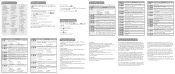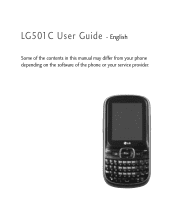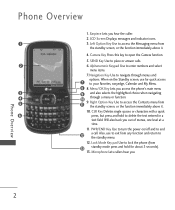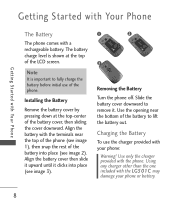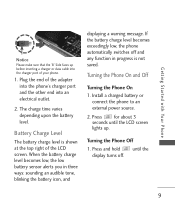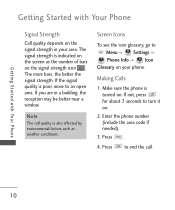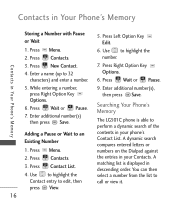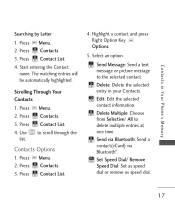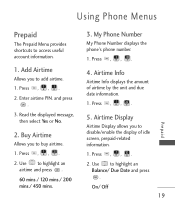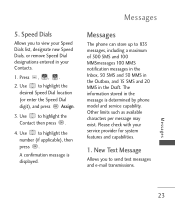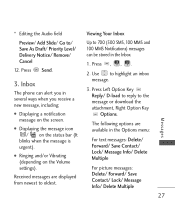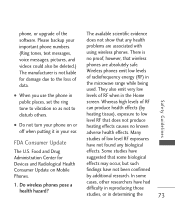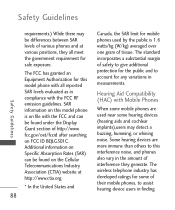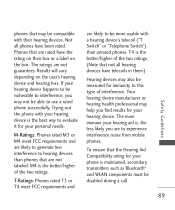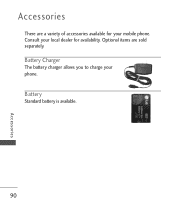LG LG501C Support Question
Find answers below for this question about LG LG501C.Need a LG LG501C manual? We have 2 online manuals for this item!
Question posted by dh99520 on January 18th, 2013
Removing Screen
How do I remove the screen from my LG 501C cell phone?
Current Answers
Related LG LG501C Manual Pages
LG Knowledge Base Results
We have determined that the information below may contain an answer to this question. If you find an answer, please remember to return to this page and add it here using the "I KNOW THE ANSWER!" button above. It's that easy to earn points!-
LG Mobile Phones: Tips and Care - LG Consumer Knowledge Base
... area that has a signal. / Mobile Phones LG Mobile Phones: Tips and Care Compatible accessories are available from the charger as soon as an airplane, building, or tunnel turn you phone off until you are in areas where signal strength is completed. When charging the phone, remove the phone from our accessories site . Keep the... -
Chocolate Touch (VX8575) Back Cover Removal and Installation - LG Consumer Knowledge Base
...;a hacia arriba con sus dedos hasta que encaje en su lugar. Pictures LG Dare LG Mobile Phones: Tips and Care Mobile Phones: Lock Codes Pairing Bluetooth Devices LG Dare To remove the back cover 1. Push the back cover up to remove. Spanish Es necesario quitar la cubierta posterior para poder instalar la batería y la tarjeta... -
Mobile Phones: Lock Codes - LG Consumer Knowledge Base
...remove all the information from the phone , so it is recommended to make sure all the information from the Handset, and to Unlock the Phone after powering up to 3 attempts, after which is a number tied to tap the screen, after the phone turns on page 25 of the cell phone... be requested from the phone. and since we do Reset Defaults/Master Resets. Mobile Phones: Lock Codes I. ...
Similar Questions
How To Rest Factory Settings On My Lg Gs170 Mobile Phone
how to rest factory settings on my LG GS170 mobile phone
how to rest factory settings on my LG GS170 mobile phone
(Posted by matbie20 9 years ago)
How Do I Set Up The Lg 501c Phone To Alert Me Of A Missed Call Or Text .
I can't get the lg 501c to beep every 2 or 15 minutes like te set up states. It never works at 2 min...
I can't get the lg 501c to beep every 2 or 15 minutes like te set up states. It never works at 2 min...
(Posted by goofusbugtjp 10 years ago)
Can I Keep My Current Virgin Mobile Phone # With This New Tracfone?
I just bought this LG430G phone but haven't opened it yet, still deciding whether to keep itor keep ...
I just bought this LG430G phone but haven't opened it yet, still deciding whether to keep itor keep ...
(Posted by Anonymous-65173 11 years ago)
Lcd Screen Display
I have removed the airtime balance and service days left displays from my screen on the LG501C but h...
I have removed the airtime balance and service days left displays from my screen on the LG501C but h...
(Posted by oldflagman 11 years ago)