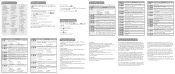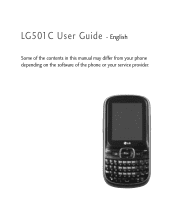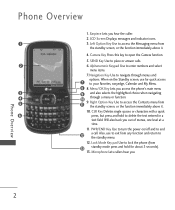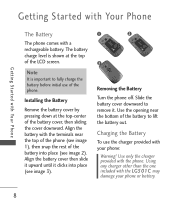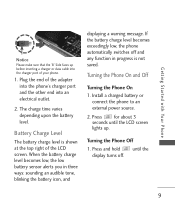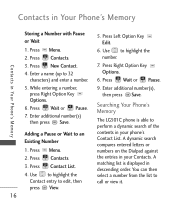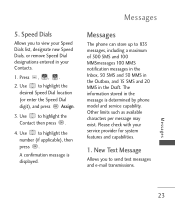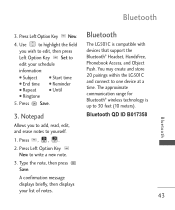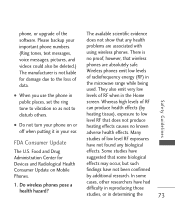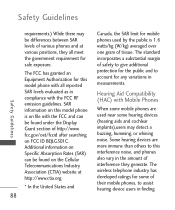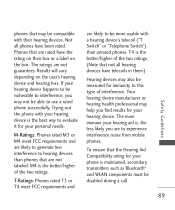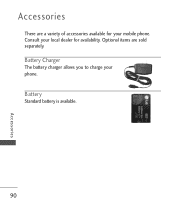LG LG501C Support Question
Find answers below for this question about LG LG501C.Need a LG LG501C manual? We have 2 online manuals for this item!
Question posted by orion3014 on August 7th, 2015
Lg501c Still Holding Tracfone Minute Message
We transferred our lg501c tracfone to another company (on verizon network), but it kept counting down the time/minute balance and now won't let us do anything. Anyone know how to stop this?
Current Answers
Answer #1: Posted by AlexTrac on August 10th, 2015 1:53 PM
Hi orion3014! My name is Alex of TracFone Wireless. If you're able to register the phone with your new service provider; then, it means that it is no longer on our database. You may contact your new service provider to verify the status of your account. If we can be of any assistance, please send us an email at [email protected], or you can chat with us live @ http://bit.ly/18WfOoC. Thanks!
Answer #2: Posted by TechSupport101 on August 9th, 2015 1:41 AM
I would suggest you get in touch with your new service provider for the best explanation on the strange issue.
Related LG LG501C Manual Pages
LG Knowledge Base Results
We have determined that the information below may contain an answer to this question. If you find an answer, please remember to return to this page and add it here using the "I KNOW THE ANSWER!" button above. It's that easy to earn points!-
Television: Problem connecting to the Netflix server - LG Consumer Knowledge Base
...160;a few hours and try to catch up with Netflix's Server. This pause or skip is on hold, an error message may appear, Netflix will need to reset user's account before streaming video will not generate an activation... To become a member, please visit: Broadband TV Netflix connection NetCast Network Install and Troubleshooting Television: Problem connecting to the Netflix servers. -
Bluetooth Profiles - LG Consumer Knowledge Base
...mobile device would be able to a compatible device. This profile allows use would be using the handset with hands free devices. Dial-up Networking (DUN) The dial-up networking services. File Transfer... Bluetooth Devices LG Rumor 2 Mobile Phones: Lock Codes Transfer Music & microSD tm Memory Port Pairing Bluetooth Devices LG Dare Transfer Music & This profile ... -
Mobile Phones: Lock Codes - LG Consumer Knowledge Base
..., it can only be a personal code- Keep holding them pressed: Volume Down, Camera Key and Power/...phone. The phone will ask you to the SIM card, since the PIN and PUK are on , then release. GSM Mobile Phones: The Security Code is entered incorrectly 10 times...our cell phones, unless it is locked, to have a pre-determined security code. This message usually appears...
Similar Questions
How Do I Hard Reset A Lg Tracfone Model # Lg501c Cell Phone
hard reset for LG phone model # LG5
hard reset for LG phone model # LG5
(Posted by wwwsleepypruett8 7 years ago)
Net10 Tracfone Lg501c How To Enable Your Phone Service From Being Disabled
(Posted by AHR1justus 9 years ago)
How Do I Set Up The Lg 501c Phone To Alert Me Of A Missed Call Or Text .
I can't get the lg 501c to beep every 2 or 15 minutes like te set up states. It never works at 2 min...
I can't get the lg 501c to beep every 2 or 15 minutes like te set up states. It never works at 2 min...
(Posted by goofusbugtjp 10 years ago)
Text Messages And Phone Calls
why does my text messages and phone calls only show the number and not the persons name? how do i fi...
why does my text messages and phone calls only show the number and not the persons name? how do i fi...
(Posted by mollyjo96 11 years ago)
Can I Keep My Current Virgin Mobile Phone # With This New Tracfone?
I just bought this LG430G phone but haven't opened it yet, still deciding whether to keep itor keep ...
I just bought this LG430G phone but haven't opened it yet, still deciding whether to keep itor keep ...
(Posted by Anonymous-65173 11 years ago)