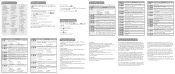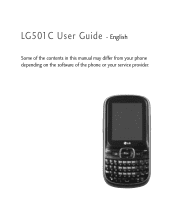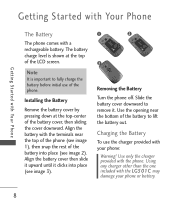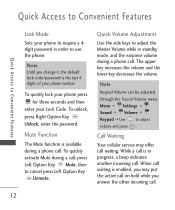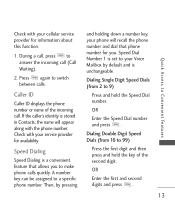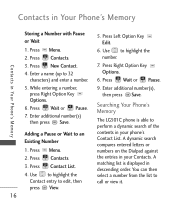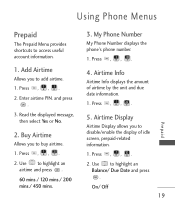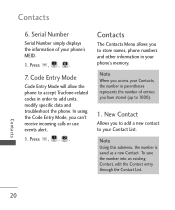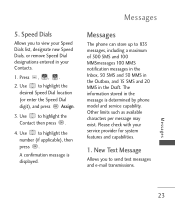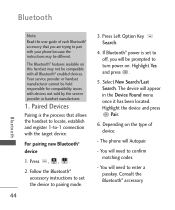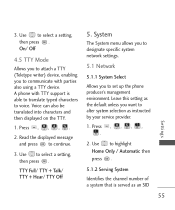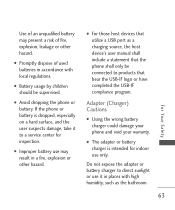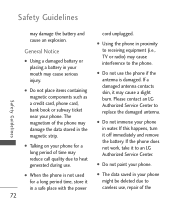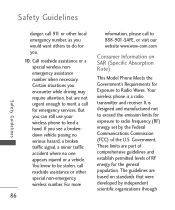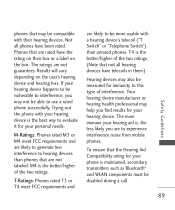LG LG501C Support Question
Find answers below for this question about LG LG501C.Need a LG LG501C manual? We have 2 online manuals for this item!
Question posted by AHR1justus on June 19th, 2014
Net10 Tracfone Lg501c How To Enable Your Phone Service From Being Disabled
The person who posted this question about this LG product did not include a detailed explanation. Please use the "Request More Information" button to the right if more details would help you to answer this question.
Current Answers
Related LG LG501C Manual Pages
LG Knowledge Base Results
We have determined that the information below may contain an answer to this question. If you find an answer, please remember to return to this page and add it here using the "I KNOW THE ANSWER!" button above. It's that easy to earn points!-
Bluetooth Profiles - LG Consumer Knowledge Base
...;dial-up networking services. These profiles provide the framework and procedures for the phone to communicate with human interface devices. Hands-Free (HFP) This profile provides the process for one device can accomplish tasks. Headset (HSP) This profile allows the mobile phone a method to an enabled printing device... -
DDNS Setup for LG Networked Attached Storage - LG Consumer Knowledge Base
...Click System , Network , and then Interface. 3) Click M a nual I have an IP (Internet Protocol) address. Disable UPnP and click apply. See if you can also be listed on the status page of your NAS and how to... You are used by each service? Go to your router's admin menu. 5) Add the NAS IP address to the NAS. Go back to bypass the firewall. Enable DDNS and Type in a name... -
What are DTMF tones? - LG Consumer Knowledge Base
... DTMF is also used for the higher frequencies. How to as phone menus, voice menus and other advanced calling services. DTMF can be set from the Main Menu (the following steps...tone multi-frequency".) If viewing the phone keypad as the "#" and "*") is actually two tones - It is used over mobile phones to determine which key was pressed, enabling dialing. Each number on the dial ...
Similar Questions
Can An Tracfone Bluetooth Lg840g Phone Be Linked To A Honda Hands Free System?
(Posted by paparga 10 years ago)
How Do I Set Up The Lg 501c Phone To Alert Me Of A Missed Call Or Text .
I can't get the lg 501c to beep every 2 or 15 minutes like te set up states. It never works at 2 min...
I can't get the lg 501c to beep every 2 or 15 minutes like te set up states. It never works at 2 min...
(Posted by goofusbugtjp 10 years ago)
When Are You Going To Enable My Service
when are you going to answer my question My phone is very important to me
when are you going to answer my question My phone is very important to me
(Posted by shelby0123 10 years ago)
Removing Screen
How do I remove the screen from my LG 501C cell phone?
How do I remove the screen from my LG 501C cell phone?
(Posted by dh99520 11 years ago)