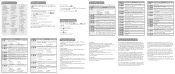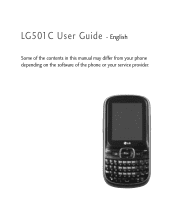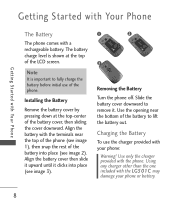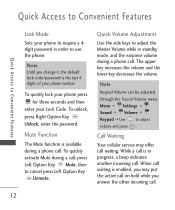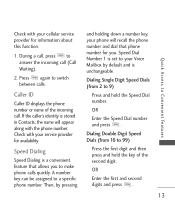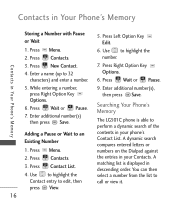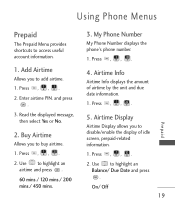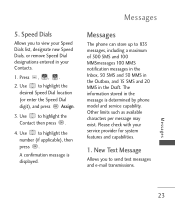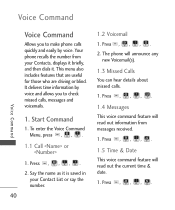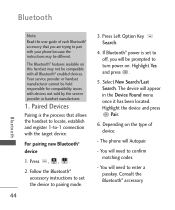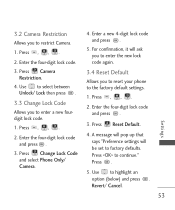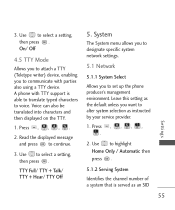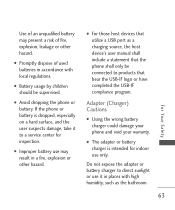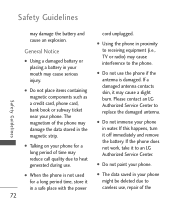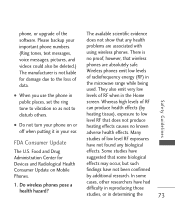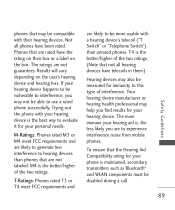LG LG501C Support Question
Find answers below for this question about LG LG501C.Need a LG LG501C manual? We have 2 online manuals for this item!
Question posted by nhflybaby on June 16th, 2012
Phone Says Service Disabled.what Do I Do.
The person who posted this question about this LG product did not include a detailed explanation. Please use the "Request More Information" button to the right if more details would help you to answer this question.
Current Answers
Answer #1: Posted by TVDan on June 16th, 2012 4:43 PM
if this is a LG problem then contact them here: https://wws.lg.com/us/support/message-customer-support
if it's your service, then contact them
TV Dan
Related LG LG501C Manual Pages
LG Knowledge Base Results
We have determined that the information below may contain an answer to this question. If you find an answer, please remember to return to this page and add it here using the "I KNOW THE ANSWER!" button above. It's that easy to earn points!-
Bluetooth Profiles - LG Consumer Knowledge Base
...profile provides a standard for the phone to communicate with human interface devices. Dial-up Networking (DUN) The dial-up networking services. Object Push (OPP) This profile ...160;bluetooth stereo headset (HBS-250). Pictures LG Dare Pairing Bluetooth Devices LG Rumor 2 Mobile Phones: Lock Codes Transfer Music & An example would be streaming songs stored on one ... -
What are DTMF tones? - LG Consumer Knowledge Base
... the higher frequencies. The range is actually two tones - It is represented by a pair of appliances, such as phone menus, voice menus and other advanced calling services. Others will more than likely fix the problem. Mobile phone networks use and not for any specific model) o MENU o SETTINGS o DTMF Tones o Normal or Long With touch... -
Mobile Phones: Lock Codes - LG Consumer Knowledge Base
... the one to be contacted to LG. Another code that can be accessed; Mobile Phones: Lock Codes I. This process will ask you to travel abroad with the phone or switch service providers. Call Barring disallows calls to be done locally and may be done by performing a Full or Hard Reset on the Fixed...
Similar Questions
My Phone Says No Service But Has Over 3000 Minutes On It
M phone has over 3000 minutes but says no service
M phone has over 3000 minutes but says no service
(Posted by pattyelmore1978 6 years ago)
How Do I Hard Reset A Lg Tracfone Model # Lg501c Cell Phone
hard reset for LG phone model # LG5
hard reset for LG phone model # LG5
(Posted by wwwsleepypruett8 7 years ago)
Net10 Tracfone Lg501c How To Enable Your Phone Service From Being Disabled
(Posted by AHR1justus 9 years ago)
How Do I Set Up The Lg 501c Phone To Alert Me Of A Missed Call Or Text .
I can't get the lg 501c to beep every 2 or 15 minutes like te set up states. It never works at 2 min...
I can't get the lg 501c to beep every 2 or 15 minutes like te set up states. It never works at 2 min...
(Posted by goofusbugtjp 10 years ago)
Lg800 Phone Says 'unregistered Sim' But I Have Service Till 2013
(Posted by LeeEllen 12 years ago)