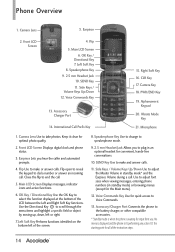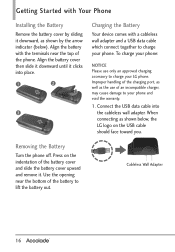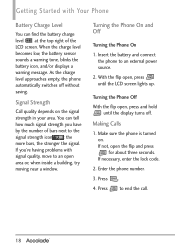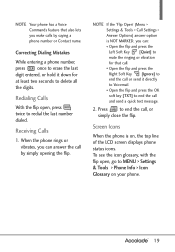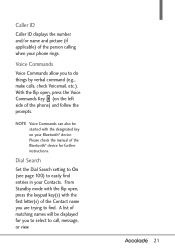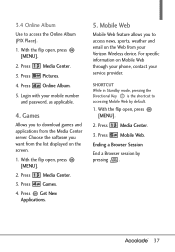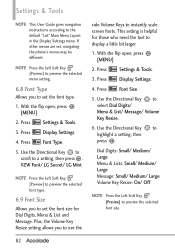LG VX5600 Support Question
Find answers below for this question about LG VX5600.Need a LG VX5600 manual? We have 2 online manuals for this item!
Question posted by dwlinblan on July 18th, 2014
How To Hard Lg Flip Phone Vx5600
The person who posted this question about this LG product did not include a detailed explanation. Please use the "Request More Information" button to the right if more details would help you to answer this question.
Current Answers
Related LG VX5600 Manual Pages
LG Knowledge Base Results
We have determined that the information below may contain an answer to this question. If you find an answer, please remember to return to this page and add it here using the "I KNOW THE ANSWER!" button above. It's that easy to earn points!-
Pairing Bluetooth Devices LG Rumor 2 - LG Consumer Knowledge Base
...;on how to search for the Bluetooth device. NOTE: A prompt may display asking for the Bluetooth stereo headset (HBS-250). Transfer Music & Pictures LG Voyager Mobile Phones: Lock Codes What are pairing to find detailed directions on the option to "Pair with Hands Free". 3. The handset will populate in... -
Mobile Phones: Lock Codes - LG Consumer Knowledge Base
...code be changed , the only way to access the Security menu and when performing Reset Defaults. Mobile Phones: Lock Codes I. This software reload or flash can be accessed; LG CT810 (Incite)...entered incorrectly 3 times in U nlock K ey and it is by performing a Full or Hard Reset on the phone as a simple PIN or an alphanumeric code. Article ID: 6450 Views: 4816 Pairing Bluetooth ... -
Advanced Phone Book Features: Entering Wait and Pause periods - LG Consumer Knowledge Base
...immediately. The [Release] key depends on the Contact List, then a "W" can be typed into the phone (if there is made , the customer can be pressed three times to produce the "W"- If you... the number with the pauses to the Phone's Contact List. The phone pauses for , or there are : Wait (W) or Hard Pause - If the number is saved on the phone model, and will be dialed immediately. Article...
Similar Questions
Lg410g Flip Phone Speakerphone Feature
How do you use the speakerphone feature on the LG410G flip phone?
How do you use the speakerphone feature on the LG410G flip phone?
(Posted by estnicola 10 years ago)
Lg440g Flip Phone. Vibration Alert Deactivion Precodures.
I am a new user of a LG440G FLIP PHONE. I like would like to stop the VIBRATION ALERT ( IN ALL OF TH...
I am a new user of a LG440G FLIP PHONE. I like would like to stop the VIBRATION ALERT ( IN ALL OF TH...
(Posted by timer1 11 years ago)
Severe Battery Issues With Lg-vx5600 Flip Phone From Verizon.
Anyone have severe battery issues after only 6 months? My mother has this phone, likes it, but in th...
Anyone have severe battery issues after only 6 months? My mother has this phone, likes it, but in th...
(Posted by kag468 11 years ago)