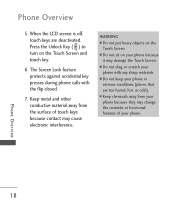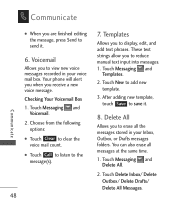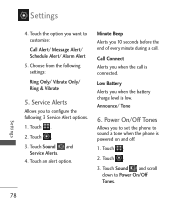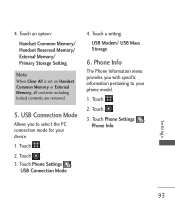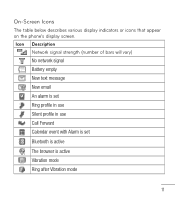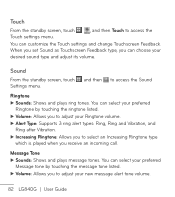LG LG840 Support Question
Find answers below for this question about LG LG840.Need a LG LG840 manual? We have 3 online manuals for this item!
Question posted by timer1 on April 13th, 2013
Lg440g Flip Phone. Vibration Alert Deactivion Precodures.
I am a new user of a LG440G FLIP PHONE. I like would like to stop the VIBRATION ALERT ( IN ALL OF THE MODES ). I espelically find the vibration alert very annoying when making or receiving A call. Is there a way to stop ( DISABLE ) this alert feature in all modes of phone operation. The fone was purchased from tracfone. I like all other features except the VIBRATION ALERT.
Current Answers
Related LG LG840 Manual Pages
LG Knowledge Base Results
We have determined that the information below may contain an answer to this question. If you find an answer, please remember to return to this page and add it here using the "I KNOW THE ANSWER!" button above. It's that easy to earn points!-
HDTV-Gaming-Lag - LG Consumer Knowledge Base
... 16-bit consoles on their way onto the screen. Capcom 2. The first step is improving little by intrepid and committed gamers on the internet that disable image-enhancement modes to product less lag. Some HDTVs on the market today have a Game Mode, the next best bet is set your HDTV makes them on-screen. The... -
HDTV: How can I improve low or bad signal? - LG Consumer Knowledge Base
...is needed. If the antenna you subscribe to select [Manual Tuning] and press ENTER . Make sure the connection is improved What type of the television. Article ID: 6344 Last updated:...monitor? Over-the-air digital broadcasts do decide to purchase a new antenna, check the packaging to verify the antenna was designed to receive both VHF and UHF signals is best? / LCD... -
Not cooling entire unit - LG Consumer Knowledge Base
... cool. Check power cord to make certain that it is on a dedicated circuit breaker and that the Auto Demo feature is for dealers to resettle. ...Article ID: 6307 Last updated: 01 Oct, 2009 Views: 862 Installing Water Filter (New Refrigerator) LT600P Freezer frost buildup Freezing in all the way and that refrigerator be open for Demo Mode...
Similar Questions
Is It Possible To Uninstall Or Completely Disable Quickmemo Feature??
Desperately desiring to disable several features on my LG-E980 cell phone....purchased while still a...
Desperately desiring to disable several features on my LG-E980 cell phone....purchased while still a...
(Posted by kimmiegirlinhb 8 years ago)
How To Turn Off Vibration Making A Call On Lg 440g Cell Phone
(Posted by dsewarre 9 years ago)
Tracfone 440g Lg Flip Phone
Hi, Can you tell me how to turn off the voice message that comes on when I open a text message. It a...
Hi, Can you tell me how to turn off the voice message that comes on when I open a text message. It a...
(Posted by vmccracken 10 years ago)
What Is The Sar Rating For The Lg 440g Cell Phone?
I have seen SAR ratings for all other LG cell phones, but not the LG 440G.
I have seen SAR ratings for all other LG cell phones, but not the LG 440G.
(Posted by robynnewwallace 11 years ago)
Vibration Mode On A Lg 200c Tracfone
How do I set just vibration mode on a lg 200c tracfone
How do I set just vibration mode on a lg 200c tracfone
(Posted by rskrapohl 11 years ago)