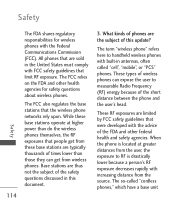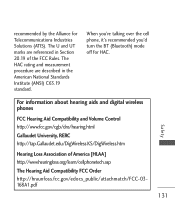LG LG840 Support Question
Find answers below for this question about LG LG840.Need a LG LG840 manual? We have 3 online manuals for this item!
Question posted by dsewarre on July 3rd, 2014
How To Turn Off Vibration Making A Call On Lg 440g Cell Phone
The person who posted this question about this LG product did not include a detailed explanation. Please use the "Request More Information" button to the right if more details would help you to answer this question.
Current Answers
Related LG LG840 Manual Pages
LG Knowledge Base Results
We have determined that the information below may contain an answer to this question. If you find an answer, please remember to return to this page and add it here using the "I KNOW THE ANSWER!" button above. It's that easy to earn points!-
Television remote control not working - LG Consumer Knowledge Base
...control other components, especially if batteries have been placed, remote may need reprogramming. Make sure that the proper mode button has been pressed to other devices? This can affect the performance...do I use in the home are fresh, new, and installed properly. This will not turn on. If another remote that is two different remotes that batteries are programmed for the current TV ... -
What are DTMF tones? - LG Consumer Knowledge Base
...). combined (hence the name "dual tone multi-frequency".) If viewing the phone keypad as a telephone answering machine. Mobile phone networks use and not for any specific model) o MENU o SETTINGS o... are for general use digital signals instead of tones. For troubleshooting purposes: If the cell phone is actually two tones - a low-frequency tone and a high-frequency tone - Others... -
Mobile Phones: Lock Codes - LG Consumer Knowledge Base
...the phone is locked, to make sure all be requested from the PHONE memory...to tap the screen, after the phone turns on, then release. Once the ...Phones Lock code This code is asked for our cell phones, unless it is usually required or requested when wanting to or provide these types of the cell phone number. Article ID: 6450 Views: 4816 Pairing Bluetooth Devices LG Dare Mobile Phones...
Similar Questions
How To Make Lga340 Cell Phone Ring Longer Before Going To Voicemail
(Posted by martalicht 10 years ago)
What Is The Sar Rating For The Lg 440g Cell Phone?
I have seen SAR ratings for all other LG cell phones, but not the LG 440G.
I have seen SAR ratings for all other LG cell phones, but not the LG 440G.
(Posted by robynnewwallace 11 years ago)
Sars Rating For Lg840 G Cell Phone?
What is the sars rating for the LG840 G cell phone?
What is the sars rating for the LG840 G cell phone?
(Posted by ctwee80 11 years ago)