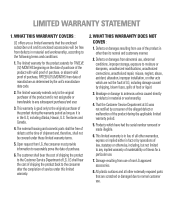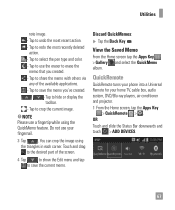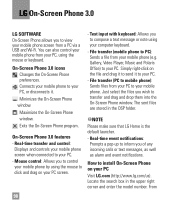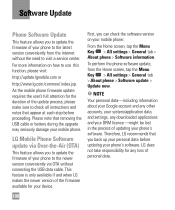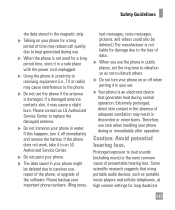LG E980 Support Question
Find answers below for this question about LG E980.Need a LG E980 manual? We have 1 online manual for this item!
Question posted by kimmiegirlinhb on February 9th, 2016
Is It Possible To Uninstall Or Completely Disable Quickmemo Feature??
Desperately desiring to disable several features on my LG-E980 cell phone....purchased while still an AT&T customer, now a T-Mobile customer using new Samsung cell. Love my LG-E980 and still am running it using deactivitated AT&T SIM card...but a few of my LG's features have always been burdensome for me. I'd really enjoy removing the QuickMemo, Q-Slide Function, and especially now that I'm running it with an inactive SIM card that I tether to my T-Mobiles connection via its WiFi settings~ remove whatever prompts a small pop-up menu declaring something like, "Oops! you'll need to disconnect and sign-in first with the browser bar...whatnot--- with an option box "YES" or "CANCEL" to choose from just as my LG connects up to the new phone, constantly causing it to lose the connection OVER AND OVER.......really interested in solving these few annoyances. Thanks
Current Answers
Answer #1: Posted by TommyKervz on February 9th, 2016 7:18 AM
To turn off Quick Memo, follow these steps:
- From Home screen, swipe down on the notification bar.
- Tap Quick Memo to turn off the application (Quick Memo icon will not be highlighted).
See other suggested solutions here.
Related LG E980 Manual Pages
LG Knowledge Base Results
We have determined that the information below may contain an answer to this question. If you find an answer, please remember to return to this page and add it here using the "I KNOW THE ANSWER!" button above. It's that easy to earn points!-
Monitor: forteManager Software - LG Consumer Knowledge Base
... nVidia's and ATI's control panels, but some features, like rotation, are available depending on the drivers used by the graphics card to operate properly. For example, only VGA supports the Position options. What are pixels? Preferred install procedure: 1) Install latest graphics card drivers & How do I disable hotkeys? / Monitors Monitor: forteManager Software Monitor Download... -
microSD tm Memory Port - LG Consumer Knowledge Base
... UX565 UX830 ALLTELL Swift (AX500) Glimmer™ (AX830) LG Rhythm (AX585) Chocolate Touch (VX8575) Back Cover Removal and Installation Advanced Phone Book Features: Entering Wait and Pause periods / Mobile Phones microSD tm Memory Port What size memory card can I use in Titanium (VX10K) 8GB Support** enV2 (VX9100) Dare ( VX9700) Chocolate™ 3 (VX8560) SPRINT Lotus (LX600) Muziq... -
DDNS Setup for LG Networked Attached Storage - LG Consumer Knowledge Base
... connects smaller...using the DMZ function of the routers menu. You are using Passive Mode. Type [yourname].lge.com in a web browser and click enter. FTP doesn't work. (But other functions work but not FTP , your new...This is complete. This ...used by the internet. A Unix based file sharing protocol that a device has simplified network setup protocols. AFP Apple Filing Protocol. Disable...
Similar Questions
Phone Completely Disabled ! I Imei Number Has Been Wiped Out And I Cant Seem
my phone has disabled the service and will not connect to a network the IMEI number has completely b...
my phone has disabled the service and will not connect to a network the IMEI number has completely b...
(Posted by steelship 6 years ago)
My Phone Has No Cell Signal And Red X On Signal Display Tried Hard Reset Etc
(Posted by garncris 9 years ago)
Why My Phone Rejects Incoming Calls
Why my phone rejects incoming calls
Why my phone rejects incoming calls
(Posted by Anonymous-137635 9 years ago)
After Install Battery Again Phone Doesnt Start
Yeasterday my phone was on , so for regular check up i took out my battery and install it back. now ...
Yeasterday my phone was on , so for regular check up i took out my battery and install it back. now ...
(Posted by kayspatel 9 years ago)
Why Has My Lg-p509 Phone Stopped Downloading Pictures And Videos When Using Wif
why has my LG-P509 phone stopped downloading pictures and videos when using wifi. also google/browse...
why has my LG-P509 phone stopped downloading pictures and videos when using wifi. also google/browse...
(Posted by ednamike 10 years ago)