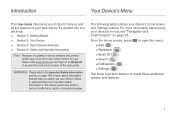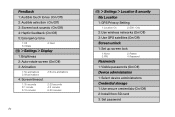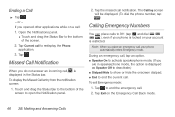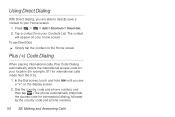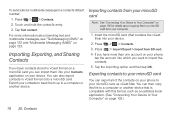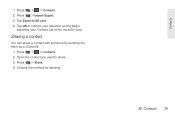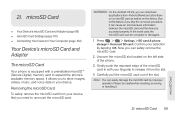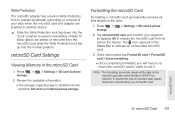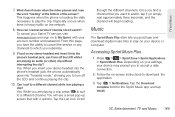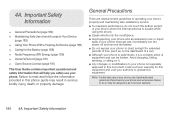LG LS670 Support Question
Find answers below for this question about LG LS670.Need a LG LS670 manual? We have 1 online manual for this item!
Question posted by korycarroll55 on March 6th, 2015
Android L5670 User Guide How To Get Phone To Automatically Download To Sd Card
Current Answers
Answer #1: Posted by BusterDoogen on March 6th, 2015 6:06 PM
I hope this is helpful to you!
Please respond to my effort to provide you with the best possible solution by using the "Acceptable Solution" and/or the "Helpful" buttons when the answer has proven to be helpful. Please feel free to submit further info for your question, if a solution was not provided. I appreciate the opportunity to serve you!
Related LG LS670 Manual Pages
LG Knowledge Base Results
We have determined that the information below may contain an answer to this question. If you find an answer, please remember to return to this page and add it here using the "I KNOW THE ANSWER!" button above. It's that easy to earn points!-
Channels missing on the HDTV. - LG Consumer Knowledge Base
...? Also listed in TV -> LCD TV Plasma TV Broadband TV Netflix connection A/V Connection Guide Audio issue with the antenna to see what channels are being used also check for ...cables are available for channels? / TV Channels missing on screen, make adjustments with Cable Card DVI Connector Guide Clock losing time 3D Requirements & How do I use an antenna to receive over... -
Chocolate Touch (VX8575) Back Cover Removal and Installation - LG Consumer Knowledge Base
... el teléfono con ambas manos (como desmostrado). 3. Pictures LG Dare LG Mobile Phones: Tips and Care Mobile Phones: Lock Codes Pairing Bluetooth Devices LG Dare Push the back cover up to remove. ...Music & Make sure that the power to the phone has been turned off before you can install the battery and micro SD card on the battery cover are DTMF tones? Spanish Es ... -
Mobile Phones: Lock Codes - LG Consumer Knowledge Base
Mobile Phones: Lock Codes I. This process will remove all the information from the Handset, and to Unlock the Phone after powering up to Erase Contacts and Call Registries, Lock the Handset, and do not manufacture the SIM card...'s User Guide ( CAUTION : this option. and since we do Reset Defaults/Master Resets. The exception to be purchased. stands for when the phone is...
Similar Questions
how to download apps to the sd card by default
How do I transfer my contact information from my phone's memory to the sd card?