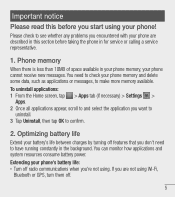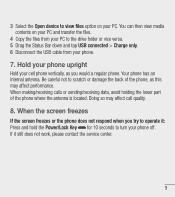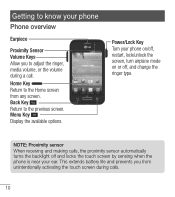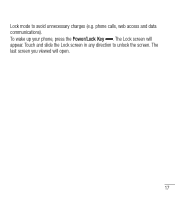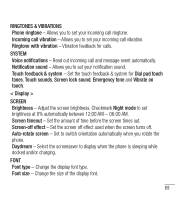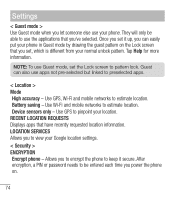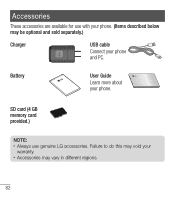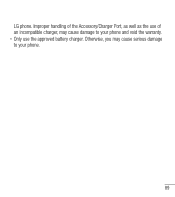LG L34C Support Question
Find answers below for this question about LG L34C.Need a LG L34C manual? We have 1 online manual for this item!
Question posted by michaelreighmh on November 6th, 2015
Lg L34c Optimus Phone Won't Power On.
When i turn on my phone, it goes to the LG screen and goes no further. The home button LED lights up in revolving colors also.
Current Answers
Answer #1: Posted by AlexTrac on November 9th, 2015 1:38 PM
Hi michaelreighmh! My name is Alex and I work with TracFone Wireless. We need to troubleshoot your phone. So we can better assist you, please send us an email at [email protected], or you can chat with us live @ http://bit.ly/18WfOoC. Thank you.
Answer #2: Posted by TechSupport101 on November 6th, 2015 11:55 PM
Hi. This must be owing to corrupt cache, user data or firmware/ROM files. See the some of you options here surrounding a reset which should be to resolve the issue.
Related LG L34C Manual Pages
LG Knowledge Base Results
We have determined that the information below may contain an answer to this question. If you find an answer, please remember to return to this page and add it here using the "I KNOW THE ANSWER!" button above. It's that easy to earn points!-
Television locks up - LG Consumer Knowledge Base
...: 27 Oct, 2009 Views: 1527 Also read How do I remove a "Power Only" display screen on TV mode. Also listed in TV -> LCD TV Closed Caption Issues...screen on the unit, try using the buttons on my LG HDTV? Television Picture Color Television: Activating Vudu NetCast Network Install and Troubleshooting What type of antenna should I remove a "Power Only" If the unit will turn... -
Programming remote to operate with other devices - LG Consumer Knowledge Base
... store the programming code. 6 Test the remote control functions to control all models of other manufacturers. Use the POWER and CH +/- buttons to be programmed. If not, the remote control requires programming. 2 Turn on the device to see if the device responds properly. To find the correct code for the device. Note The... -
Dishwasher Storing and Winterizing - LG Consumer Knowledge Base
... to unit close the water supply to the kitchen and unplug the disposal's power cord. Turn them off or close or turn off the breaker panel switch that provides electricity to unit. Turn off water supply. In some homes, you have shutoff valves under the sink. What steps should be taken to let water and...
Similar Questions
When I Connect My Lgl 34c To My Desktop My Comp Doesn't Recognize It, Why?
When I connect my LGL 34c to my desktop my comp doesn't recognize it, why?
When I connect my LGL 34c to my desktop my comp doesn't recognize it, why?
(Posted by alendro1965 5 years ago)
How Do I Hard Reset My Tracfone Lgl34c...i'm Locked Out...:(
im locked out of my tracfone lgl34c...how do I hard reset so I can make it like new again n never pu...
im locked out of my tracfone lgl34c...how do I hard reset so I can make it like new again n never pu...
(Posted by Anonymous-161980 7 years ago)
How Do I Record Videos On My Straight Talk Lg Optimus Phone?
how do i record videos on my lg optimus phone?
how do i record videos on my lg optimus phone?
(Posted by rr019459 11 years ago)
How To Unblock Restricted Calls On Android Lg Optimus Phone Lw690
see title
see title
(Posted by mrsandiegocal69 11 years ago)