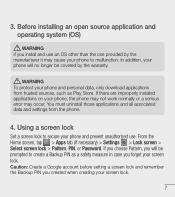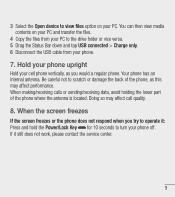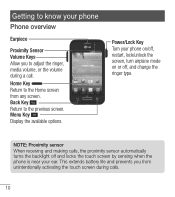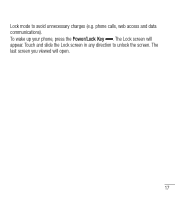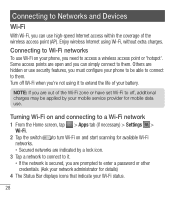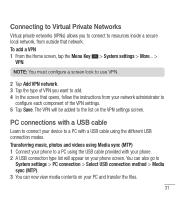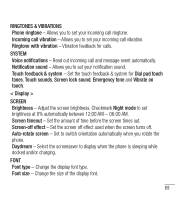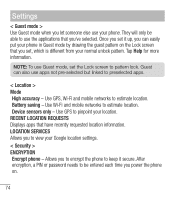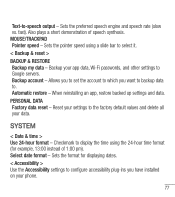LG L34C Support Question
Find answers below for this question about LG L34C.Need a LG L34C manual? We have 1 online manual for this item!
Question posted by Anonymous-161980 on February 24th, 2017
How Do I Hard Reset My Tracfone Lgl34c...i'm Locked Out...:(
im locked out of my tracfone lgl34c...how do I hard reset so I can make it like new again n never put a password on it again! :( tryd the volume down and power button thing didn't work..
Current Answers
Answer #1: Posted by waelsaidani1 on February 25th, 2017 3:46 AM
- Power OFF the phone.
- Press and hold Power button and Volume Down button in the same time for several seconds.
- Keep doing this until you see LG logo appear on the screen. When the logo is appear, release both buttons but for 1 seconds only.
- Remember that release both buttons just for 1 seconds before you press and hold them once again.
- When you do it right, the device will boot into Recovery Mode where you can see it on the screen and this is where you can release both buttons.
- In recovery mode, you can navigate through the menu using Power Up and Down button.
- Use those buttons to find and the highlight "Wipe Data / Factory Reset" option. Use Power button to make the selection.
- Select the "Yes" option on the first dialog box and another dialog box will also show up to confirm your action. In the second dialog box, select "Yes" and let the factory reset process begin.
Related LG L34C Manual Pages
LG Knowledge Base Results
We have determined that the information below may contain an answer to this question. If you find an answer, please remember to return to this page and add it here using the "I KNOW THE ANSWER!" button above. It's that easy to earn points!-
Television: Not changing Channels - LG Consumer Knowledge Base
If a reset is probably the remote control. hold down and button for proper programming and batteries. replace batteries. If numbers on remote can...done multiple times, TV may require service. This feature can be selected. If TV buttons can be used, then problem is necessary, remove batteries; Panel lock is located under the menu/setting icon. Some TVs are equipped with a ... -
Television remote control not working - LG Consumer Knowledge Base
... read How do not respond, determine if product has locked up or if unit will not turn on front of remote control function. Make sure that control TV's in the home are fresh, new, and installed properly. The remote may need resetting. If buttons on . If another remote that is two different remotes... -
Mobile Phones: Lock Codes - LG Consumer Knowledge Base
... removed. Once the Calibration is used to have the phone re-programmed. thus requiring a new one used to make sure all for P in a row, the SIM card will ask for our cell phones, unless it . Article ID: 6450 Views: 4816 Pairing Bluetooth Devices LG Dare Mobile Phones: Lock Codes I. This software reload or flash can be...
Similar Questions
When I Connect My Lgl 34c To My Desktop My Comp Doesn't Recognize It, Why?
When I connect my LGL 34c to my desktop my comp doesn't recognize it, why?
When I connect my LGL 34c to my desktop my comp doesn't recognize it, why?
(Posted by alendro1965 5 years ago)
Lg L34c Optimus Phone Won't Power On.
When i turn on my phone, it goes to the LG screen and goes no further. The home button LED lights up...
When i turn on my phone, it goes to the LG screen and goes no further. The home button LED lights up...
(Posted by michaelreighmh 8 years ago)
Can I Keep My Current Virgin Mobile Phone # With This New Tracfone?
I just bought this LG430G phone but haven't opened it yet, still deciding whether to keep itor keep ...
I just bought this LG430G phone but haven't opened it yet, still deciding whether to keep itor keep ...
(Posted by Anonymous-65173 11 years ago)
How Can I Read An Offline Instant Message On My Lg Gt365 Mobile Phone On Live Im
(Posted by amillia 12 years ago)