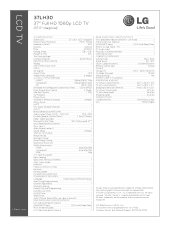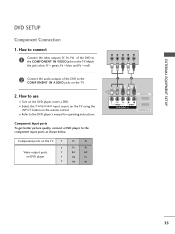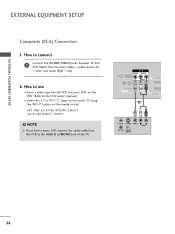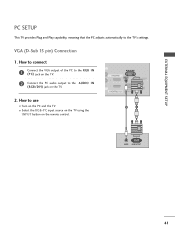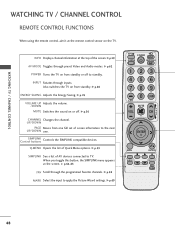LG 37LH30 - LG - 37" LCD TV Support and Manuals
Get Help and Manuals for this LG item

Most Recent LG 37LH30 Questions
Ear Phones Use
How do you change sound to ear phones when you plug them in?
How do you change sound to ear phones when you plug them in?
(Posted by Anonymous-175300 6 seconds ago)
Lg 37lh30 Lcd Tv
How to eliminate HDCP error when the tv is trying to connect to Netflix through apple tv
How to eliminate HDCP error when the tv is trying to connect to Netflix through apple tv
(Posted by pierrelgr 6 years ago)
Menu Keeps Poping Up
menu keeps poping up and controlls dont work till tv is turn off then on
menu keeps poping up and controlls dont work till tv is turn off then on
(Posted by tuckerd4 9 years ago)
How To Remove The Base From An Lg37lh28
(Posted by Bobrnt 10 years ago)
LG 37LH30 Videos
Popular LG 37LH30 Manual Pages
LG 37LH30 Reviews
We have not received any reviews for LG yet.