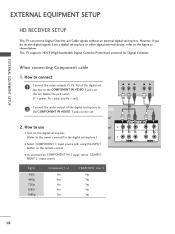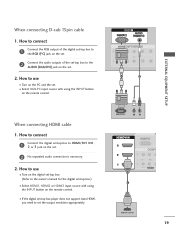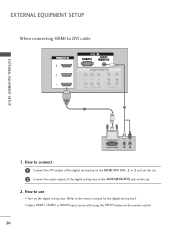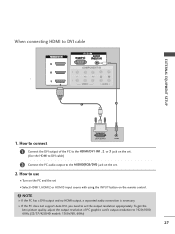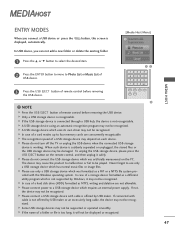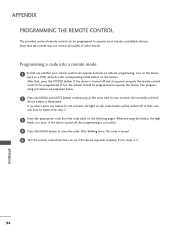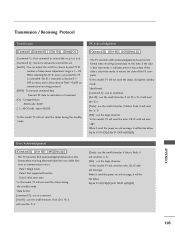LG 37LB5D - LG - 37" LCD TV Support and Manuals
Get Help and Manuals for this LG item

Most Recent LG 37LB5D Questions
Lg Tv 37lb5d A Smart Tv?
(Posted by Tigress1107 1 year ago)
Tv Shuts Off Then Turns On Again And Again
(Posted by screenman3 11 years ago)
I Am, Looking For A Power Cord & Stand For Lg Model 37lb5d Tv
(Posted by Anonymous-77305 11 years ago)
Popular LG 37LB5D Manual Pages
LG 37LB5D Reviews
We have not received any reviews for LG yet.