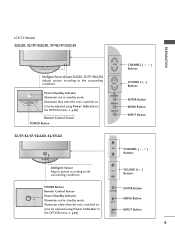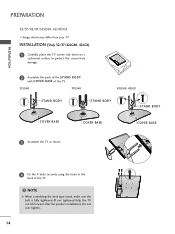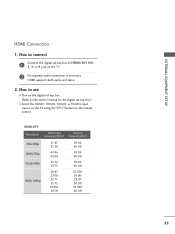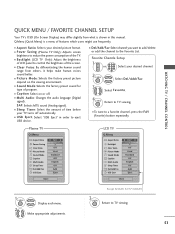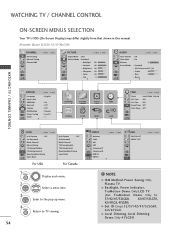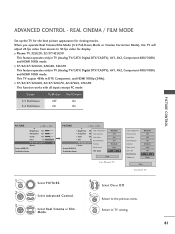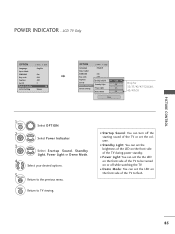LG 37LG30 - LG - 37" LCD TV Support and Manuals
Get Help and Manuals for this LG item

Most Recent LG 37LG30 Questions
How To Remove The Base Of The Tv
hello how to remove the base of the tv
hello how to remove the base of the tv
(Posted by lmasse 4 years ago)
The Usb Port Of My Lg 37lg30 Is Not Wworking
hi, how do i get my USB port of LG 37LG3000, working with flash drive. thnkx
hi, how do i get my USB port of LG 37LG3000, working with flash drive. thnkx
(Posted by gbemilekeogundero 6 years ago)
What Other Base And Stands Are Compatible To The Lg Tv 37lg30 Base And Stand
(Posted by bosworthapts 9 years ago)
My Screen Has Froze Its Saying Select Dtv Channel Foroad. I Have No Remote And C
(Posted by Sanchezrichard79 9 years ago)
Popular LG 37LG30 Manual Pages
LG 37LG30 Reviews
We have not received any reviews for LG yet.