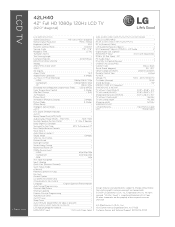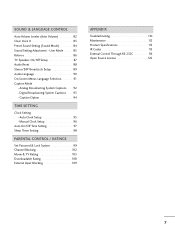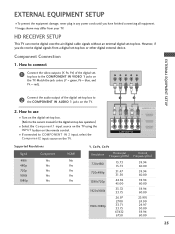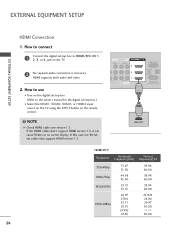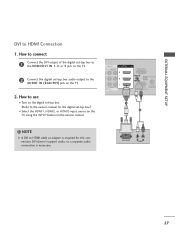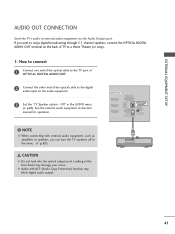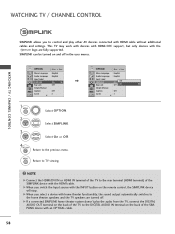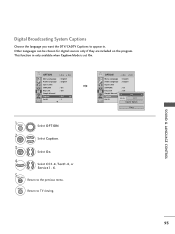LG 42LH40 - LG - 42" LCD TV Support and Manuals
Get Help and Manuals for this LG item

Most Recent LG 42LH40 Questions
How Do You Reset The Tv?
All of the ports on the TV have gone out and they are not reading any HDMI cable ports or the compon...
All of the ports on the TV have gone out and they are not reading any HDMI cable ports or the compon...
(Posted by gmcatee123 10 years ago)
Used Tv Price
I want to sell my tv lg 42lh40; how much money should I ask for it?
I want to sell my tv lg 42lh40; how much money should I ask for it?
(Posted by grifus66 10 years ago)
Is There An Audio Out For Tv Ears?
(Posted by lynncan 11 years ago)
How Do I Attach Television To The Included Stand?
(Posted by Leepainter 12 years ago)
LG 42LH40 Videos
Popular LG 42LH40 Manual Pages
LG 42LH40 Reviews
We have not received any reviews for LG yet.