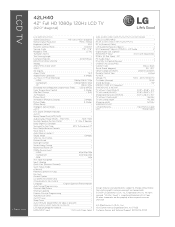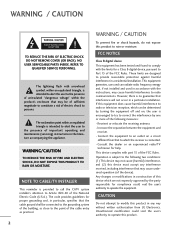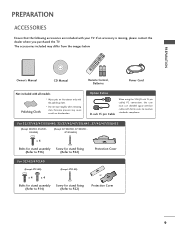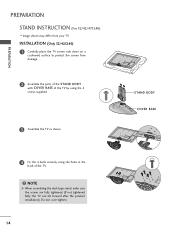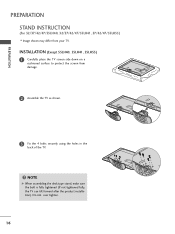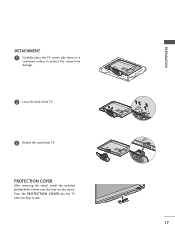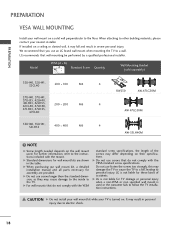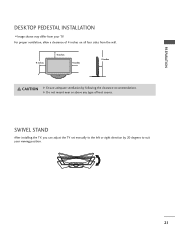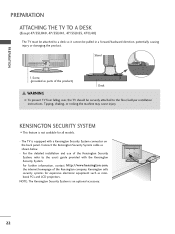LG 42LH40 Support Question
Find answers below for this question about LG 42LH40 - LG - 42" LCD TV.Need a LG 42LH40 manual? We have 3 online manuals for this item!
Question posted by Leepainter on October 7th, 2011
How Do I Attach Television To The Included Stand?
The person who posted this question about this LG product did not include a detailed explanation. Please use the "Request More Information" button to the right if more details would help you to answer this question.
Current Answers
Related LG 42LH40 Manual Pages
LG Knowledge Base Results
We have determined that the information below may contain an answer to this question. If you find an answer, please remember to return to this page and add it here using the "I KNOW THE ANSWER!" button above. It's that easy to earn points!-
Television: No Power - LG Consumer Knowledge Base
...off position, no LED indicator light is present even if the television is HDMI? Article ID: 6281 Views: 5615 TV -> LCD TV Plasma TV HDTV-Gaming-Lag How do I use a good surge ... face of the television. Some new televisions include a main power switch located on the model. Lightning strikes and power surges are not covered under the television's warranty. If you... -
Media Sharing and DLNA Setup on a LG TV - LG Consumer Knowledge Base
... all LG TVs support media sharing. / LCD TV Media Sharing and DLNA Setup on a LG TV DLNA Setup on your files are being shared. It is in the folder will automatically search and list media servers. 4) Choose the server you wish to connect to get a DLNA server up and running Nero MediaHome (included with LG... -
Z50PX2D Technical Details - LG Consumer Knowledge Base
...LCD TV Screen With a gas-plasma screen you get washed out by ambient room light.) The 3:2 pulldown cinema video processing feature detects and compensates film--which is shot at 24 frames per second (fps) compared with HDCP;HD Component, S-Video, A/V and PC Inputs. Television: No Power ATTACHING THE TV...batteries), table stand, printed operating... video features include color temperature...
Similar Questions
Lg 42lg60-lg-42'lcd Tv
When power on the Tv after 3 or 4 minutes its switched off and restart again and again it switch off...
When power on the Tv after 3 or 4 minutes its switched off and restart again and again it switch off...
(Posted by snehalvijayee079 8 years ago)
Taking 42ls570t 42' Lcd Tv From Norway To Uk.
I have recently moved back to the UK after being in Norway.While there I bought an LG 42ls570t 42" L...
I have recently moved back to the UK after being in Norway.While there I bought an LG 42ls570t 42" L...
(Posted by peterguilliatt99 8 years ago)
How Do You Reset The Tv?
All of the ports on the TV have gone out and they are not reading any HDMI cable ports or the compon...
All of the ports on the TV have gone out and they are not reading any HDMI cable ports or the compon...
(Posted by gmcatee123 10 years ago)
Used Tv Price
I want to sell my tv lg 42lh40; how much money should I ask for it?
I want to sell my tv lg 42lh40; how much money should I ask for it?
(Posted by grifus66 11 years ago)