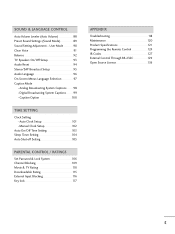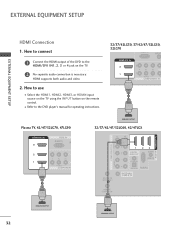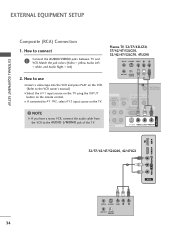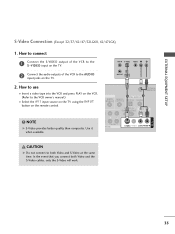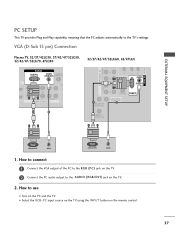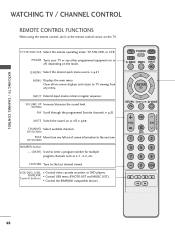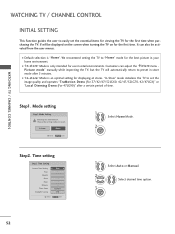LG LG 42LG50 Support Question
Find answers below for this question about LG LG 42LG50.Need a LG LG 42LG50 manual? We have 2 online manuals for this item!
Question posted by njntsch on November 17th, 2015
Tv Remote Control
I need a replacement tv remote control for an LG32G640-UG. Is this available at a retail store?
Current Answers
Answer #1: Posted by Odin on November 17th, 2015 8:55 AM
Not as such. You very likely could find a universal remote there that would fill the bill. Otherwise you could almost certainly order one from LG, but it would cost more and maybe wear out faster. See the contact information here: https://www.contacthelp.com/LG/customer-service
Hope this is useful. Please don't forget to click the Accept This Answer button if you do accept it. My aim is to provide reliable helpful answers, not just a lot of them. See https://www.helpowl.com/profile/Odin.
Related LG LG 42LG50 Manual Pages
LG Knowledge Base Results
We have determined that the information below may contain an answer to this question. If you find an answer, please remember to return to this page and add it here using the "I KNOW THE ANSWER!" button above. It's that easy to earn points!-
HDTV: How do I scan for channels? - LG Consumer Knowledge Base
... antenna. After you are found. to ensure that all available bands for channels? 1. The TV will begin to have turned on the television, press on the remote control. 3. Select "yes" and press to process the auto tuning. Allow the television to completely process the auto tuning cycle to 42" (continued) LCD Terminology: Viewing Angle LCD Connections... -
Broadband TV Netflix connection - LG Consumer Knowledge Base
...check that your broadband tv network settings are correct. Check that your router is on some channels Cable Card not recognized Television remote control not working Cable Cards: pixelization .... It may need to reconfigure your router or modem has an active connection to the internet. This error screen is shown when the television unable to... -
WHAT IS DVI ? - LG Consumer Knowledge Base
..., Plasma Display, and other ultra-high-end video displays for TV, movies, and DVDs. The digital market is now swinging towards the HDMI interface for high-definition media delivery, and DVI is a replacement for a short while, the digital transfer method of flat panel LCD monitors and modern video graphics cards. It is being used...
Similar Questions
I Need A Stand For My Lg M4201c-ba - Lg - 42' Lcd Flat Panel
I need a stand for my LG M4201C-BA LG 42"
I need a stand for my LG M4201C-BA LG 42"
(Posted by carynb62 9 years ago)
Remote Code For New Tv
I have a new LG LM8600 TV and would like the code for my remote to control it.
I have a new LG LM8600 TV and would like the code for my remote to control it.
(Posted by gdfolstrom 11 years ago)
42lg50 Model. What Size Screws Attach Tv To Stand? Plz
I Just Need To Know What Size/length Screw To Go Out And Buy. thanks! =)
I Just Need To Know What Size/length Screw To Go Out And Buy. thanks! =)
(Posted by CAROLINE2727 11 years ago)
Does This Tv Have A Software Update Available Anywhere?
I have audio repetition and screen tiling on many digital channels.
I have audio repetition and screen tiling on many digital channels.
(Posted by Anonymous-21010 13 years ago)