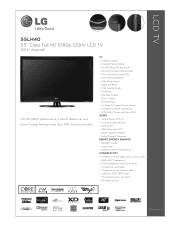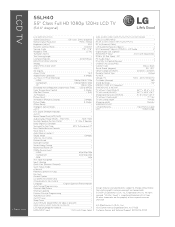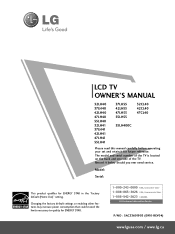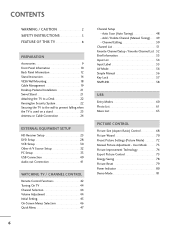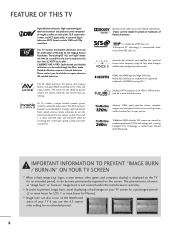LG 55LH40 Support Question
Find answers below for this question about LG 55LH40 - LG - 55" LCD TV.Need a LG 55LH40 manual? We have 3 online manuals for this item!
Question posted by donaldboone5 on June 24th, 2022
Tv Comes On On About 10 Seconds And Goes Back Off
The person who posted this question about this LG product did not include a detailed explanation. Please use the "Request More Information" button to the right if more details would help you to answer this question.
Current Answers
Answer #1: Posted by SonuKumar on June 24th, 2022 9:20 PM
https://www.manualslib.com/manual/243747/Lg-55lh40.html?page=70#manual
https://www.youtube.com/watch?v=1oLvpiEgQcY
try reset, or issue with diaode failue in the motherboard power supply
Please respond to my effort to provide you with the best possible solution by using the "Acceptable Solution" and/or the "Helpful" buttons when the answer has proven to be helpful.
Regards,
Sonu
Your search handyman for all e-support needs!!
Answer #2: Posted by hzplj9 on June 25th, 2022 8:57 AM
Check this Youtube video for advice on a possible solution.
www.youtube.com/watch?v=C0uCwTsY8h0
Good Luck with that.
Answer #3: Posted by Odin on June 25th, 2022 12:03 PM
Verify that the unit is plugged into a fully working outlet. Press the power button on the unit to verify it is not a remote control issue. If it's the remote:
Pressing the remote control toward the TV should cause an LED or light on the TV front panel to flash. This indicates a code was transmitted. Verify the remote control is in TV mode. If the front panel lamp or LED does not flash, verify that the batteries are installed properly and are in good condition. Battery corrosion can cause the remote control to not function. The remote control range is 30 feet or less. A bright light behind the remote control can affect the performance of the remote control. A remote control can be tested by pointing it at a digital camera or camera phone; the transmitter will show white on the camera screen if it is transmitting.
Otherwise:
Pressing the remote control toward the TV should cause an LED or light on the TV front panel to flash. This indicates a code was transmitted. Verify the remote control is in TV mode. If the front panel lamp or LED does not flash, verify that the batteries are installed properly and are in good condition. Battery corrosion can cause the remote control to not function. The remote control range is 30 feet or less. A bright light behind the remote control can affect the performance of the remote control. A remote control can be tested by pointing it at a digital camera or camera phone; the transmitter will show white on the camera screen if it is transmitting.
Otherwise:
- Perhaps an on/off timer or sleep timer is set.
- Or remove the electrical plug from the wall outlet and wait a while before inserting it into the wall outlet again.
Hope this is useful. Please don't forget to click the Accept This Answer button if you do accept it. My aim is to provide reliable helpful answers, not just a lot of them. See https://www.helpowl.com/profile/Odin.
Related LG 55LH40 Manual Pages
LG Knowledge Base Results
We have determined that the information below may contain an answer to this question. If you find an answer, please remember to return to this page and add it here using the "I KNOW THE ANSWER!" button above. It's that easy to earn points!-
Washing machine has an IE error code - LG Consumer Knowledge Base
... washing machine. If an IE error code appears on my LG washer? They are threaded properly. LCD Display Models LED Display Models NOTE: The inlet filters are filters on my LG washer? After the...the inlet hoses are open the water taps completely, check for leaks, and unplug the washer for 10 seconds and retry the wash cycle. Washing machine has UE Error code. After both hot and cold-water... -
Washing Machine: PF and other error codes - LG Consumer Knowledge Base
... sensor has malfunctioned. The TE error code indicates a heating error, usually caused by unplugging the power cord, waiting for 10 seconds, and restart the wash cycle. What does Direct Drive Motor mean? This might occur while machine is left in Washing Machine Vibrations Water is working... -
Broadband TV Netflix connection - LG Consumer Knowledge Base
...;router's settings. Select "update now" to update your broadband tv network settings are correct. Television: No Signal Using the TV as a center channel speaker. Check that prompts you may also be necessary to perform a DNS (Domain Naming System) lookup for 5 - 10 seconds and then reconnect the power. Confirm that your...
Similar Questions
Need Help With Screw Size Specifications For The Tv Base Stand Of A Lg55lh40 Tv
What are the screw size specifications for the tv base stand of a LG55LH40 TV?
What are the screw size specifications for the tv base stand of a LG55LH40 TV?
(Posted by allenstansell2020 3 years ago)
Base Stand For My Lg 55lh40 Tv
Looking For The Base For My Tv. Please, Let Me Know At My Email
Looking For The Base For My Tv. Please, Let Me Know At My Email
(Posted by JROBERT14 4 years ago)
I Need A Stand For My Lg M4201c-ba - Lg - 42' Lcd Flat Panel
I need a stand for my LG M4201C-BA LG 42"
I need a stand for my LG M4201C-BA LG 42"
(Posted by carynb62 9 years ago)
What Does This Tv Come With?
What Type Of Wires?
(Posted by pocketfray 11 years ago)
Lg Hdmi Tv
Hi, our power went out yesterday and when the power came back on our TV did not turn on. Can you hel...
Hi, our power went out yesterday and when the power came back on our TV did not turn on. Can you hel...
(Posted by jaylovestoscrap 12 years ago)