LG L4200A - LG - 42" LCD Flat Panel Display Support and Manuals
Popular LG L4200A Manual Pages
User Guide - Page 1
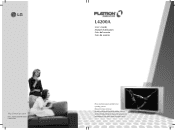
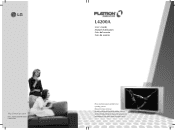
Record model number and serial number of the set . See the label attached on the back cover and quote this manual carefully before operating your dealer when you require service. Retain it for future reference. Color Monitor
http://www.lge.com
P/NO. : 3828TUL227D(0404-REV00) Printed in Korea
L4200A
User's Guide Manuel d'utilisation Guía del usuario Guia...
User Guide - Page 5
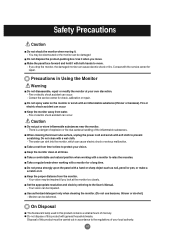
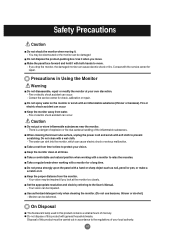
...handling of this product must be deformed. Take a rest from time to time to the User's Manual. - Set the appropriate resolution and clock by referring to protect your own discretion. - Monitor can occur...Keep the monitor clean at the monitor too closely. Do not clean with the service center for
repair. Do not dispose of the inflammable substances.
Do not spray water on it ...
User Guide - Page 6
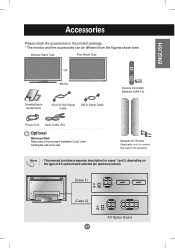
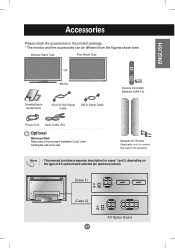
... (Applicable only for models that support the speakers)
Note
This manual provides a separate description for cases 1 and 2, depending on the type of AV ... from the figures shown here. Desktop Stand Type
Free Mount Type
OR Monitor
Diskette/User's Guide/Cards
15-pin D-Sub Signal Cable
DVI-D Signal Cable
Remote Controller/ Batteries (AAA x 2)
Power Cord Audio Cable (PC)
Optional
Wall-mount...
User Guide - Page 7
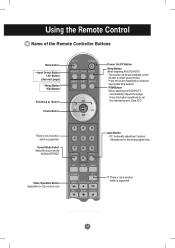
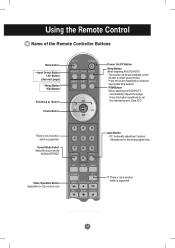
...DVD/HDTV - The monitor will be automatically turned off after a certain period of the Remote Controller Buttons
Mute button
• Input Select Button • AV Button
(See next ...button repetitively to set the intended screen. (See A27)
There is not a function which is supported
Sound Mode Select Select the sound mode
: MONO/STEREO
Video Operation Button Applicable for LG products only
...
User Guide - Page 9
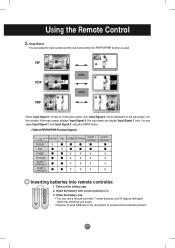
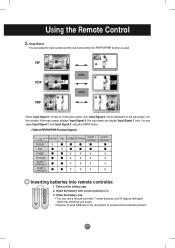
... the contrary, if the main screen displays 'Input Signal 2', the sub-screen can swap 'Input Signal 1' and 'Input Signal 2' using the SWAP button. Insert the battery with correct polarity (+/-). 3. You can display 'Input Signal 1' only. Close the battery cap.
• You can use a remote controller 7 meter distance and 30 degree (left/right) within...
User Guide - Page 10
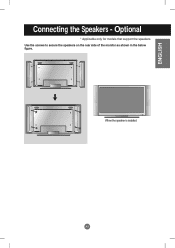
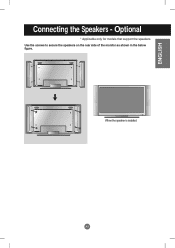
A8
When the speaker is installed.
Optional
* Applicable only for models that support the speakers Use the screws to secure the speakers on the rear side of the monitor as shown in the below figure. ENGLISH
Connecting the Speakers -
User Guide - Page 11


... OUT jack of the program (Refer to the Sound Card Manual). OUT IN
Video
[Case 1]
Video
[Case 2]
RS-232C Serial ports PC signal inputs Connect the audio cable to the speaker including a built-in amplifier (Amp).
If the Audio Out of the PC sound card supports both Speaker Out and Line Out, convert to Line Out...
User Guide - Page 16
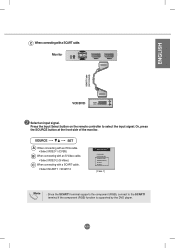
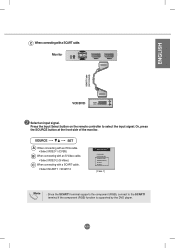
... with a SCART cable.
• Select SCART 1 / SCART 2
DVI DIGITAL DSUB ANALOG VIDEO1(CVBS) VIDEO2(S-Video) SCART 1 SCART 2
[Case 1]
Note
Since the SCART1 terminal supports the component (RGB), connect to select the input signal. Press the Input Select button on the remote controller to the SCART1 terminal if the component (RGB) function is...
User Guide - Page 21


... Watching Video/DVD/HDTV
Icon
Function Description
Channel Setup Video Audio Setup
PIP/POP/PBP
Sets/Selects the channel. (available only when watching TV) Adjusts the screen video. Note OSD(On Screen Display) The OSD function enables you prefer. When Connected to Your PC
Icon
Function Description
Adjusts screen brightness, contrast and color that you to adjust...
User Guide - Page 22


... need to adjust the screen display when connecting the monitor to the desired level.
5 Accept the changes by pressing the SET Button.
6 Exit the OSD by Pressing the EXIT Button. How to adjust the screen automatically
You need to set an optimal monitor screen.
Press the AUTO/SELECT button (AUTO button in a remote controller) in the...
User Guide - Page 23
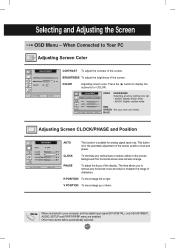
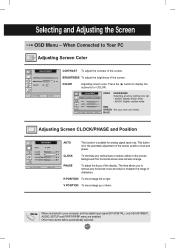
...any vertical bars or stripes visible on the screen background.The horizontal screen size will be automatically adjusted.
USER
9300K/6500K Selecting a factory setting color set. • 9300K: Slightly bluish white....RED GREEN Set your computer and the digital input signal (DVI-DIGITAL), only ADJUSTMENT, AUDIO, SETUP and PIP/POP/PBP menu are enabled. BLUE
Adjusting Screen CLOCK/PHASE ...
User Guide - Page 24
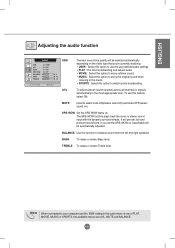
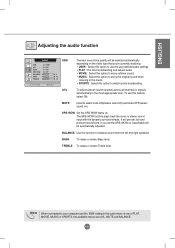
...BALANCE. It will provide rich and profound sound tone. TREBLE To raises or lowers Treble level. SRS WOW Set the SRS WOW menu on , bass/treble...sound input with the dynamic surround effects.
A22
If you 're currently watching. • USER : Select this option to use this function to balance sound from the left and right speakers.
ENGLISH
Adjusting the audio function
SSM
The best sound...
User Guide - Page 39


....lge.com)
• See if the plug&play function is supported by referring to display one vertical line. The vertical frequency or refresh rate is the time to the video card user manual.
'CONTROLS LOCKED' message appears.
Did you install the driver?
• Install the monitor driver, which is provided with the monitor, or download it from...
User Guide - Page 40


....
• See if the video card resolution and frequency are supported by the monitor. After-image appears on the background screen?
• D-Sub analog signal - If adjustment is not satisfactory...sub-screen among PIP/POP/PBP menus. Setting menu.
If adjustment is , you use the Phase OSD menu. Brightness differs in the remote controller to automatically select the optimal screen status ...
User Guide - Page 42
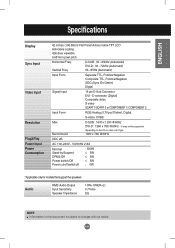
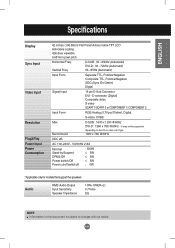
...5W ≤ 5W ≤ 5W : 0W
* Applicable only for models that support the speakers
Audio
RMS Audio Output Input Sensitivity Speaker Impedance
10W+10W(R+L) 0.7Vrms 8Ω
NOTE Information in this document ...x 1200 @60Hz
DVI-D : 1360 x 768 @60Hz - ENGLISH
Specifications
Display Sync Input
Video Input
Resolution Plug&Play Power Input Power Consumption
42 inches (106.68cm) Flat Panel ...
LG L4200A Reviews
Do you have an experience with the LG L4200A that you would like to share?
Earn 750 points for your review!
We have not received any reviews for LG yet.
Earn 750 points for your review!

