LG M4210C-BH - LG - 42" LCD Flat Panel Display Support and Manuals
Get Help and Manuals for this LG item
This item is in your list!

View All Support Options Below
Free LG M4210C-BH manuals!
Problems with LG M4210C-BH?
Ask a Question
Free LG M4210C-BH manuals!
Problems with LG M4210C-BH?
Ask a Question
Popular LG M4210C-BH Manual Pages
User Guide - Page 2


... Do not leave the power or signal cable unattended on the product screen. - Contact the service
center. Do not block the ventilation hole of the product by mistake, force the patient to...heat. It can cause injury to human, problem to use without taking proper measures, electrical shock or fire can break out due to the product. Install the product where no risk of children. ...
User Guide - Page 4
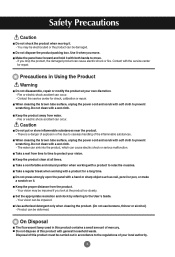
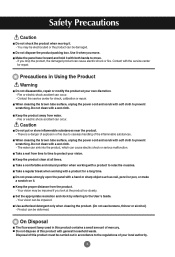
...can occur. Take a regular break when working with both hands to the User's Guide. - Product can be deformed. Do not dispose of your own discretion.... tube surface, unplug the power cord and scrub with the service center for check, calibration or repair. Your vision can be impaired. Make the panel face forward...cloth. Set the appropriate resolution and clock by referring to move .
User Guide - Page 5
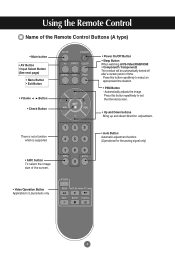
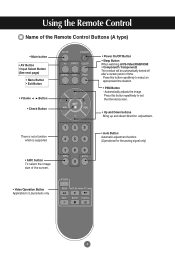
... button repetitively to set the intended screen.
• Up and Down buttons Bring up and down direction adjustment.
• Auto Button Automatic adjustment function (Operational for LG products only
4 ... Exit Button
• Volume Button • Check Button
There is not a function which is supported
• Power On/Off Button • Sleep Button When watching AV/S-Video/RGB/HDMI •...
User Guide - Page 7
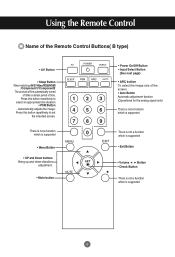
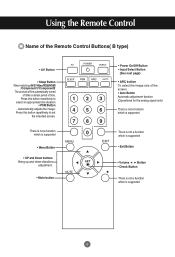
Automatically adjusts the image. There is not a function which is supported
6 Press this button repetitively to select an appropriate time duration
• PSM Button - Press this button repetitively to set
the intended screen. Using the Remote Control
Name of the Remote Control Buttons( B type)
• AV Button
• Sleep Button When watching AV...
User Guide - Page 9
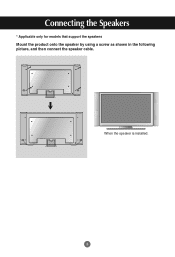
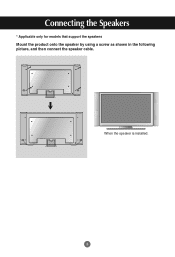
Connecting the Speakers
* Applicable only for models that support the speakers Mount the product onto the speaker by using a screw as shown in the following picture, and then connect the speaker cable. When the speaker is installed.
8
User Guide - Page 10


... IN L-AUDIO-R
AV OUT
S-VIDEO
REMOTE CONTROL IN
RS-232C (CONTROL& SERVICE)
OUT
HDMI/DVI IN
IN
RGB IN RGB OUT
AUDIO (RGB/DVI)
... Sound Card Manual).
9 Name and Function of the Parts
* The ...user's guide could be different from the actual image. Make sure that the connecting terminal of PC sound card has only Speaker Out, reduce the PC volume. If the Audio Out of the PC sound card supports...
User Guide - Page 18
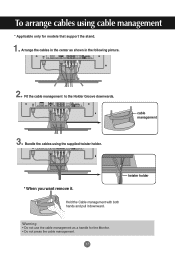
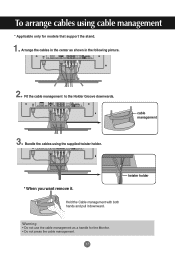
...
2
AV OUT
2.
Bundle the cables using cable management
* Applicable only for the Monitor. • Do not press the cable management.
17
Warning • Do not use the cable management as shown in the center as a handle for models that support the stand.
1. SERVICE) OUT IN
RGB OUT
Y
P B
P R
1
2
AV OUT
S-VIDEO
3.
Hold the Cable management...
User Guide - Page 19
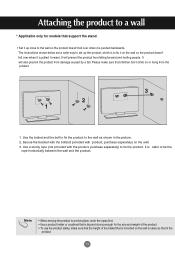
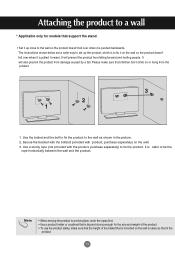
...sturdy rope (not provided with product, purchase separately) on the wall. 3. The instructions shown below are a safer way to set up close to the wall so the product doesn't fall over when it is...• Use a product holder or a cabinet that is big and strong enough for models that support the stand.
• Set it up the product, which is safer to tie the
rope horizontaliy between the wall ...
User Guide - Page 25


This menu is LG Electronics' unique picture improving technology that displays a real HD source
through an advanced digital ...: (Function works in the following mode - This function is automatically changed to Auto. • Manual : When selecting the Manual, you watch the movie, this function adjusts the set it does not damage the original picture.
• MPEG NR : You can select MPEG NR ...
User Guide - Page 27
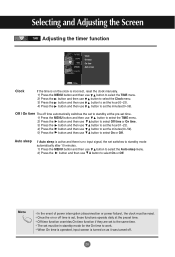
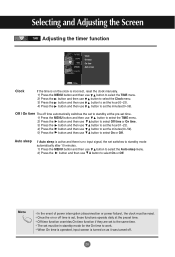
... be in standby mode for the On time to set the minutes(00~59). Selecting and Adjusting the Screen
Adjusting the timer function
Clock Off time On time Auto sleep
Clock
If the time is on the clock is incorrect, reset the clock manually. 1) Press the MENU button and then use button...
User Guide - Page 28
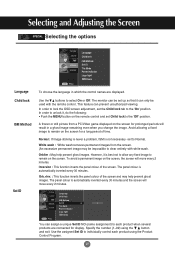
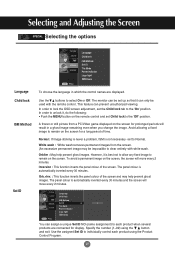
... If image sticking is never a problem, ISM is best not to allow any fixed image to remain on the screen. To avoid a permanent image on the remote control and set Child lock to Normal. Inversion :... may be used with white wash. The monitor can assign a unique Set ID NO (name assignment) to select On or Off.
However, it is not necessary -set the Child lock tab to unlock it can...
User Guide - Page 33
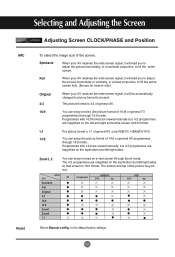
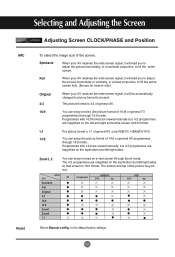
...:9
14:9
Zoom1
Zoom2 1:1
Component
HDMI/DVI
DTV
PC
RGB
DTV
PC
Return Manual config. The bottom and top of the picture may be sent. Spectacle
When your... screen signal, it will be automatically changed to picture format to the default factory settings.
32 Programmes with 16:9 format are viewed naturally but 4:3 programmes are magnified on...TV programmes thorough 16:9 mode.
User Guide - Page 34


...supported by referring to check the input signal.
'Unknown Product' message appears when the product is the times of the product. the screen appears extremely dark.
G Did you install the driver?
• Install the product driver... is in the remote Control to the video card user manual.
'Controls Locked' message appears. Troubleshooting
No image is displayed
G Is the product power...
User Guide - Page 35


... adjustment is not satisfactory, use the Phase OSD menu.
Setting menu.
Use the screen-saver function.
34 Troubleshooting
The screen image looks abnormal. If adjustment is not connected...use the Position OSD menu.
• See if the video card resolution and frequency are supported by the product.
After-image appears on the background screen?
• D-Sub analog signal...
User Guide - Page 38
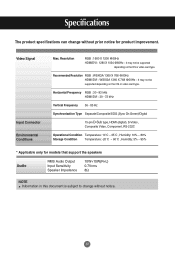
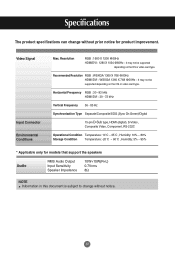
... Temperature: -20˚C ~ 60˚C , Humidity: 5% ~ 95%
* Applicable only for product improvement.
It may not be supported
depending on the OS or video card type. Specifications
The product specifications can change without prior notice for models that support the speakers
Audio
RMS Audio Output Input Sensitivity Speaker Impedance
10W+10W(R+L) 0.7Vrms 8Ω
NOTE Information...
LG M4210C-BH Reviews
Do you have an experience with the LG M4210C-BH that you would like to share?
Earn 750 points for your review!
We have not received any reviews for LG yet.
Earn 750 points for your review!
