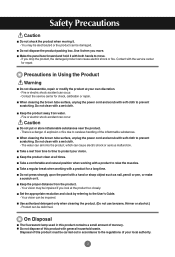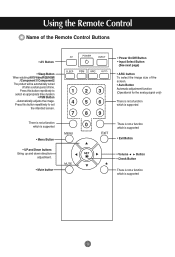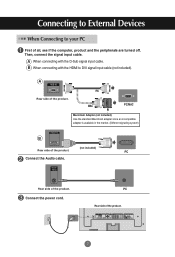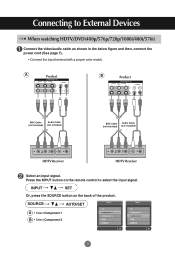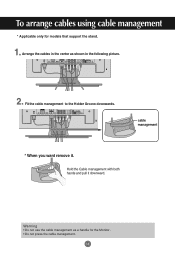LG M4710C-BA - LG - 47" LCD Flat Panel Display Support and Manuals
Get Help and Manuals for this LG item

View All Support Options Below
Free LG M4710C-BA manuals!
Problems with LG M4710C-BA?
Ask a Question
Free LG M4710C-BA manuals!
Problems with LG M4710C-BA?
Ask a Question
Most Recent LG M4710C-BA Questions
Changing The Input Source Without The Remote. Manual
Hello, i would like to know how to change the imput source using the manual buttons in the back of t...
Hello, i would like to know how to change the imput source using the manual buttons in the back of t...
(Posted by 59hihatsales 7 years ago)
How To Hook Up Antenna.
how do hook up antenna on this LG Flatron m4710c
how do hook up antenna on this LG Flatron m4710c
(Posted by Richiestra32 7 years ago)
Popular LG M4710C-BA Manual Pages
LG M4710C-BA Reviews
We have not received any reviews for LG yet.