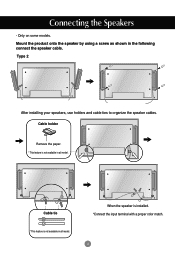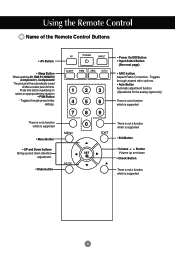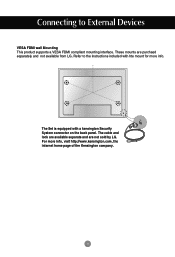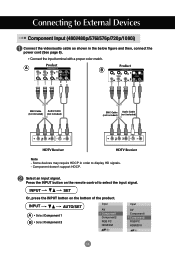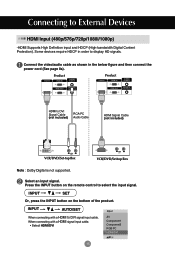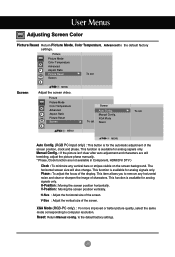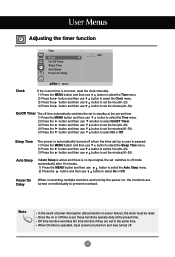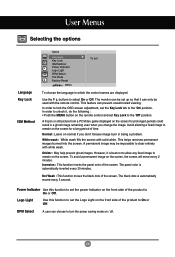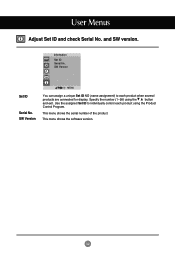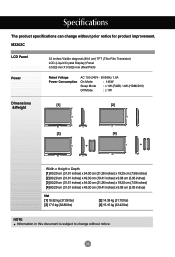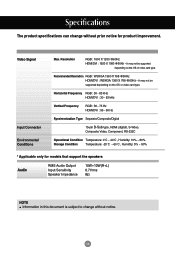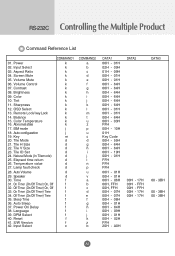LG M3202C-BA-US - LG - 32" LCD Flat Panel Display Support and Manuals
Get Help and Manuals for this LG item

View All Support Options Below
Free LG M3202C-BA-US manuals!
Problems with LG M3202C-BA-US?
Ask a Question
Free LG M3202C-BA-US manuals!
Problems with LG M3202C-BA-US?
Ask a Question
Most Recent LG M3202C-BA-US Questions
My 55lv4400-ua Tv Will Not Turn On. I Unplugged It Too.i Just Get A Red Light
(Posted by swilson71 12 years ago)
Advice On Fixing My Tv
since retuning my lgh5000 tv the sreen has gone dark please help
since retuning my lgh5000 tv the sreen has gone dark please help
(Posted by valmcghie 12 years ago)
My Lg Tv Is Showing Factory Lock On The Screen What Will Do To Fixed It
(Posted by bathjane2006 12 years ago)
On Audio
I have an LG LCD 32 inch TV,i connected my CPU the TV and it's OK,my poble is how can I get the soun...
I have an LG LCD 32 inch TV,i connected my CPU the TV and it's OK,my poble is how can I get the soun...
(Posted by Ernz 12 years ago)
Why Does The Tv Have A Black Stripe At The Top And Bottom Of Th Tv?
(Posted by i0456tj 12 years ago)
Popular LG M3202C-BA-US Manual Pages
LG M3202C-BA-US Reviews
We have not received any reviews for LG yet.