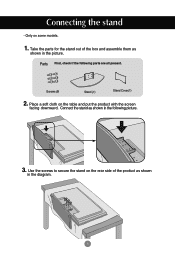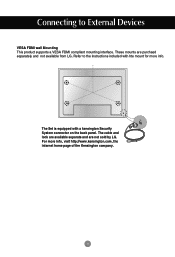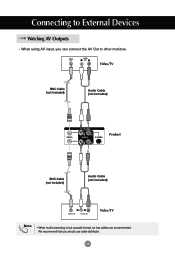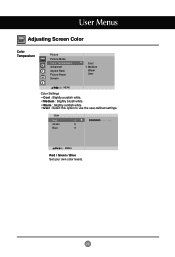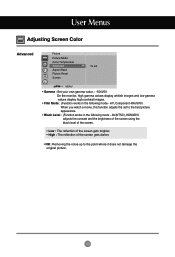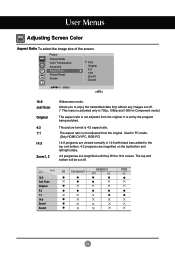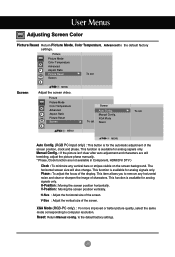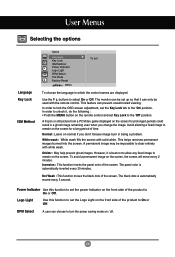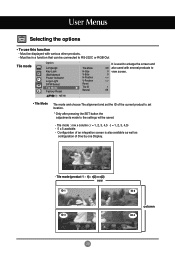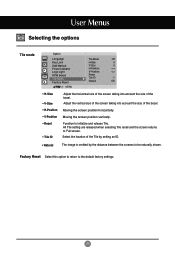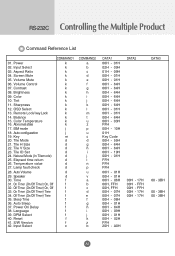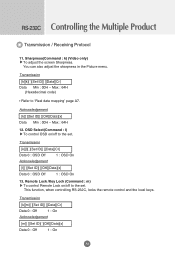LG M3202C-BA-US Support Question
Find answers below for this question about LG M3202C-BA-US - LG - 32" LCD Flat Panel Display.Need a LG M3202C-BA-US manual? We have 1 online manual for this item!
Question posted by bathjane2006 on February 6th, 2012
My Lg Tv Is Showing Factory Lock On The Screen What Will Do To Fixed It
The person who posted this question about this LG product did not include a detailed explanation. Please use the "Request More Information" button to the right if more details would help you to answer this question.
Current Answers
Related LG M3202C-BA-US Manual Pages
LG Knowledge Base Results
We have determined that the information below may contain an answer to this question. If you find an answer, please remember to return to this page and add it here using the "I KNOW THE ANSWER!" button above. It's that easy to earn points!-
HDTV-Gaming-Lag - LG Consumer Knowledge Base
...is the VGA input option. Television No Power Broadband TV Netflix connection » IE: dont...fixed display quality. Some HDTVs handle this case down . Some HDTVs even produce a game-killing degree of the TV...you've already got your hands on -screen. For example, if you have the...with you might have a 1280x720 native resolution LCD, make their minds was previously available at ... -
Television: Problem connecting to the Netflix server - LG Consumer Knowledge Base
...;Netflix. There are blocked from MyMedia. A fluctuation or change in TV -> LCD TV Telelvision: Netflix Bandwidth Issue Television remote control not working How do I use my LG remote to ...apps work properly. *Note: TV showing a Netflix Server Error is a list of internet connection may prevent proper connection to pause or skip. Broadband TV Netflix connection NetCast Network Install ... -
How do I remove a "Power Only" display screen on my LG HDTV? - LG Consumer Knowledge Base
... only" message returns, please discontinue use of your television's service information. Article ID: 6455 Views: 1515 Television locks up What is accessed from the television's service menu. Television recording issues Television: Activating Vudu However, if the television has begun to display the power only screen or a solid white screen, follow these steps in order to remove the...
Similar Questions
How Can I Reset My Tv To Factory ?
how can I reset my tv to factory rest
how can I reset my tv to factory rest
(Posted by vanditmv 8 years ago)
I Have An Lg Tv Plasma But The Screen Keeps GoingBlack Can You Help
(Posted by tanruss5 11 years ago)
Advice On Fixing My Tv
since retuning my lgh5000 tv the sreen has gone dark please help
since retuning my lgh5000 tv the sreen has gone dark please help
(Posted by valmcghie 12 years ago)
Why Does The Tv Have A Black Stripe At The Top And Bottom Of Th Tv?
(Posted by i0456tj 12 years ago)
Can Only See Partial Caption At Bottom Of Screen
HOW CAN I ADJUST SCREEN UPWARDS TO SEE FULL CAPTION AT BOTTOM
HOW CAN I ADJUST SCREEN UPWARDS TO SEE FULL CAPTION AT BOTTOM
(Posted by Anonymous-33697 12 years ago)