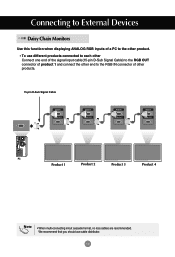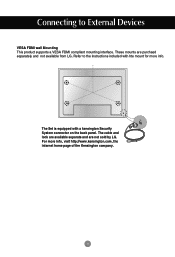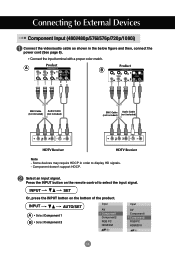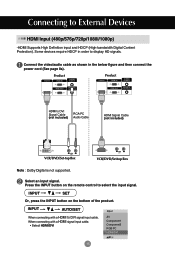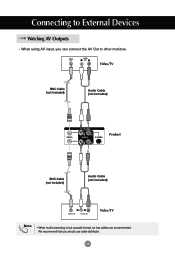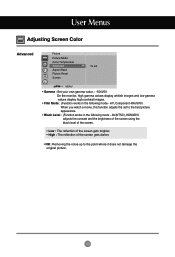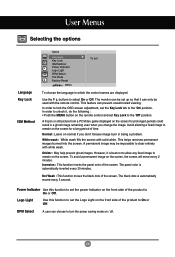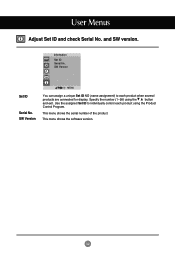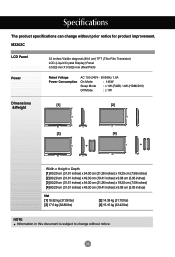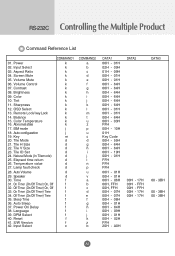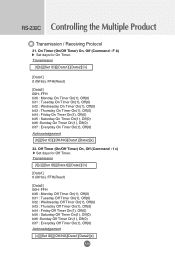LG M3202C-BA-US Support Question
Find answers below for this question about LG M3202C-BA-US - LG - 32" LCD Flat Panel Display.Need a LG M3202C-BA-US manual? We have 1 online manual for this item!
Question posted by valmcghie on March 5th, 2012
Advice On Fixing My Tv
since retuning my lgh5000 tv the sreen has gone dark please help
Current Answers
Related LG M3202C-BA-US Manual Pages
LG Knowledge Base Results
We have determined that the information below may contain an answer to this question. If you find an answer, please remember to return to this page and add it here using the "I KNOW THE ANSWER!" button above. It's that easy to earn points!-
HDTV-Gaming-Lag - LG Consumer Knowledge Base
... your 30 hit combo in terms of laggy LCDs and plasma displays as computer monitors. A key first step is... a 1280x720 native resolution LCD, make sure you are familiar with a lag issue, a fix can certainly help make DVDs look better... 26 Jun, 2009 Views: 6874 LG TV Quick Setup Guide Television: No Power Television: Noise/Humming/Popping Problem TV Guide: Channels not Labeled properly WHAT IS... -
HDTV: How can I use the television as a PC monitor? - LG Consumer Knowledge Base
... adjust the screen refresh rate settings, and then click [apply]. / LCD TV HDTV: How can I improve low or bad signal? In most cases, newer high definition televisions can be displayed by the television. However, any open portion of 60 Hz will allow you to the television. Right-click on the cable used as a PC monitor? Click... -
How does TruMotion affect the frame rate? - LG Consumer Knowledge Base
... add a blanking frame to match the frame rate of the panel instead of the panel. For videos explaining technologies used in LG TVs: Article ID: 6482 Views: 375 LCD versus CRT Liquid Crystals (continued) Television: Activating Vudu LCD Terminology: Progressive scan (continued) Different Models of the panel either. It doesn't affect the frame rate of creating new...
Similar Questions
My Lg 32lg60 - Lg - 32' Lcd Tv. After About 10 To 15 Minutes Started Blinking.
my LG 32LG60 - LG - 32" LCD TV. after about 10 to 15 minutes started blinking. plz guide us. Picture...
my LG 32LG60 - LG - 32" LCD TV. after about 10 to 15 minutes started blinking. plz guide us. Picture...
(Posted by shyamgupta838383 9 years ago)
My 55lv4400-ua Tv Will Not Turn On. I Unplugged It Too.i Just Get A Red Light
(Posted by swilson71 12 years ago)
My Lg Tv Is Showing Factory Lock On The Screen What Will Do To Fixed It
(Posted by bathjane2006 12 years ago)
Why Does The Tv Have A Black Stripe At The Top And Bottom Of Th Tv?
(Posted by i0456tj 12 years ago)