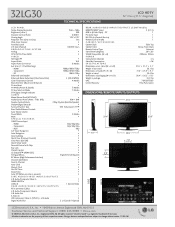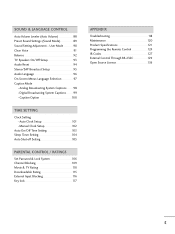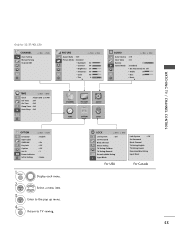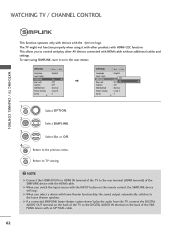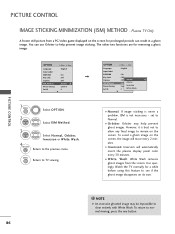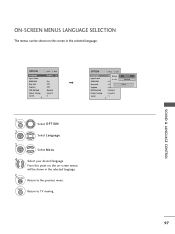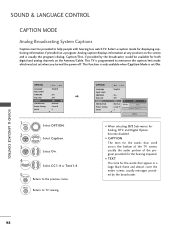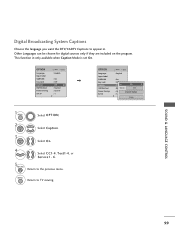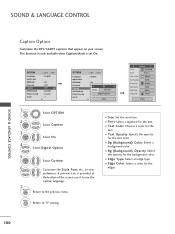LG 32LG30 Support Question
Find answers below for this question about LG 32LG30 - LG - 32" LCD TV.Need a LG 32LG30 manual? We have 2 online manuals for this item!
Question posted by zaintallk on September 4th, 2012
Lg 32 Lcd Key Lock Off
LG 32 lcd key lock on releese
Current Answers
Related LG 32LG30 Manual Pages
LG Knowledge Base Results
We have determined that the information below may contain an answer to this question. If you find an answer, please remember to return to this page and add it here using the "I KNOW THE ANSWER!" button above. It's that easy to earn points!-
Video:DVI - LG Consumer Knowledge Base
...(Digital) therefore simple to maximize the quality of flat panel LCD and Plasma monitors. There are three types of video interface technology..., and the digital display might be a LCD, television, plasma panel, or projector DVI with HDCP Article ID: 3070 Views: 560 Also read TV:VIDEO: BOX HDMI TV:Video: Multipurpose Blu-ray TV:Video Connections:480i TV: Video:Chart DLNA Setup on a LG... -
WHAT IS DVI ? - LG Consumer Knowledge Base
...cables are becoming increasingly popular with Cable Card Television: No Power Television: Firmware Updates - The digital market is now swinging towards the HDMI interface for a short while, the digital transfer method of flat panel LCD monitors and modern video graphics cards. Download ...most cards nowadays include both a and a DVI output port. DVI is a replacement for TV, movies, and DVDs. -
Plasma Display Panel (PDP) - LG Consumer Knowledge Base
...Sep, 2008 Views: 3577 Cleaning your Plasma/LCD TV Screen HDTV: How can I use the television as a PC monitor? All gases have been... in a plasma television is , the individual gas atoms include equal numbers of televisions have a slightly colored glow. / Plasma TV Plasma Display Panel (PDP) ...flat panel display. The transparent display electrodes, which stimulates the gas atoms to ...
Similar Questions
Unable To Reset Lock On 32lg30 Tv With Mute Button
Multiple attempts made still locked
Multiple attempts made still locked
(Posted by Beginnerrc 3 years ago)
I Need A Stand For My Lg M4201c-ba - Lg - 42' Lcd Flat Panel
I need a stand for my LG M4201C-BA LG 42"
I need a stand for my LG M4201C-BA LG 42"
(Posted by carynb62 9 years ago)
My Lg 32lg60 - Lg - 32' Lcd Tv. After About 10 To 15 Minutes Started Blinking.
my LG 32LG60 - LG - 32" LCD TV. after about 10 to 15 minutes started blinking. plz guide us. Picture...
my LG 32LG60 - LG - 32" LCD TV. after about 10 to 15 minutes started blinking. plz guide us. Picture...
(Posted by shyamgupta838383 9 years ago)
Unlock The Key Lock Without Remoyr Control
(Posted by italiafashion1 12 years ago)