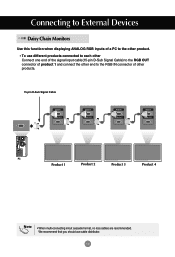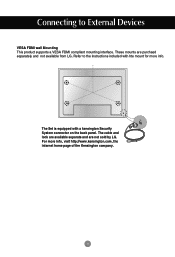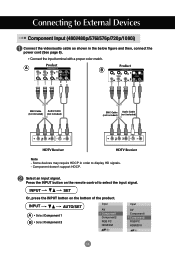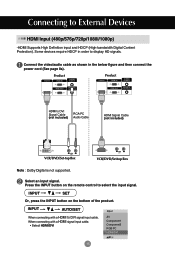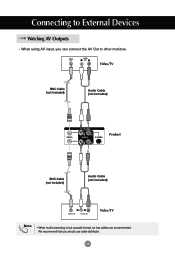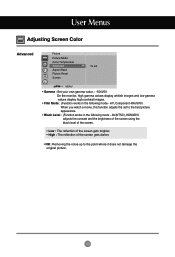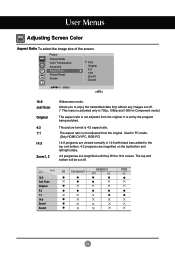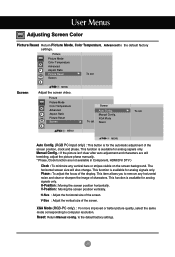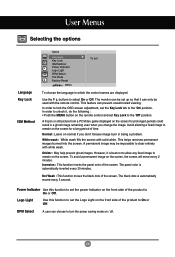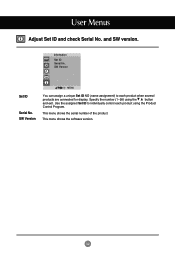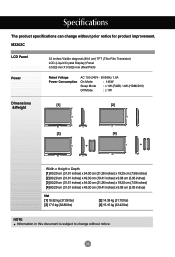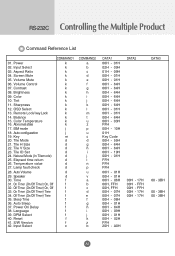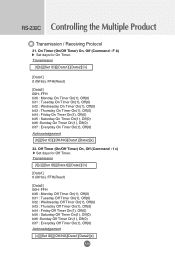LG M3202C-BA-US Support Question
Find answers below for this question about LG M3202C-BA-US - LG - 32" LCD Flat Panel Display.Need a LG M3202C-BA-US manual? We have 1 online manual for this item!
Question posted by i0456tj on November 10th, 2011
Why Does The Tv Have A Black Stripe At The Top And Bottom Of Th Tv?
The person who posted this question about this LG product did not include a detailed explanation. Please use the "Request More Information" button to the right if more details would help you to answer this question.
Current Answers
Related LG M3202C-BA-US Manual Pages
LG Knowledge Base Results
We have determined that the information below may contain an answer to this question. If you find an answer, please remember to return to this page and add it here using the "I KNOW THE ANSWER!" button above. It's that easy to earn points!-
Digital Transition - LG Consumer Knowledge Base
... purchase a converter box or subscribe to receive over -the-air (OTA) signals will need to purchase a digital to analog converter box. If your TV is not an LG, please contact your television manufacturer to inquire about this specification, you will not be marketed with an ATSC (Digital) tuner, you see if your... -
HDTV-Gaming-Lag - LG Consumer Knowledge Base
... spectrum, from the Wii's 480p, to the 360's 720p, to the PS3's 1080p. Television No Power Broadband TV Netflix connection » The Problem If you are designed with , as things develop. Not all...by a device made to make their native resolution, while the first generation of laggy LCDs and plasma displays as the only application on their minds was primarily a 480i system with a few ... -
Which LCDs have IPS panels? - LG Consumer Knowledge Base
/ LCD TV Which LCDs have IPS panels? Article ID: 6483 Views: 212 3D Requirements & FAQs LCD Projection Broadband TV Netflix connection Television: No Power How does TruMotion affect the frame rate? Smaller screens use IPS panels. LG displays over 26" use TN type panels. Broadband TV: Network Sharing Troubleshooting Broadband TV: Network Troubleshooting Some 26" models use VA.
Similar Questions
My Lg 32lg60 - Lg - 32' Lcd Tv. After About 10 To 15 Minutes Started Blinking.
my LG 32LG60 - LG - 32" LCD TV. after about 10 to 15 minutes started blinking. plz guide us. Picture...
my LG 32LG60 - LG - 32" LCD TV. after about 10 to 15 minutes started blinking. plz guide us. Picture...
(Posted by shyamgupta838383 9 years ago)
My 55lv4400-ua Tv Will Not Turn On. I Unplugged It Too.i Just Get A Red Light
(Posted by swilson71 12 years ago)
Advice On Fixing My Tv
since retuning my lgh5000 tv the sreen has gone dark please help
since retuning my lgh5000 tv the sreen has gone dark please help
(Posted by valmcghie 12 years ago)
My Lg Tv Is Showing Factory Lock On The Screen What Will Do To Fixed It
(Posted by bathjane2006 12 years ago)
Lg Tv 32' Lcd 23lh2000 And Hdmi With Ipad 1
I have bought my LG TV in March 2010 and now I bought iPad 1 and tryed to connect it with my TV via ...
I have bought my LG TV in March 2010 and now I bought iPad 1 and tryed to connect it with my TV via ...
(Posted by inkerijarvinen 12 years ago)