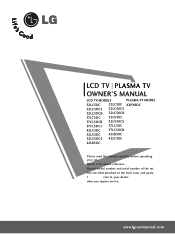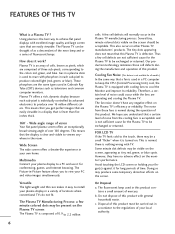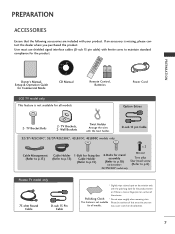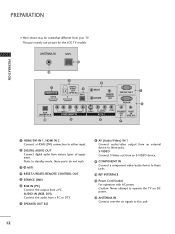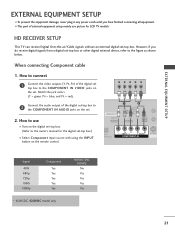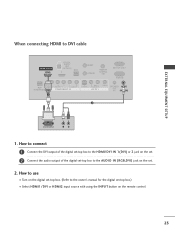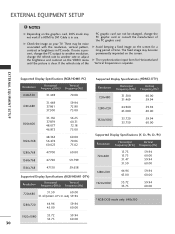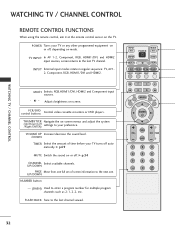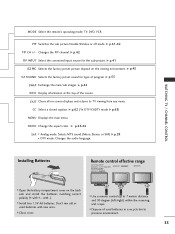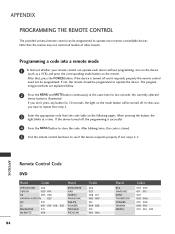LG 32LC50C - LG - 32" LCD TV Support and Manuals
Get Help and Manuals for this LG item

Most Recent LG 32LC50C Questions
Lg Televisions Manufactured Dates
what year was the LG32LX4DC T V manufactured and the LG32LC5DC T V manufactured
what year was the LG32LX4DC T V manufactured and the LG32LC5DC T V manufactured
(Posted by geocfar2000 7 years ago)
What Year Was The Lg32c50c Maufactured
What year was the LG32C50C T V manufactured
What year was the LG32C50C T V manufactured
(Posted by geocfar2000 7 years ago)
Froze Lg Lc32l50c Tv
While trying to get my TV off hotel mode, my TV froze. Now when I plug into the power, the TV comes ...
While trying to get my TV off hotel mode, my TV froze. Now when I plug into the power, the TV comes ...
(Posted by FGIFKD 8 years ago)
How Can I Reset My Tv To Factory ?
how can I reset my tv to factory rest
how can I reset my tv to factory rest
(Posted by vanditmv 8 years ago)
I Need Help Getting My Lg 32lc5dc Tv Out Of Hotel Service Mode
Its a certain type of code thats required but I can't find it anywhere and I can't get in contact wi...
Its a certain type of code thats required but I can't find it anywhere and I can't get in contact wi...
(Posted by kjdigitile 9 years ago)
Popular LG 32LC50C Manual Pages
LG 32LC50C Reviews
We have not received any reviews for LG yet.