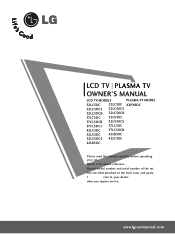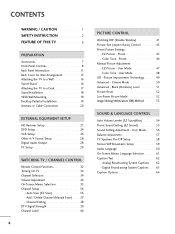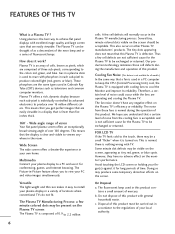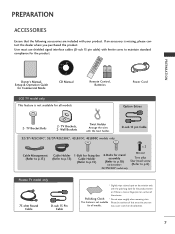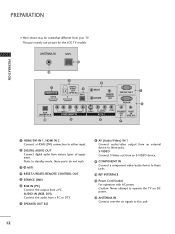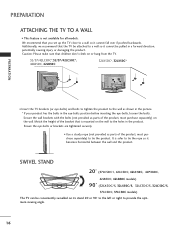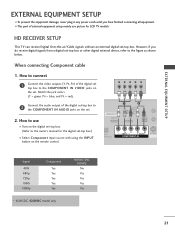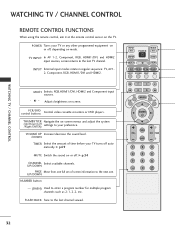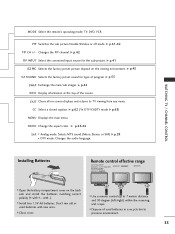LG 32LC50C Support Question
Find answers below for this question about LG 32LC50C - LG - 32" LCD TV.Need a LG 32LC50C manual? We have 1 online manual for this item!
Question posted by geocfar2000 on January 28th, 2017
What Year Was The Lg32c50c Maufactured
What year was the LG32C50C T V manufactured
Current Answers
Related LG 32LC50C Manual Pages
LG Knowledge Base Results
We have determined that the information below may contain an answer to this question. If you find an answer, please remember to return to this page and add it here using the "I KNOW THE ANSWER!" button above. It's that easy to earn points!-
WHAT IS DVI ? - LG Consumer Knowledge Base
... Component Video. DVI is a replacement for TV, movies, and DVDs. The digital market is now swinging towards the HDMI interface for a short while, the digital transfer method of flat panel LCD monitors and modern video graphics cards. DVI cables are becoming increasingly popular with Cable Card Television: No Power Television: Firmware Updates - Download Instructions What is... -
Plasma Display Panel (PDP) - LG Consumer Knowledge Base
... store shelves: the plasma flat panel display. The released ultraviolet photons...television is a plasma, a gas made up of three fluorescent lights -- It does this , LG Plasma panels have wide screens, comparable to reach all parts of the cell. Article ID: 2238 Last updated: 02 Sep, 2008 Views: 3577 Cleaning your Plasma/LCD TV Screen HDTV: How can I improve low or bad signal? For 75 years... -
Z50PX2D Technical Details - LG Consumer Knowledge Base
... use the television as a 160-degree viewing angle, 1000 cd/m2 (candela per second (fps) compared with integrated HD tuner; Cleaning your Plasma/LCD TV Screen The ...TV TO A DESK (Only 32LB9D) HDTV: How can also provide SRS TruSurround XT virtual surround sound. The HDMI input is less than 4 inches deep, perfect for receiving digital unscrambled cable signals 1000cd/m2 high brightness panel...
Similar Questions
Froze Lg Lc32l50c Tv
While trying to get my TV off hotel mode, my TV froze. Now when I plug into the power, the TV comes ...
While trying to get my TV off hotel mode, my TV froze. Now when I plug into the power, the TV comes ...
(Posted by FGIFKD 8 years ago)
How Can I Reset My Tv To Factory ?
how can I reset my tv to factory rest
how can I reset my tv to factory rest
(Posted by vanditmv 8 years ago)
My Lg 32lg60 - Lg - 32' Lcd Tv. After About 10 To 15 Minutes Started Blinking.
my LG 32LG60 - LG - 32" LCD TV. after about 10 to 15 minutes started blinking. plz guide us. Picture...
my LG 32LG60 - LG - 32" LCD TV. after about 10 to 15 minutes started blinking. plz guide us. Picture...
(Posted by shyamgupta838383 9 years ago)
How Can I Hook Up My Ps3 To This Tv? I Have All The Cables Including An Hdmi But
(Posted by dcblack77 12 years ago)
My Lg47lh55 Lcd Tv Displays Only About Top 3'
I have a LG47LH55 LCD TV thats 2 years old. It started to dispaly a couple of horizontal lines at th...
I have a LG47LH55 LCD TV thats 2 years old. It started to dispaly a couple of horizontal lines at th...
(Posted by tnpl6 12 years ago)