LG M4210N-B21 - LG - 42" LCD Flat Panel Display Support and Manuals
Get Help and Manuals for this LG item
This item is in your list!

View All Support Options Below
Free LG M4210N-B21 manuals!
Problems with LG M4210N-B21?
Ask a Question
Free LG M4210N-B21 manuals!
Problems with LG M4210N-B21?
Ask a Question
Popular LG M4210N-B21 Manual Pages
Owner's Manual (English) - Page 1
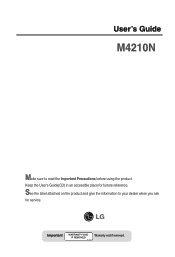
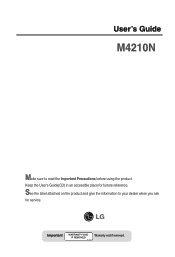
Keep the User's Guide(CD) in an accessible place for service. See the label attached on the product and give the information to read the Important Precautions before using the product.
Important
WARRANTY VOID Warranty void if removed.
IF REMOVED
3850TAZ209Y
User's Guide
M4210N
Make sure to your dealer when you ask
for furture reference.
Owner's Manual (English) - Page 2
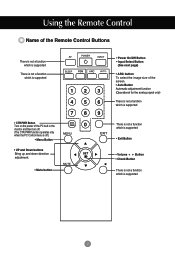
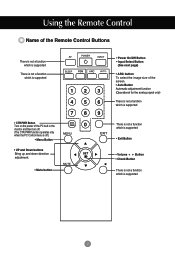
...signal only)
There is not a function which is supported
There is not a function which is supported
• Exit Button
• Volume Button
• Check Button
*
There is not a function which is supported
• CTR.PWR Button Turn on the power...
CTR. Using the Remote Control
Name of the PC built in the monitor and then turn off. (The CTR.PWR function operates only when the PC Control menu is...
Owner's Manual (English) - Page 4
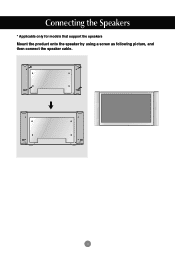
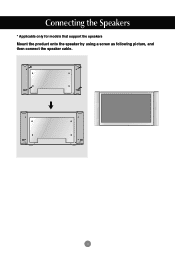
Connecting the Speakers
* Applicable only for models that support the speakers Mount the product onto the speaker by using a screw as following picture, and then connect the speaker cable.
4
Owner's Manual (English) - Page 5
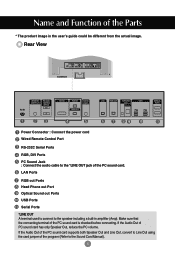
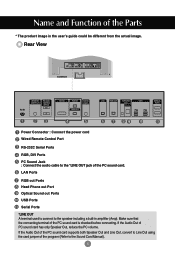
...of the PC sound card. Make sure that the connecting terminal of the Parts
* The product image in amplifier (Amp). If the Audio Out of ... PC sound card supports both Speaker Out and Line Out, convert to the Sound Card Manual).
5
Rear View
REMOTE CONTROL IN
RS-232C (CONTROL& SERVICE)
OUT
IN
DVI...speaker including a built-in the user's guide could be different from the actual image.
Owner's Manual (English) - Page 6
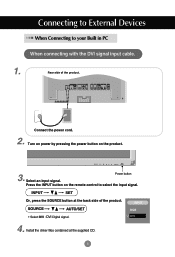
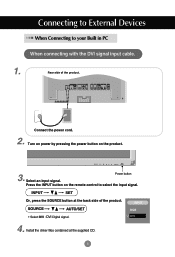
...SERVICE)
OUT
IN
DVI IN
RGB IN
AUDIO (RGB/DVI)
RGB OUT
LAN
RGB OUT
H/PHONE
USB
OUT
SP/DIF
SERLAL PORT
Connect the power cord.
2. Select an input signal. INPUT RGB DVI
4.
SOURCE
AUTO/SET... the product. INPUT
SET
Or, press the SOURCE button at the supplied CD.
6 Install the driver files contained at the back side of the product. SOURCE
AUTO/SET ON/OFF
3.
Connecting...
Owner's Manual (English) - Page 7
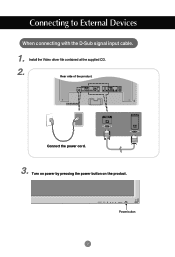
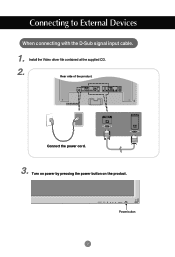
Install the Video driver file contained at the supplied CD.
2. Turn on power by pressing the power button on the product. REMOTE CONTROL IN
RS-232C (CONTROL& SERVICE)
OUT
IN
DVI IN
RGB IN
AUDIO (RGB/DVI)
RGB OUT
LAN
RGB OUT
H/PHONE
USB
OUT
SP/DIF
SERLAL PORT
RGB IN
RGB OUT
...
Owner's Manual (English) - Page 8
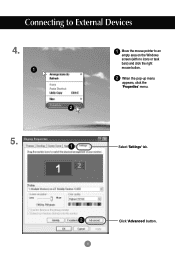
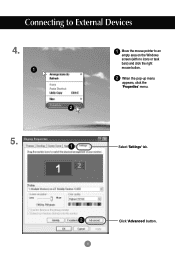
Connecting to External Devices
4.
1
2
1 Move the mouse pointer to an
empty area on the Windows screen (with no icons or task bars) and click the right mouse button.
2 When the pop-up menu
appears, click the 'Properties' menu.
5.
1
Select 'Settings' tab.
2
8
Click 'Advanced' button.
Owner's Manual (English) - Page 11


Connect the power cord.
11
PC
REMOTE CONTROL IN
RS-232C (CONTROL& SERVICE)
OUT
IN
DVI IN
RGB IN
AUDIO (RGB/DVI)
RGB OUT
LAN
RGB OUT
H/PHONE
USB
OUT
SP/DIF
SERLAL PORT
Rear side of the ...
Owner's Manual (English) - Page 14
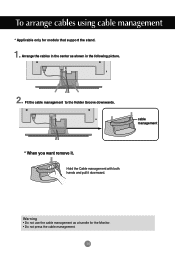
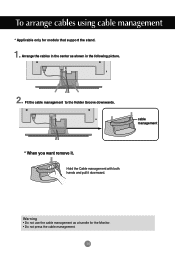
To arrange cables using cable management
* Applicable only for the Monitor. • Do not press the cable management.
14 Hold the Cable management with both hands and pull it .
Warning • Do not use the...
* When you want remove it downward.
Fit the cable management to the Holder Groove downwards. Arrange the cables in the center as a handle for models that support the stand.
1.
Owner's Manual (English) - Page 15


...fall over when it is pushed backwards. The instructions shown below is a safer way to set up close to the wall so the product... product holder or a cabinet that is big and strong enough for all models. • Set it up the product, which is to fix it on the wall. ... bolt to fix the product to the wall as parts of the product, must purchase separately) to tie the product. Use a...
Owner's Manual (English) - Page 27
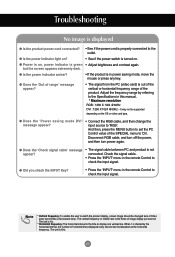
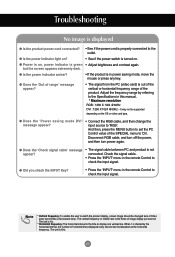
...supported
depending on the OS or video card type.
G Does the 'Power saving mode DVI' message appear?
• Connect the RGB cable, and then change the input source to the Specifications... in the remote Control to check the input signal.
G Did you check the INPUT Key?
• Press the 'INPUT' menu in this manual... second.
Troubleshooting
No image...button to set the PC...
Owner's Manual (English) - Page 28


...not satisfactory, use the Clock OSD menu. Setting menu. G Do thin lines appear on the background screen at the RGB mode.
• Press the "AUTO" button in the remote control to the signal port.
Troubleshooting
The screen image looks abnormal.
If adjustment is...satisfactory, use the Position OSD menu.
• See if the video card resolution and frequency are supported by the product.
Owner's Manual (English) - Page 31
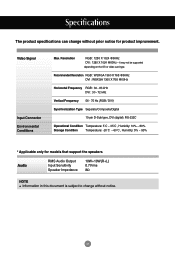
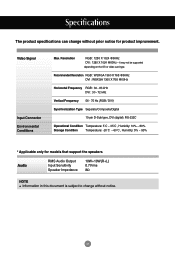
... Condition Temperature: -20˚C ~ 60˚C , Humidity: 5% ~ 95%
* Applicable only for models that support the speakers
Audio
RMS Audio Output Input Sensitivity Speaker Impedance
10W+10W(R+L) 0.7Vrms 8Ω
NOTE Information in this document is subject to change without notice.
31
Specifications
The product specifications can change without prior notice for product improvement.
Owner's Manual (English) - Page 35


... as keyboard, mouse, etc
3. The monitor's USB terminal supports USB 2.0 and High Speed cables. Even if the display is in setting up to 2 other peripherals to your display instead of the USB compliant
PC or another hub with the USB cable(enclosed). By using the USB cable.
2. Specifications
Connecting the USB(Universal Serial Bus...
Owner's Manual (English) - Page 38
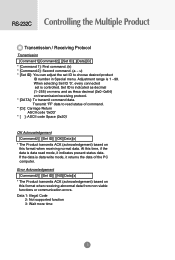
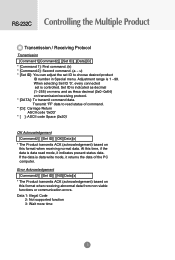
...) on transmission/receiving protocol. * [DATA]: To transmit command data. Adjustment range is 1 ~99.
Data 1: Illegal Code 2: Not supported function 3: Wait more time
3 If the data is data write mode, it indicates present status data. Error Acknowledgement [Command2][ ][Set ID][ ][NG][Data][x]
* The Product transmits ACK (acknowledgement) based on this format when receiving abnormal data...
LG M4210N-B21 Reviews
Do you have an experience with the LG M4210N-B21 that you would like to share?
Earn 750 points for your review!
We have not received any reviews for LG yet.
Earn 750 points for your review!
