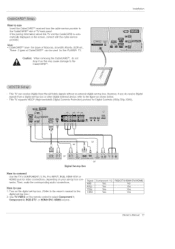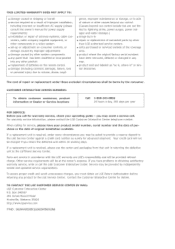LG 42PX5D - 42 Plasma Integrated HDTV Support and Manuals
Get Help and Manuals for this LG item

Most Recent LG 42PX5D Questions
I Have A 42px5d-ab And Everytime We Turn It On It Asks To Reset The Channels Why
(Posted by kerry46842 12 years ago)
What Black Box At The Bottom Of My Tv Screen Saying Msg On My Lg 42px5d?
(Posted by Wulldrake 13 years ago)
How Do I Get The Black Msg Bar Off The Bottom Of The Screen
(Posted by jwakelam 13 years ago)
Popular LG 42PX5D Manual Pages
LG 42PX5D Reviews
We have not received any reviews for LG yet.