LG 42PM1M - LG - 42" Plasma Panel Support and Manuals
Most Recent LG 42PM1M Questions
42pm1ma Base
Hi, I have bought a second hand LG 42PM1MA Plasma however it did not come with the base stand. Do yo...
Hi, I have bought a second hand LG 42PM1MA Plasma however it did not come with the base stand. Do yo...
(Posted by rachbd84 10 years ago)
LG 42PM1M Videos
Popular LG 42PM1M Manual Pages
Owners Manual - Page 1
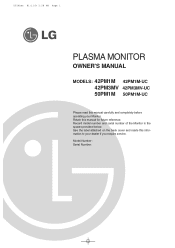
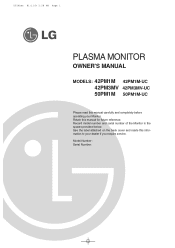
... reference. Model Number : Serial Number : Record model number and serial number of the Monitor in the spaces provided below. Retain this information to your Monitor. U514Aen 81/11/9 2:28 PM Page 1
PLASMA MONITOR
OWNER'S MANUAL
MODELS: 42PM1M 42PM1M-UC 42PM3MV 42PM3MV-UC 50PM1M 50PM1M-UC
Please read this manual carefully and completely before operating your dealer if you require service.
Owners Manual - Page 8
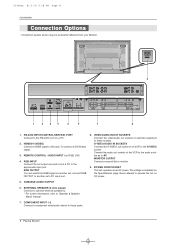
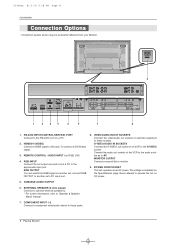
...AUDIO
COMPONENT INPUT 2 COMPONENT INPUT 1
MONITOR OUTPUT
A/V INPUT
R
L (MONO)
AUDIO VIDEO
S-VIDEO
1
2
3
4
5
6
7
8
1. EXTERNAL SPEAKER (8 ohm output) Connect to optional external speaker(s). * For further information, refer to the RS-232C port on the Specifications page. RS-232C INPUT(CONTROL/SERVICE) PORT Connect to 'Speaker & Speaker Stand' manual.
7. U514Aen 81/11/9 2:28 PM...
Owners Manual - Page 12
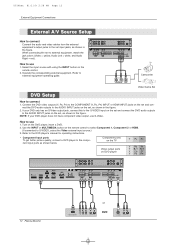
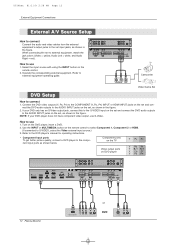
... PR
Y Pb Pr Y B-Y R-Y Y Cb Cr Y PB PR
REMOTE CONTROL
RGB OUTPUT
RS-232C INPUT (CONTROL/SERVICE)
HDMI/ DVI(VIDEO)
AUDIO INPUT
RGB INPUT
AUDIO
R
L
VARIABLE AUDIO OUT
R
L
EXTERNAL SPEAKER
VIDEO
R
L
AUDIO
COMPONENT INPUT 2 COMPONENT INPUT 1
MONITOR OUTPUT
A/V INPUT
R
L MONO
AUDIO VIDEO
S-VIDEO
12 Plasma Monitor
or
HDMI-DTV OUTPUT
B
R
(R) AUDIO (L)
DVD
S-VIDEO
(R) AUDIO...
Owners Manual - Page 13
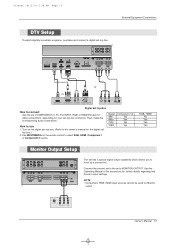
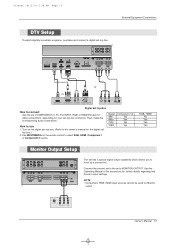
... 1
MONITOR OUTPUT
A/V INPUT
R
L MONO
AUDIO VIDEO
S-VIDEO
The set has a special signal output capability which allows you to the set . See the Operating Manual of the second set -top box connector.
External Equipment Connections
REMOTE CONTROL
RGB OUTPUT
RS-232C INPUT (CONTROL/SERVICE)
HDMI/ DVI(VIDEO)
AUDIO INPUT
RGB INPUT
AUDIO
R
L
VARIABLE AUDIO OUT
R
L
EXTERNAL SPEAKER...
Owners Manual - Page 14
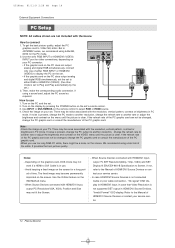
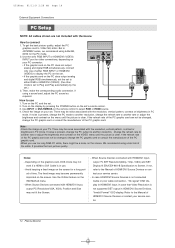
... Plasma Monitor Notes: -
Use the Orbiter feature on the set . Check the image on the screen. There may be changed , change the PC graphic card or consult the manufacturer of the PC graphic card. -When you use 1. There may become permanently imprinted on your service center.
- The fixed image may be a noise on the remote...
Owners Manual - Page 16
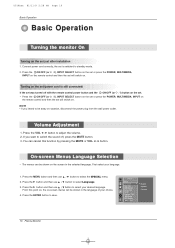
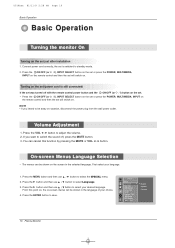
...Language
G
Key lock
ISM Method
Low power
Set ID
Caption / Text
Demo
OSD Rotate
MENU Prev.
Turning on the set just after installation 1. NOTE • If you want to switch the sound off with the remote control power button and the ON/OFF (... your choice.
4. English Español Français
16 Plasma Monitor U514Aen 81/11/9 2:28 PM Page 16 Basic Operation
Basic Operation
Turning the...
Owners Manual - Page 18


....
XD demo is LG Electronic's unique picture ...setup option as shown below. Cool Normal Warm Off Red 0 Green 0 Blue 0
18 Plasma Monitor U514Aen 81/11/9 2:28 PM Page 18
Picture Adjustment
Picture Adjustment
APC (Auto Picture Control)
-
Press the MENU button and then use D / E button to select the PICTURE menu. 2. Press the G button and then use D / E button to set...
Owners Manual - Page 19


...the G button and then use D / E button to make appropriate adjustments. 4. If the Monitor is not operational with the XD Off feature.
1. Press the ENTER button to select ACM. ... Press the MENU button and then use D / E button to adjust for the color difference.
1. Manual Picture Control (APC set sRGB to On to select the desired picture option
: RGB-DTV, HDMI-DTV : (Contrast, Brightness, ...
Owners Manual - Page 20


...AVL
Off
Balance
0
Treble
50
Bass
50
TV speaker
MENU Prev.
20 Plasma Monitor Press the DASP button repeatedly to select the ... Labs, Inc. Press the MENU button and then use D / E button to select the appropriate sound setup as shown below.
Press the G button and then use D / E button to save.
•
...(Treble and Bass) manually, DASP automatically changes to select On or Off. 4.
Owners Manual - Page 29


... only) (All children) (Children 7 years older)
Setting Up Your Password
- Owner's Manual 29
The default setting is enable. 3. Enable the lock
V-Chip rating and categories Rating guidelines...specific channels, ratings and other viewing sources. Movies that have been shown at the theaters or direct-to-video movies use the D / E button to block program viewing based on /off G
On
Set password...
Owners Manual - Page 34
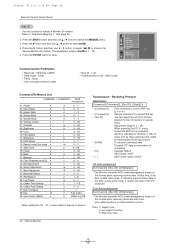
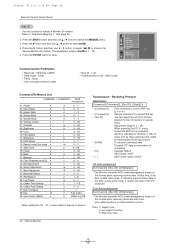
... Abnormal Status
k
23. Orbiter Pixel Setting
j
27. Volume Mute
k
06. Error Acknowledgement [Command2][ ][Set ID][ ][NG][Data][x]
* The Monitor transmits ACK (acknowledgement) based on screen.
34 Plasma Monitor
Transmission / Receiving Protocol
Transmission
[Command1][Command2][ ][Set ID][ ][Data][Cr]
* [Command 1] * [Command 2] * [Set ID]
* [DATA] * [Cr] *[ ]
: First command...
Owners Manual - Page 41
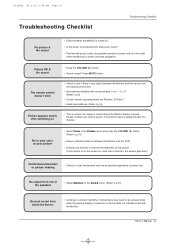
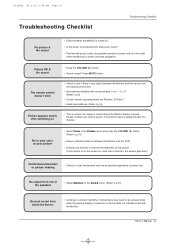
...
Troubleshooting Checklist
No picture & No sound
• Check whether the Monitor is on the screen for more than 5 minutes, the screen gets dark.)
Horizontal/vertical bars or picture shaking
• Check for local interference such as an electrical appliance or power tool.
to -)? (Refer to p.9)
• Correct remote operating mode set: Monitor, VCR etc.?
• Install...
Owners Manual - Page 42


.../9 2:28 PM Page 42 Product Specifications
Product Specifications
MODELS
Width (inches / mm) Height (inches / mm) Depth (inches / mm) Weight (pounds / kg)
Resolution Power requirement Operating Temperature Range Operating Humidity Range
42PM1M-UC
42.0 / 1066.0 25.6...176;C) Less than 80%
• The specifications shown above may be changed without notice for quality improvement.
42 Plasma Monitor
Owners Manual - Page 43


... incidental or consequential damages or limitations on getting the defective unit repaired or replaced. Some states do not function normally. LIMITED WARRANTY
Your LG Plasma TV will allow the exclusion or limitation of Purchase. NEITHER THE MANUFACTURER NOR ITS U.S. WARRANTY PERIOD:
HOW SERVICE IS HANDLED:
LABOR and PARTS: 2 YEARS from the date ("Date of Purchase") of original consumer...
Owners Manual - Page 44
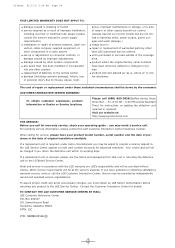
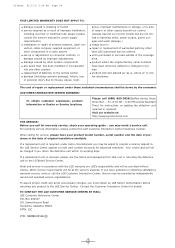
... calling for instructions on getting the defective unit repaired or replaced.
Service may be borne by the consumer. U514Aen 81/11/9 2:28 PM Page 44
THIS LIMITED WARRANTY DOES NOT APPLY TO:
G damage caused in shipping or transit G service required as a result of improper installation,
including incorrect or insufficient AC supply (please consult the owner's manual for power...
LG 42PM1M Reviews
Do you have an experience with the LG 42PM1M that you would like to share?
Earn 750 points for your review!
We have not received any reviews for LG yet.
Earn 750 points for your review!


