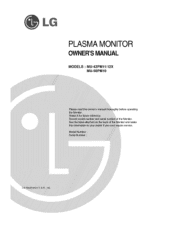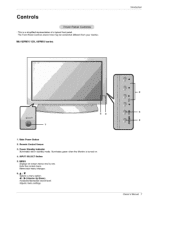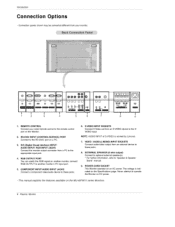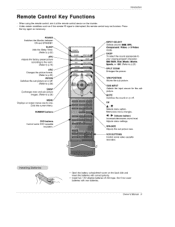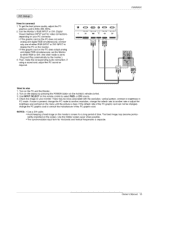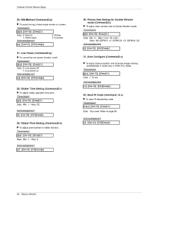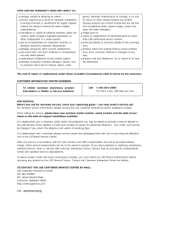LG 42PM11 - LG MU - 42" Plasma Panel Support and Manuals
Get Help and Manuals for this LG item

Most Recent LG 42PM11 Questions
Do You Carry The Stand For Lg Mu-42pm12x?
(Posted by imacbolger 8 years ago)
How To Hook Up My Lg Mu-42pm11 To My Cable For Viewing Tv
(Posted by pwlrobinsonsr 10 years ago)
Lg Plasma Monitor Model No. Mu-42 Pm11 Does Not Have Picture Anymore. Can I Fix
(Posted by johnmccabe 13 years ago)
Sound
does this tv have internal speakers or only get sound off home theater system?
does this tv have internal speakers or only get sound off home theater system?
(Posted by martynaolejnik 13 years ago)
Popular LG 42PM11 Manual Pages
LG 42PM11 Reviews
We have not received any reviews for LG yet.