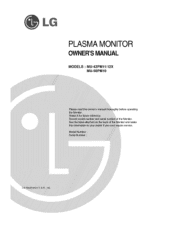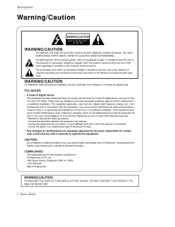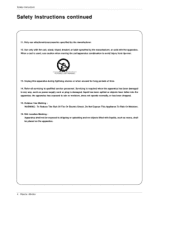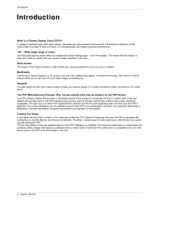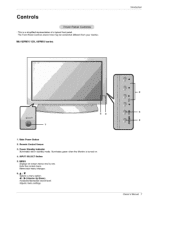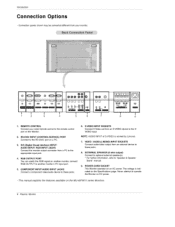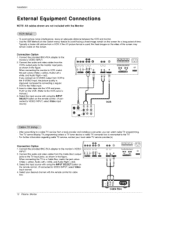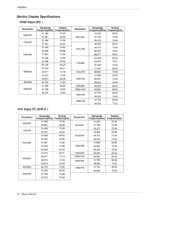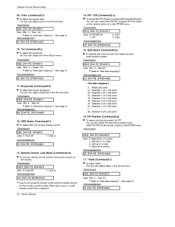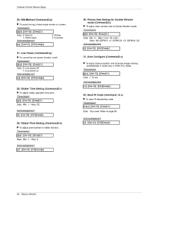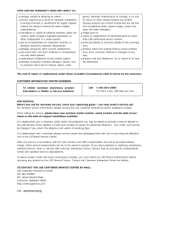LG 42PM11 Support Question
Find answers below for this question about LG 42PM11 - LG MU - 42" Plasma Panel.Need a LG 42PM11 manual? We have 1 online manual for this item!
Question posted by imacbolger on May 30th, 2015
Do You Carry The Stand For Lg Mu-42pm12x?
Current Answers
Answer #1: Posted by BusterDoogen on May 31st, 2015 11:44 AM
I hope this is helpful to you!
Please respond to my effort to provide you with the best possible solution by using the "Acceptable Solution" and/or the "Helpful" buttons when the answer has proven to be helpful. Please feel free to submit further info for your question, if a solution was not provided. I appreciate the opportunity to serve you!
Answer #2: Posted by TommyKervz on May 30th, 2015 12:43 PM
Related LG 42PM11 Manual Pages
LG Knowledge Base Results
We have determined that the information below may contain an answer to this question. If you find an answer, please remember to return to this page and add it here using the "I KNOW THE ANSWER!" button above. It's that easy to earn points!-
STAND INSTALLATION (Only 32LB9D*) - LG Consumer Knowledge Base
Plasma Display Panel (PDP) Bandwidth needed for instant streaming HDTV: How can I scan for channels? Assemble the product stand with the product as a PC monitor? Install the 4 bolts securely, in the back of the product in the holes provided. Article ID: 5254 Views: 452 HDTV: How do I use the television as shown. STAND INSTALLATION (Only 32LB9D... -
Plasma Display Panel (PDP) - LG Consumer Knowledge Base
... ionize the gas in turn. It does this , LG Plasma panels have wide screens, comparable to other electrons. Phosphors are surrounded by an insulating dielectric material and covered by lighting up of the cells. / Plasma TV Plasma Display Panel (PDP) In a CRT television, a gun fires a beam of electrons inside wall of the... -
Z50PX2D Technical Details - LG Consumer Knowledge Base
... kit). High Brightness;HDMI with stand Built-in high-definition (ATSC) and 181-channel standard broadcast (NTSC) tuners. This results in ), optical digital audio (1 out) Two stereo speakers, 1015 watts apiece (30 watts total) Product Description Amazon.com Product Description The 50-inch Zenith Z50PX2D EDTV-ready plasma television, which is fully backward...
Similar Questions
I NEED THE SIZE OF THE SCREWS TO FIT LG 50PQ10 MODEL TV STAND
When you unplug it for a while then plug it in again , you get picture and sound for about 10 second...