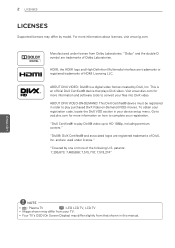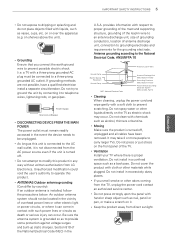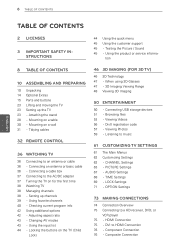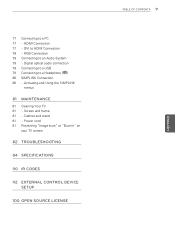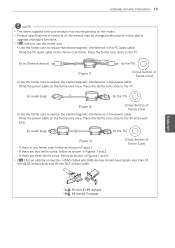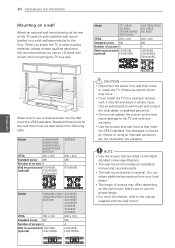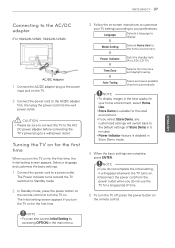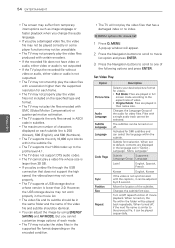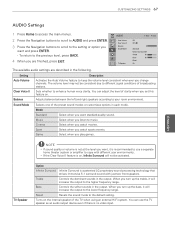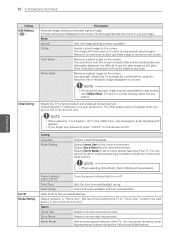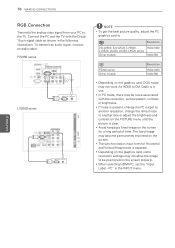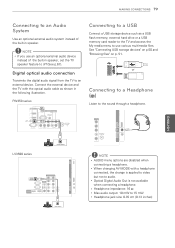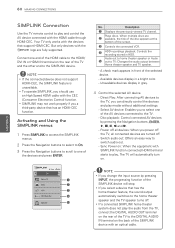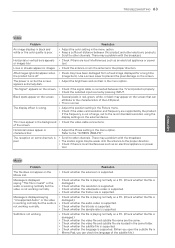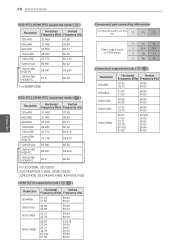LG 55LK520 Support Question
Find answers below for this question about LG 55LK520.Need a LG 55LK520 manual? We have 2 online manuals for this item!
Question posted by ebSIM on August 3rd, 2014
What Audio Do A Lcd Tv Lg 55lk520 R Support
The person who posted this question about this LG product did not include a detailed explanation. Please use the "Request More Information" button to the right if more details would help you to answer this question.
Current Answers
Related LG 55LK520 Manual Pages
LG Knowledge Base Results
We have determined that the information below may contain an answer to this question. If you find an answer, please remember to return to this page and add it here using the "I KNOW THE ANSWER!" button above. It's that easy to earn points!-
LG TV Quick Setup Guide - LG Consumer Knowledge Base
... list in TV -> LCD TV Projection TV Plasma TV HDTV-Gaming-Lag 3D Requirements & Article ID: 6438 Last updated: 24 Feb, 2010 Views: 9328 Also read A/V Connection Guide What type of the owner's manual. LG TV Quick Setup Guide HDMI is the best way to control other devices? Priority Name Video / Audio HD Support Description... -
How do I use my LG remote to control other devices? - LG Consumer Knowledge Base
... corresponds to program. Television: Noise/Audio problems Recording Issues: Timer...are available at the LG customer support site . How do if ...TV -> LCD TV Plasma TV How do I program the remote control? If all available codes have function keys corresponding to control other devices? Article ID: 6456 Last updated: 24 Mar, 2010 Views: 4572 Television remote control not working LG TV... -
3D Requirements & FAQs - LG Consumer Knowledge Base
... Blu-ray Movie? 1) 3D Ready TV 2) 3D Blu-ray Player 3) Active Shutter 3D Glasses (use the same polorazation and sync pulse. Stay within the area shown in TV -> LCD TV Recording Issues: Timer Record Television: Activating Vudu NetCast Network Install and Troubleshooting Television: Noise/Audio problems VUDU install and setup Television: Not changing Channels / TV 3D Requirements &
Similar Questions
How To Reset Lg 55lk520 My Tv Want Recognize Any Hdmi Cables
(Posted by Jhdavis1 10 years ago)
No Audio From Tv
i just bought this new tv last 4 days and in the last 2 i noticed when i turn it on the tv speakers ...
i just bought this new tv last 4 days and in the last 2 i noticed when i turn it on the tv speakers ...
(Posted by ang19670 12 years ago)
Please I Want To Locate Why Nstc Setting Is Located On My Lg Lcd Tv 42lk450
please i want to locate why nstc setting is located on my LG LCD TV 42LK450
please i want to locate why nstc setting is located on my LG LCD TV 42LK450
(Posted by HDITUNDE 12 years ago)