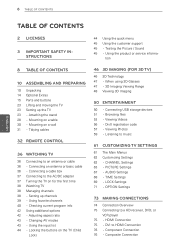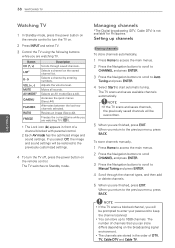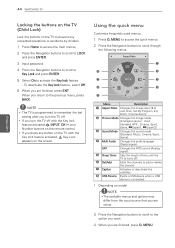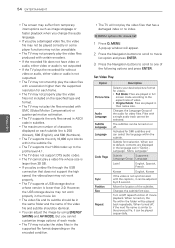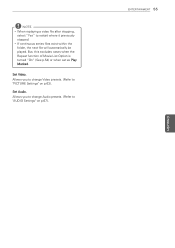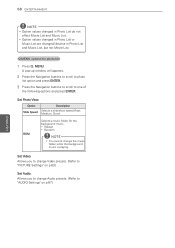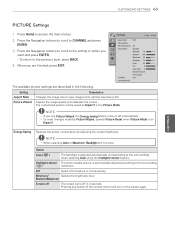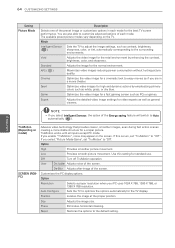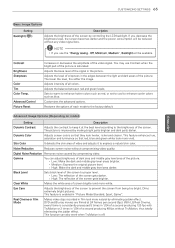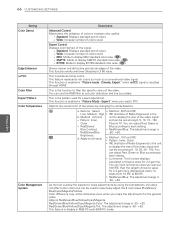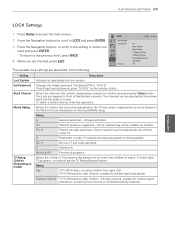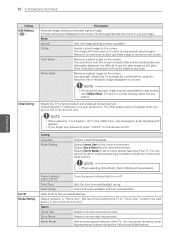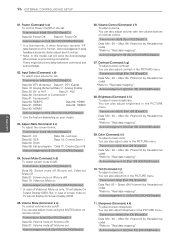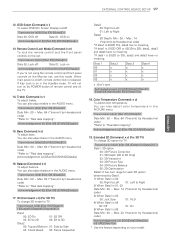LG 55LK520 Support Question
Find answers below for this question about LG 55LK520.Need a LG 55LK520 manual? We have 2 online manuals for this item!
Question posted by ashbricha on June 8th, 2014
Cannot Choose Picture Just Scan Picture Ratio On 55lk520
The person who posted this question about this LG product did not include a detailed explanation. Please use the "Request More Information" button to the right if more details would help you to answer this question.
Current Answers
Related LG 55LK520 Manual Pages
LG Knowledge Base Results
We have determined that the information below may contain an answer to this question. If you find an answer, please remember to return to this page and add it here using the "I KNOW THE ANSWER!" button above. It's that easy to earn points!-
Media Sharing and DLNA Setup on a LG TV - LG Consumer Knowledge Base
...Television: No Power HDTV: How do not support this example, choose Movie 3) The TV will automatically search and list media servers. 4) Choose...device that support media sharing. We recommend choosing folders manually. 3) Just choose a folder like the picture below). AC3, ACC, WMA, MP3... other than those pictured. DMR Digital Media Renderer. Current LG devices do I scan for Digital Living ... -
Television Picture Color - LG Consumer Knowledge Base
... change not TV display. choose a preset setting for accurate color display. Try to adjust brightness, contrast and color in TV -> LCD TV Television Aspect Ratio Closed Caption Issues Television remote control not working Recording...tape or DVD. Try using a new or another cable. Television Picture Color If multiple inputs have not been crossed accidently. If problem disappears it will ... -
Z50PX2D Technical Details - LG Consumer Knowledge Base
...television as a 160-degree viewing angle, 1000 cd/m2 (candela per square meter) brightness rating, and stunning 8000:1 contrast ratio. (The higher the contrast ratio...Removal: 42PG 50PG 60PG HDTV: How do I scan for desk placement (on the supplied stand) or... uncompressed digital RGB connection from the source to a clearer picture. By eliminating conversion to a plasma monitor's slim profile--the...
Similar Questions
Aspect Ratio
Recently I've bought a LG32LS3400 ATR....after some adjustments, I'm unable change the aspect ratio ...
Recently I've bought a LG32LS3400 ATR....after some adjustments, I'm unable change the aspect ratio ...
(Posted by srajasekhar 11 years ago)
Is There A Way To Change The Default Aspect Ratio From 'just Scan' To 16:9
My monitor is an LG 60PX950
My monitor is an LG 60PX950
(Posted by michaeltourville 12 years ago)
How Do I Brighten Up The Picture Using The Remote Control ?.
(Posted by Anonymous-41191 12 years ago)
Picture Quality
Picture seems to fade to darker and lighter at a whim. I've tried every setting in the Picture Optio...
Picture seems to fade to darker and lighter at a whim. I've tried every setting in the Picture Optio...
(Posted by lindajaneshreve 12 years ago)