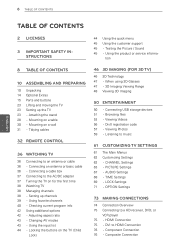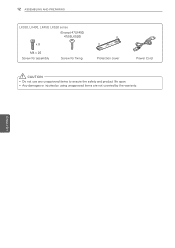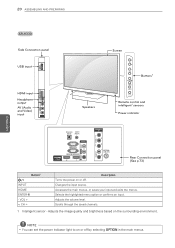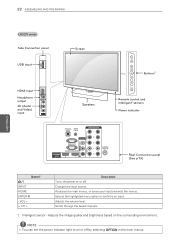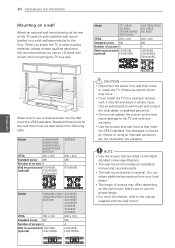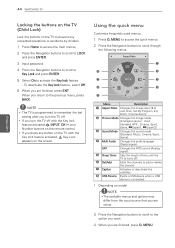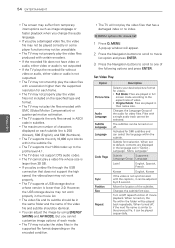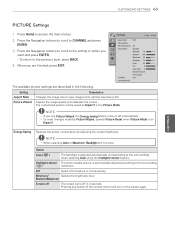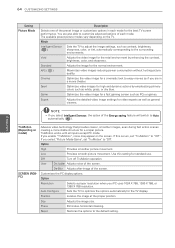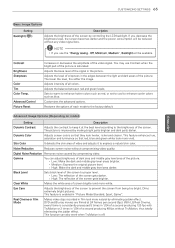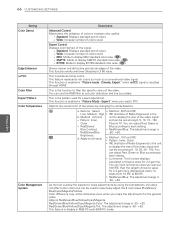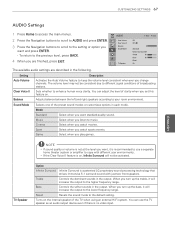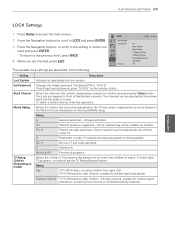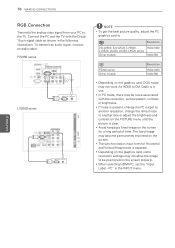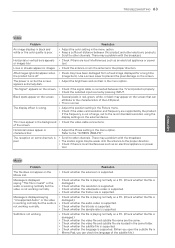LG 55LK520 Support Question
Find answers below for this question about LG 55LK520.Need a LG 55LK520 manual? We have 2 online manuals for this item!
Question posted by lindajaneshreve on August 2nd, 2011
Picture Quality
Picture seems to fade to darker and lighter at a whim. I've tried every setting in the Picture Option. When it fades to darker, it's very hard to see what's going on.
Nothing has changed in the room with regards to lightening for this to happen.
Current Answers
Related LG 55LK520 Manual Pages
LG Knowledge Base Results
We have determined that the information below may contain an answer to this question. If you find an answer, please remember to return to this page and add it here using the "I KNOW THE ANSWER!" button above. It's that easy to earn points!-
Broadband TV: Network Troubleshooting - LG Consumer Knowledge Base
...try setting up a manual IP address will open all " (without quotations) and press enter. You simply change the last set of numbers to a number that is good. If you assigned the router when using "192.168.0.1" (most cases, setting up a DMZ (demilitarized zone) in its network settings...setup option, ...Television: No Signal PREPARATION: For 26LG30 Telelvision: Netflix Bandwidth Issue Television... -
Broadband TV Netflix connection - LG Consumer Knowledge Base
... error screen is detected. Please check your television network settings. Contact your television. NOTE: After new firmware has been installed and the television has restarted you have an ethernet cable connected, try again later. In addition, make sure your menu settings. This error screen is shown if no Ethernet cable... -
Rear Projection Color TV Instruction Manual: VM Steup/ACC Setup/Picture Appearance adjustments - LG Consumer Knowledge Base
... the up /down buttons to select ACC. 3. Press the right arrow and then use up /down buttons to select other options. Press the exit button to return to your preference. If the picture settings you adjust are not satisfactory, you select VM High, the TV will automatically enhance the sharpness of highlighted menu...
Similar Questions
Picture Settings
After setting the picture to a satisfactory picture, after an hour or so of switching it off then re...
After setting the picture to a satisfactory picture, after an hour or so of switching it off then re...
(Posted by bradleighward 11 years ago)
How Do I Brighten Up The Picture Using The Remote Control ?.
(Posted by Anonymous-41191 12 years ago)
Picture Disappearing On Lg42lx6500
Bought this tv 2 months ago. Everything was fine, now the picture intermitantly disappears when watc...
Bought this tv 2 months ago. Everything was fine, now the picture intermitantly disappears when watc...
(Posted by brandon47205 13 years ago)