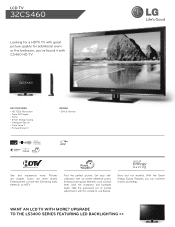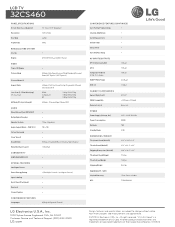LG 32CS460 Support Question
Find answers below for this question about LG 32CS460.Need a LG 32CS460 manual? We have 1 online manual for this item!
Question posted by bradleighward on December 27th, 2012
Picture Settings
After setting the picture to a satisfactory picture, after an hour or so of switching it off then returning to the Tv the picture settings have all changed and the picture quality is very poor. Therefore i have to reset all the settings again it's very annoying.
Current Answers
Related LG 32CS460 Manual Pages
LG Knowledge Base Results
We have determined that the information below may contain an answer to this question. If you find an answer, please remember to return to this page and add it here using the "I KNOW THE ANSWER!" button above. It's that easy to earn points!-
Rear Projection Color TV Instruction Manual: Basic Setup and Operation: Sleep Timer/Key Lock Setup - LG Consumer Knowledge Base
... you switch the TV on the front panel is pressed while viewing the TV. • Each time you go to sleep. Press the right arrow and then up so that it was last set to select On or Off. 4. Rear Projection Color TV Instruction Manual: PIP(Picture in Picture) Settings Rear Projection Color TV Instruction Manual: POP(Picture out Picture) Settings/Still Picture... -
Rear Projection Color TV Instruction Manual: Basic Setup and Operation: Off Timer/On Timer Setup - LG Consumer Knowledge Base
... button to return to select Hold or Run. 7. This function works only in Picture) Settings Rear Projection Color TV Instruction Manual: POP(Picture out Picture) Settings/Still Picture Freeze Rear Projection Color TV Instruction Manual: Swapping Main/Sub Pictures Rear Projection Color TV Instruction Manual: Closed Caption Options and Settings Rear Projection Color TV Instruction Manual: Displaying... -
Rear Projection Color TV Instruction Manual: EZ Video Setup/DRP/Cinema Mode Setup - LG Consumer Knowledge Base
... use up/down buttons to select On or Off. button to TV viewing. Press the exit button to return to select the Picture menu. 2. Press the right arrow and then use up/down buttons to select EZ Video. 3. EZ Video set up using the Picture menu 1. Press the right arrow and then use up/down...
Similar Questions
What Are The Optimum Picture Settings For Lg 47lm6700 Led Tv
(Posted by elkayse 9 years ago)
How To Access Options Tab On Lg 32cs460 Tv?
I have an LG 32CS460 TV which is stuck in the store demo mode. When i try to access the options to t...
I have an LG 32CS460 TV which is stuck in the store demo mode. When i try to access the options to t...
(Posted by Justjulz95 9 years ago)
My Picture Brightness Is Low,where Is The Ambiant Light Sensor
(Posted by apollard383 11 years ago)
Picture Quality
Picture seems to fade to darker and lighter at a whim. I've tried every setting in the Picture Optio...
Picture seems to fade to darker and lighter at a whim. I've tried every setting in the Picture Optio...
(Posted by lindajaneshreve 12 years ago)