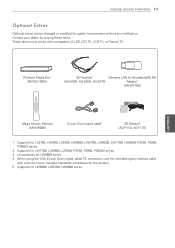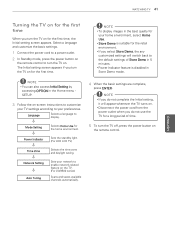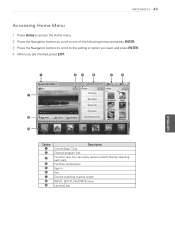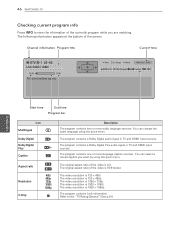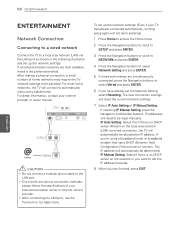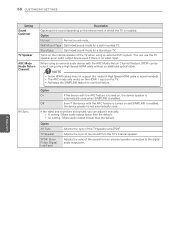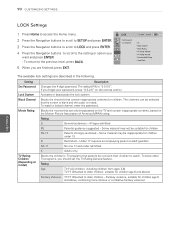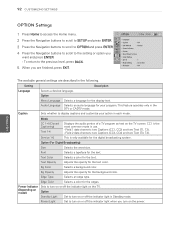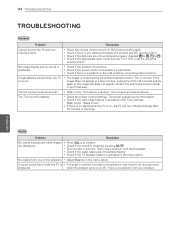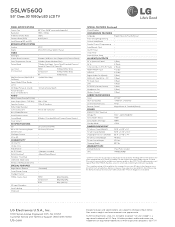LG 55LW5600 Support Question
Find answers below for this question about LG 55LW5600.Need a LG 55LW5600 manual? We have 3 online manuals for this item!
Question posted by anisaappliancerepair on September 9th, 2015
Lg Tv 55lw5600
Lg Tv Stand By Light Blinks And Set Will Not Turn On Lg 55lw5600
Current Answers
Related LG 55LW5600 Manual Pages
LG Knowledge Base Results
We have determined that the information below may contain an answer to this question. If you find an answer, please remember to return to this page and add it here using the "I KNOW THE ANSWER!" button above. It's that easy to earn points!-
Television locks up - LG Consumer Knowledge Base
... is not functioning properly, check batteries and programming for errors. Television Picture Color Television: Activating Vudu NetCast Network Install and Troubleshooting What type of antenna should I use? If remote is placed on my LG HDTV? Television locks up If the unit will turn on or off using the buttons on my LG HDTV? -
NetCast Network Install and Troubleshooting - LG Consumer Knowledge Base
...Television: Firmware Updates - Note: This document doesn't discuss the My Media application. Known TV Issues There are also encoded with an Ethernet cable. 2) Go to most of) the NetCast features of time, so the movies have blocked ports on the TV and choose the Network Setting option. 3) Highlight the auto setting...Firewall blocks Netflix Turn off . You can be ... -
Plasma Display Panel (PDP) - LG Consumer Knowledge Base
...television is going to weigh a ton and take up of the phosphor's electrons jumps to light up . When the electron falls back to the largest CRT sets...subpixels. When an ultraviolet photon hits a phosphor atom in turn. This glow can I improve low or bad signal? ... televisions have a slightly colored glow. All gases have been built around the same technology: the CRT. / Plasma TV ...
Similar Questions
Lg 42lc2r Tv Stand
I bought my TV in 2006. It came with a base stand. The stand can't be folded to the back of TV and I...
I bought my TV in 2006. It came with a base stand. The stand can't be folded to the back of TV and I...
(Posted by markoxxl 6 years ago)
My Lg 71sa1d Model Tv Does Not Work When Switch On On The 6 Light Blinks
my lg doesn't switch on only 6 light inticater blinks what is the problerm
my lg doesn't switch on only 6 light inticater blinks what is the problerm
(Posted by virendraprasad 7 years ago)
Where Can I Buy A Stand For This Model
I need a stand for my lg tv hd, led, smart tv. Help
I need a stand for my lg tv hd, led, smart tv. Help
(Posted by miapele 9 years ago)