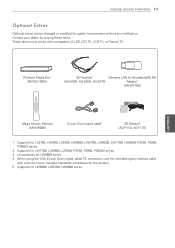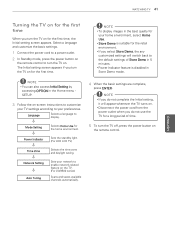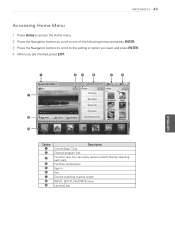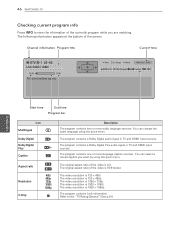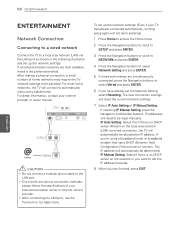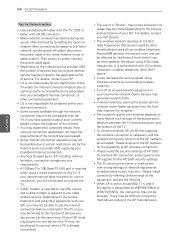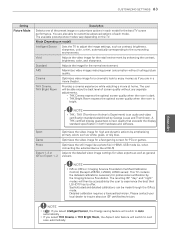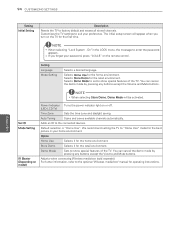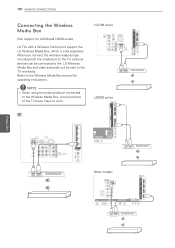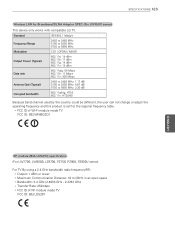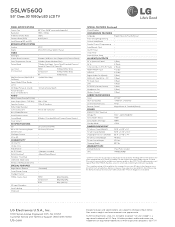LG 55LW5600 Support Question
Find answers below for this question about LG 55LW5600.Need a LG 55LW5600 manual? We have 3 online manuals for this item!
Question posted by nikisderr on October 13th, 2013
How To Self Calibrate 55lw5600 Led Lg Tv
The person who posted this question about this LG product did not include a detailed explanation. Please use the "Request More Information" button to the right if more details would help you to answer this question.
Current Answers
Related LG 55LW5600 Manual Pages
LG Knowledge Base Results
We have determined that the information below may contain an answer to this question. If you find an answer, please remember to return to this page and add it here using the "I KNOW THE ANSWER!" button above. It's that easy to earn points!-
Television: No Power - LG Consumer Knowledge Base
... should be tested in the off position, no LED indicator light is present even if the television is plugged into a surge protector or the wall. If the issue is in another outlet. Article ID: 6281 Views: 5615 TV -> LCD TV Plasma TV HDTV-Gaming-Lag How do I use a good surge protector... -
Telelvision: Netflix Bandwidth Issue - LG Consumer Knowledge Base
... connection may slow down video streaming. Has bandwidth been tested? Bandwidth is the amount of time, measured in TV -> LCD TV Television: No Signal Television: Problem connecting to the Netflix server Television: Noise/Humming/Popping Problem How do I use my LG remote to display 0 100 1 101 200 2 201 300 3 301 400 4 401... -
Television Picture Color - LG Consumer Knowledge Base
Try to adjust brightness, contrast and color in TV -> LCD TV Television Aspect Ratio Closed Caption Issues Television remote control not working Recording Issues: Instant Record Telelvision: Netflix Bandwidth Issue Recording Issues: Time Shift Feature Poor color on just one channel indicates a problem ...
Similar Questions
Lg Tv 55lw5600
Lg Tv Stand By Light Blinks And Set Will Not Turn On Lg 55lw5600
Lg Tv Stand By Light Blinks And Set Will Not Turn On Lg 55lw5600
(Posted by anisaappliancerepair 8 years ago)
My Led Tv Flickering Picture
Hi to all, my Led tv LG42LM5800 while switch on the tv about 5 to 10 minutes is nothing problem. aft...
Hi to all, my Led tv LG42LM5800 while switch on the tv about 5 to 10 minutes is nothing problem. aft...
(Posted by rsankar20 8 years ago)
Where Can I Buy A Stand For This Model
I need a stand for my lg tv hd, led, smart tv. Help
I need a stand for my lg tv hd, led, smart tv. Help
(Posted by miapele 9 years ago)
Only LED tv with Logo
Only Led Tv With Logo Good Afternoon My Workshop Coming To A Tv Lg Led Only 47LE5500 But Has The L...
Only Led Tv With Logo Good Afternoon My Workshop Coming To A Tv Lg Led Only 47LE5500 But Has The L...
(Posted by tetoelectronics 9 years ago)