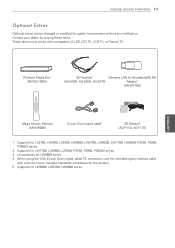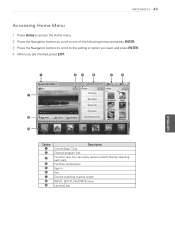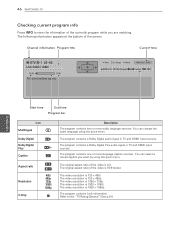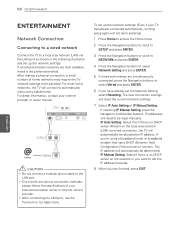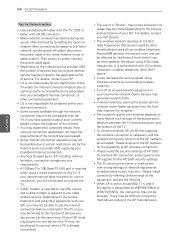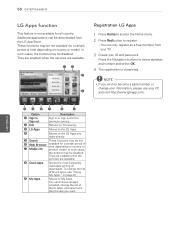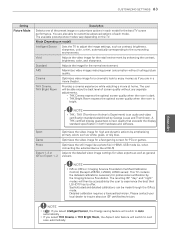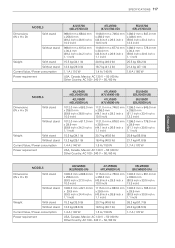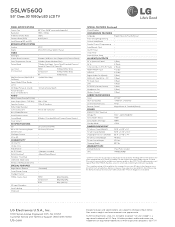LG 55LW5600 Support Question
Find answers below for this question about LG 55LW5600.Need a LG 55LW5600 manual? We have 3 online manuals for this item!
Question posted by JOEKHafe on November 9th, 2013
How To Calibrate My Lg 55lw5600
The person who posted this question about this LG product did not include a detailed explanation. Please use the "Request More Information" button to the right if more details would help you to answer this question.
Current Answers
Related LG 55LW5600 Manual Pages
LG Knowledge Base Results
We have determined that the information below may contain an answer to this question. If you find an answer, please remember to return to this page and add it here using the "I KNOW THE ANSWER!" button above. It's that easy to earn points!-
TV:LCD: Terminology - LG Consumer Knowledge Base
...LCD but high definition and enhanced definition TVs are HDTV. FAQs LCD versus CRT National Television System Committee - Supports SDTV only (480i) - 2 Channel sound ATSC - There ... brightness begins to fill the screen with less motion artifacts. This is flexibility. Advanced Television Standards Committee - Supports multiple resolutions SDTV (480i) EDTV (480p) HDTV (480p*, 720p... -
Monitor: forteManager Software - LG Consumer Knowledge Base
... tips: forteMananger relies on the connection. What are not compatible. You can also donaload it from the LG Support Website . It is monitor control and calibration software. You can download forteManager from Article ID: 6414 Last updated: 19 Apr, 2010 Views: 5003 Monitor Driver Install Instructions Monitor firmwares updates... -
LCD Connections - LG Consumer Knowledge Base
...Connections Connections Below are common connections used on a LG TV Terminology LCD Terminology: Tuning Systems Broadband TV Netflix connection Television: No Signal Broadband TV: Network Sharing Troubleshooting SD Only. A little better quality than Composite. A.k.a. Digital instead... output instead of input. RS- 232 Normally labeled "Calibration Port", "Service Port", and/or "RS-232".
Similar Questions
Lg 55lw5600 Turns On, No Sound Or Image
Have A Lg Tv Model : 55lw5600 Turns On, No Sound Or Image. Hard Main Reset Buttom, If Any?? L
Have A Lg Tv Model : 55lw5600 Turns On, No Sound Or Image. Hard Main Reset Buttom, If Any?? L
(Posted by PITORIN 3 years ago)
Lg Tv 55lw5600
Lg Tv Stand By Light Blinks And Set Will Not Turn On Lg 55lw5600
Lg Tv Stand By Light Blinks And Set Will Not Turn On Lg 55lw5600
(Posted by anisaappliancerepair 8 years ago)
Firmware Update For Lg 55lw5600
Are there a new firmware to update for the LG 55LW5600? Currently has firmware 05.00.12. Please help
Are there a new firmware to update for the LG 55LW5600? Currently has firmware 05.00.12. Please help
(Posted by ngruuresti 8 years ago)