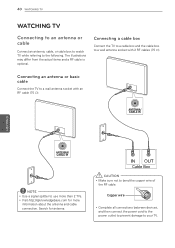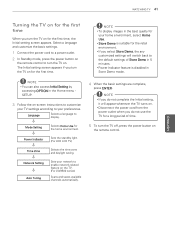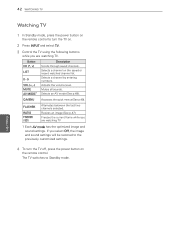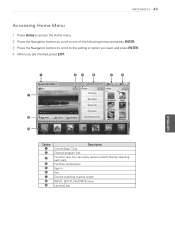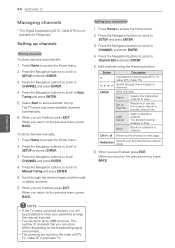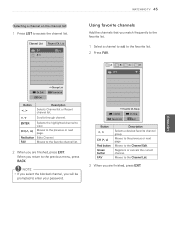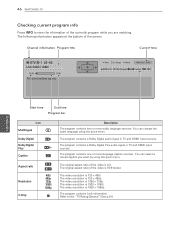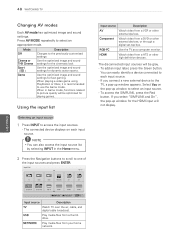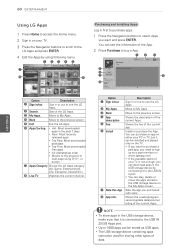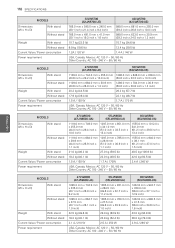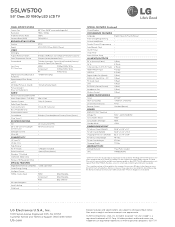LG 55LW5700 Support Question
Find answers below for this question about LG 55LW5700.Need a LG 55LW5700 manual? We have 3 online manuals for this item!
Question posted by Jaroc on February 12th, 2014
How To Watch Free To Air On 55lw5700
The person who posted this question about this LG product did not include a detailed explanation. Please use the "Request More Information" button to the right if more details would help you to answer this question.
Current Answers
Related LG 55LW5700 Manual Pages
LG Knowledge Base Results
We have determined that the information below may contain an answer to this question. If you find an answer, please remember to return to this page and add it here using the "I KNOW THE ANSWER!" button above. It's that easy to earn points!-
Channels missing on the HDTV. - LG Consumer Knowledge Base
... TV is on how the receiver was initially connected. Option 1: Cable / Satellite Option 2: Antenna / Over the air If using the manual tuning menu. If you receive your broadcasts from an over the air digital television broadcasts, it may need to be performed again. While the manual tuning menu is on the HDTV... -
Dehumidifier: Cleaning - LG Consumer Knowledge Base
... for the unit to remove from being recycled back through the air filter during use vacuum attachments to run never shuts off Use a soft toothbrush or lint free dusting wand and gently dust debris from the vents. After washing, place the air filter on a small cloth and allow to avoid damage and injury... -
VUDU install and setup - LG Consumer Knowledge Base
...Free" in your remote. Press Update and then Enter to change without activating. If you already have a VUDU account before you can browse VUDU titles and watch previews without notice). Television No Picture Television...Then Check Update Version. Also note that the design of speed is providing a free credit when you to rent and stream movies over the Internet to read. 3 ...
Similar Questions
How Do I Hook Computer To Tv To Watch Free Tv I Would Like To Use Wire
I have a dell computer i would like to watch movies on my lg 47lv5500 tv using a wire how do i insta...
I have a dell computer i would like to watch movies on my lg 47lv5500 tv using a wire how do i insta...
(Posted by sharpal 11 years ago)
Lg 55lw5700 Initial Setup Problem
During the initial setup of my new 55LW5700 TV, the process got stuck at TV type selection. I can no...
During the initial setup of my new 55LW5700 TV, the process got stuck at TV type selection. I can no...
(Posted by jfu45 12 years ago)
55lv4400ua - Cab I Watch A Movie If It Was Given To Me On A Usb
55lv4400ua - cab I watch a movie if it was given to me on a USB
55lv4400ua - cab I watch a movie if it was given to me on a USB
(Posted by burhinershusband 12 years ago)
Turtle Beach Head Set On My 55lw5700
How to connect my Turlte Beach head set on my 55LW5700. I was told that I have change the settings f...
How to connect my Turlte Beach head set on my 55LW5700. I was told that I have change the settings f...
(Posted by Anonymous-40108 12 years ago)