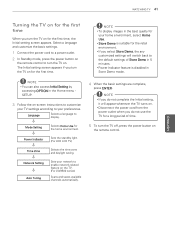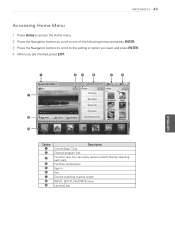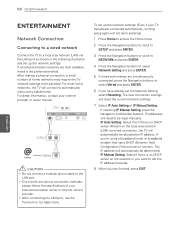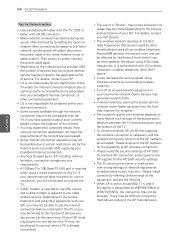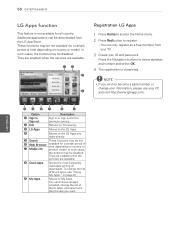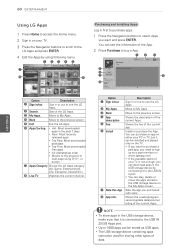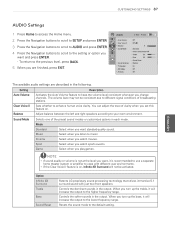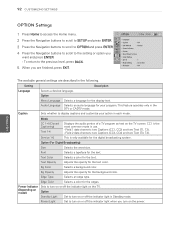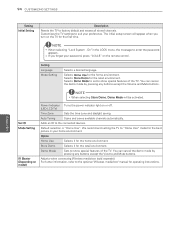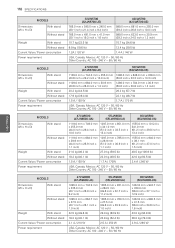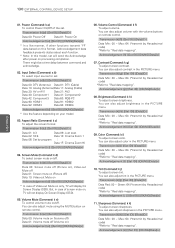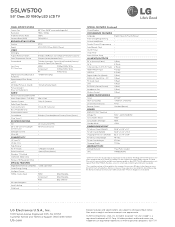LG 55LW5700 Support Question
Find answers below for this question about LG 55LW5700.Need a LG 55LW5700 manual? We have 3 online manuals for this item!
Question posted by jfu45 on April 2nd, 2012
Lg 55lw5700 Initial Setup Problem
During the initial setup of my new 55LW5700 TV, the process got stuck at TV type selection. I can not select standard or HD or even EXIT. I have to do various things such as changing input back and forth between TV and HDMI (my FIOS input), or turn power off and on and so on. But each time is different. I am not sure which will always work. I wnat to know how to get past the initial setup and get the TV program picture on immediately after turning on the TV set.
Current Answers
Related LG 55LW5700 Manual Pages
LG Knowledge Base Results
We have determined that the information below may contain an answer to this question. If you find an answer, please remember to return to this page and add it here using the "I KNOW THE ANSWER!" button above. It's that easy to earn points!-
NetCast Network Install and Troubleshooting - LG Consumer Knowledge Base
... Network Setting option. 3) Highlight the auto setting option (should work. You can ping Netflix to verify your PC can also bypass the router and connect the TV directly into a wireless one on to enjoy (most cable or DSL modems, but we make sure your network. Download Instructions Clock losing time Cable Card not recognized Television: Not changing Channels... -
Television No Picture - LG Consumer Knowledge Base
Press the menu button on . 4. Turn off the TV and media and then back on the correct input. If the problem still occurs, TV will need to TV. 5. Article ID: 6383 Last updated: 01 Oct, 2009 Views: 1361 VUDU install and setup DVI Connector Guide Television No Power Recording Issues: Timer Record What type of antenna should I use? If menu does... -
Plumbing Noises - LG Consumer Knowledge Base
... cause a problem, as their major power source. Once you know what happens, you can create it simply by electricity, they often do some situations you increase the flow through a small pipe without warning, the air noise will allow the check valves to do work fine for safety. Try partially closing is that a standard pressure...
Similar Questions
Netflix Problem
Are Netflix does not work whenever we put in are information it does not work any other device it wo...
Are Netflix does not work whenever we put in are information it does not work any other device it wo...
(Posted by nesrenahmed88 2 years ago)
Weirdest Problem Ever...remote Stops Working When Any Input Is Plugged
So...this TV works great... except when an input is plugged in. THe remote is fully functional, can ...
So...this TV works great... except when an input is plugged in. THe remote is fully functional, can ...
(Posted by emarti 8 years ago)
Arabic Subtiltle Problem When Playing Movies
Subtitle I have a problem with lg 42 pw350 tv when playing movies with subtitle it can load it but ...
Subtitle I have a problem with lg 42 pw350 tv when playing movies with subtitle it can load it but ...
(Posted by walidmostafa 12 years ago)