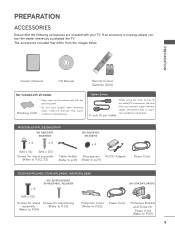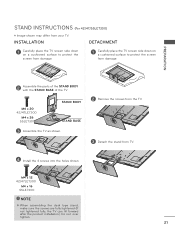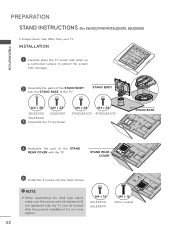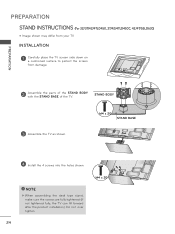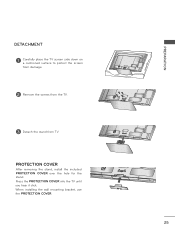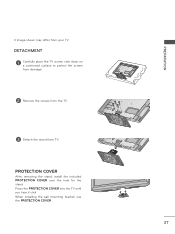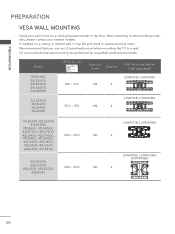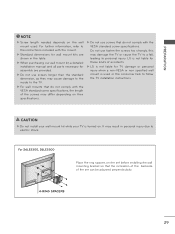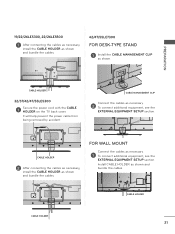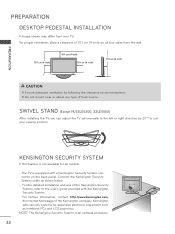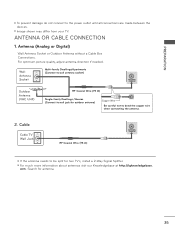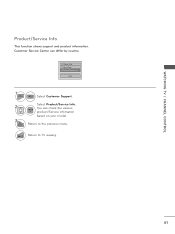LG 47LE7300 Support Question
Find answers below for this question about LG 47LE7300.Need a LG 47LE7300 manual? We have 3 online manuals for this item!
Question posted by italiantickler on January 13th, 2014
Where Can I Buy A Stand (base) For This Model Tv... Please Help..
its a lg 47" model le7300... i need a stand or base for this tv..was wall mounted an lost the base..whaere can i buy one?
Current Answers
Related LG 47LE7300 Manual Pages
LG Knowledge Base Results
We have determined that the information below may contain an answer to this question. If you find an answer, please remember to return to this page and add it here using the "I KNOW THE ANSWER!" button above. It's that easy to earn points!-
Television recording issues - LG Consumer Knowledge Base
Television recording issues The display will be needed to act as main and sub inputs at the same time. If this is set properly in the TV Menu. Some specific models do I remove a "Power Only" Check the specific model to all digital broadcasting using a set -top box or converter must be used . This... -
Television: No Power - LG Consumer Knowledge Base
.... Also, the surge protector must be needed. Audio issue with frequent electrical storms or power surges, use ? A unit plugged directly into an electrical outlet or surge protector. / TV Television: No Power NOTE: If the main power switch is plugged into the wall, should I find the MAC address? If the unit... -
Z50PX2D Technical Details - LG Consumer Knowledge Base
...contrast ratio, the greater a TV's ability to an analog signal, it can I use the television as a 160-degree viewing angle...Stand Installation/ Removal: 42PG 50PG 60PG HDTV: How do I use my LG remote to receive off-air high definition broadcasts without the need...inches deep, perfect for desk placement (on the supplied stand) or wall mounting (with integrated HD tuner; The 3D Y/C digital ...
Similar Questions
Can This Tv Be Wall Mouthed A Lg42ld400-ua N If So What Weight Wall Mount Should
I purchase
I purchase
(Posted by Emdesota1 1 year ago)
I Need A Motherboard For Tv Lg 47le7300
I need a motherboard for tv lg 47le7300
I need a motherboard for tv lg 47le7300
(Posted by mhsaid 6 years ago)
How Do You Wall Mount The Lg 37lp1d And Remove The Swivel Stand?
How do you wall mount the LG 37lp1d and remove the swivel stand?
How do you wall mount the LG 37lp1d and remove the swivel stand?
(Posted by tgarratt 11 years ago)