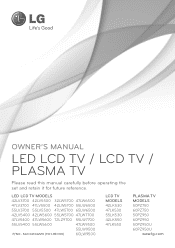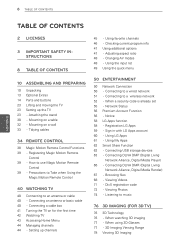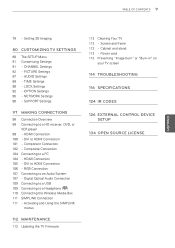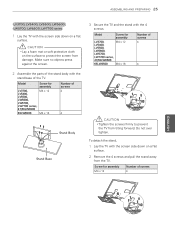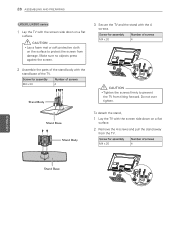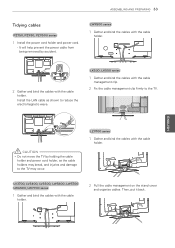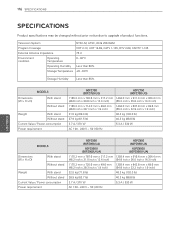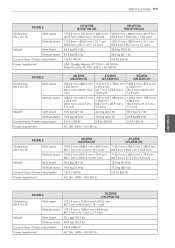LG 42LK530 Support Question
Find answers below for this question about LG 42LK530.Need a LG 42LK530 manual? We have 2 online manuals for this item!
Question posted by dboon2000 on February 2nd, 2023
Stand Body To Stand Base?
The person who posted this question about this LG product did not include a detailed explanation. Please use the "Request More Information" button to the right if more details would help you to answer this question.
Current Answers
Answer #1: Posted by MercedesAMG on February 2nd, 2023 12:54 PM
To attach the stand body to the stand base, follow these steps:
- Place the stand body on a flat surface and align it with the stand base.
- Secure the stand body to the stand base by inserting screws into the pre-drilled holes and tightening them with a screwdriver.
- Repeat the process for any additional screws.
- Once all the screws have been tightened, the stand body should be securely attached to the stand base.
Please respond to my effort to provide you with the best possible solution by using the "Acceptable Solution" and/or the "Helpful" buttons when the answer has proven to be helpful. Please feel free to submit further info for your question, if a solution was not provided. I appreciate the opportunity to serve you!
Answer #3: Posted by SonuKumar on February 2nd, 2023 9:27 PM
https://www.youtube.com/watch?v=U5CR3yZstVE
https://www.lg.com/uk/support/product-help/CT00008387-20151536637802
Please respond to my effort to provide you with the best possible solution by using the "Acceptable Solution" and/or the "Helpful" buttons when the answer has proven to be helpful.
Regards,
Sonu
Your search handyman for all e-support needs!!
Related LG 42LK530 Manual Pages
LG Knowledge Base Results
We have determined that the information below may contain an answer to this question. If you find an answer, please remember to return to this page and add it here using the "I KNOW THE ANSWER!" button above. It's that easy to earn points!-
How do I find the MAC address? - LG Consumer Knowledge Base
MAC stands for Media Access ... Sharing Troubleshooting NetCast Network Install and Troubleshooting Video DVD -> Video Data Storage -> Network Storage Television: No Power How do I use my LG remote to obtain the MAC address for LG...address from the host diagnostics menu. / TV How do I find it in the Web based control panel. Now press the Left arrow on the remote (This puts a red highlight ... -
Washing Machine: How can I save my preferred settings? - LG Consumer Knowledge Base
...some models) allows you created the custom program. Double Wall Oven -- Gas Range -- Floor Standing -- LCD Projection -- Digital Transition -- -- HD Radio -- CUSTOM PROGRAM (available on my LG... beeps to the desired settings. 3. French 3-Door -- LG Knowledge Base Search: Digital Transition Information Home Theater Audio -- Custom program location on... -
PREPARATION: For 26LG30 - LG Consumer Knowledge Base
... HDTV: How can I improve low or bad signal? Different Models of LCD's HDTV: How can I use the television as shown. Broadband TV: Network Sharing Troubleshooting » Assemble the parts of the STAND BODY with COVER BASE of the TV. Assemble the TV as a PC monitor? Article ID: 4464 Last updated: 23 Jul, 2009 Print...
Similar Questions
Where Can I Buy A Stand For This Model
I need a stand for my lg tv hd, led, smart tv. Help
I need a stand for my lg tv hd, led, smart tv. Help
(Posted by miapele 9 years ago)
Need A Stand Body For A Lg 47lm5800. I Have The 'stand Base'.
(Posted by 7450024 10 years ago)
Where Can I Buy A Stand (base) For This Model Tv... Please Help..
its a lg 47" model le7300... i need a stand or base for this tv..was wall mounted an lost the base.....
its a lg 47" model le7300... i need a stand or base for this tv..was wall mounted an lost the base.....
(Posted by italiantickler 10 years ago)
I Need A Stand Base For Lg Model 47le7300. Do You Know Any Source.
(Posted by stecoop 10 years ago)