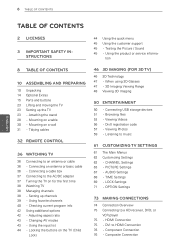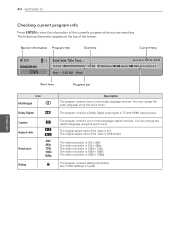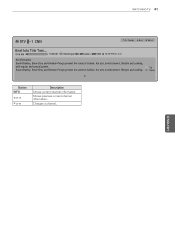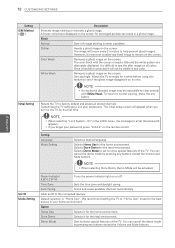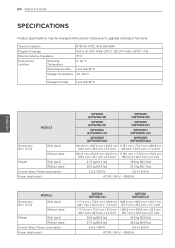LG 42PW350 Support Question
Find answers below for this question about LG 42PW350.Need a LG 42PW350 manual? We have 3 online manuals for this item!
Question posted by mcsotingco on June 5th, 2011
What Is The Power Consumption For Theunit? Can I Watch Tv Program In It 3d Form?
The person who posted this question about this LG product did not include a detailed explanation. Please use the "Request More Information" button to the right if more details would help you to answer this question.
Current Answers
Related LG 42PW350 Manual Pages
LG Knowledge Base Results
We have determined that the information below may contain an answer to this question. If you find an answer, please remember to return to this page and add it here using the "I KNOW THE ANSWER!" button above. It's that easy to earn points!-
Using the Program Guide for HDTV - LG Consumer Knowledge Base
... channel. It also provides local over-the-air channels information including conventional digital channels. Use the Program Guide to a new channel or press the (SELECT) button on the remote control while viewing a program. 1 Press (SELECT) while watching a program The Channel Banner appears on the remote control. a) Channel Number Displays the current channel number. Notes... -
Channel and Program Display for Set Top Box - LG Consumer Knowledge Base
... the INFO button on the remote control while viewing a program. 1 Press INFO while watching a program Program Information appears on the TV screen. b) Dolby Digital Indicates audio track is displayed. Station name and clock are displayed only if they are included on the TV screen for the current program. b) Date, Start Time, and End Time Displays the current... -
3D Requirements & FAQs - LG Consumer Knowledge Base
... to watch a 3D movie in the picture for best results. Yes. Just turn off the 3D option in TV -> LCD TV Recording Issues: Timer Record Television: Activating Vudu NetCast Network Install and Troubleshooting Television: Noise/Audio problems VUDU install and setup Television: Not changing Channels Typically no specific limit. To turn on the glasses by holding the power button...
Similar Questions
Power Button When I Push The Power Button Sometimes My Tv Comes On Sometimes It
I have a LG 50PJ340 model
I have a LG 50PJ340 model
(Posted by ericadenise1976 1 year ago)
The Set Refuses To Power On. What Are The Known Problems?
I replaced the power supply board with the same results, are there any other boards that may be bad?
I replaced the power supply board with the same results, are there any other boards that may be bad?
(Posted by hoochieman1 10 years ago)
Power Switches Off After 10 To 15 Minutes.
While watching Power goes off on it's own and then can not switch On again for a considerable time (...
While watching Power goes off on it's own and then can not switch On again for a considerable time (...
(Posted by ranjandj 10 years ago)
My 3d Lg 42 Pw350 Sometimes Doesn't Detect The Movies On My Usb Or Hdisk? Why?
My 3D lg 42 pw350 sometimes doesn't detect the movies on my USB or hdisk? why? how to fix it?
My 3D lg 42 pw350 sometimes doesn't detect the movies on my USB or hdisk? why? how to fix it?
(Posted by rat82 11 years ago)
Watching Tv
how to watch tv using inside antenna. where do you set that wheel thing? on mono,ch, or what
how to watch tv using inside antenna. where do you set that wheel thing? on mono,ch, or what
(Posted by dobermen2 12 years ago)