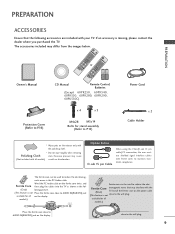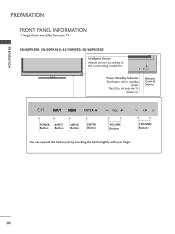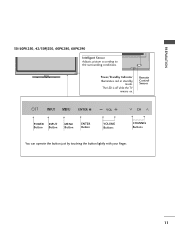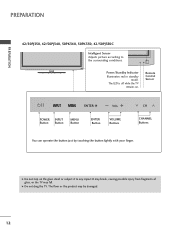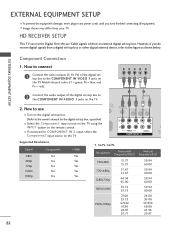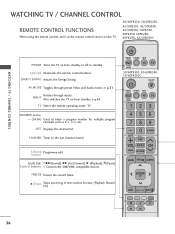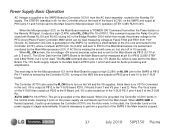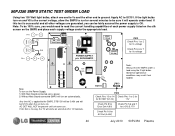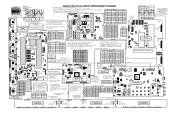LG 50PJ340 Support Question
Find answers below for this question about LG 50PJ340.Need a LG 50PJ340 manual? We have 2 online manuals for this item!
Question posted by ericadenise1976 on November 1st, 2022
Power Button When I Push The Power Button Sometimes My Tv Comes On Sometimes It
I have a LG 50PJ340 model
Current Answers
Answer #1: Posted by SonuKumar on November 1st, 2022 7:56 PM
https://www.manualslib.com/manual/270106/Lg-50pj340.html?page=75#manual
try reset tv, how ever there much chances that you will have to replace power unit
Please respond to my effort to provide you with the best possible solution by using the "Acceptable Solution" and/or the "Helpful" buttons when the answer has proven to be helpful.
Regards,
Sonu
Your search handyman for all e-support needs!!
Answer #2: Posted by hzplj9 on November 2nd, 2022 10:06 AM
Try this answer. It may be a solution.
www.youtube.com/watch?v=hv5E2S0sYx0
Hope that solves your problem. Please mark as helpful if it leads you to a satisfactory solution.Thank you.
Related LG 50PJ340 Manual Pages
LG Knowledge Base Results
We have determined that the information below may contain an answer to this question. If you find an answer, please remember to return to this page and add it here using the "I KNOW THE ANSWER!" button above. It's that easy to earn points!-
HDTV-Gaming-Lag - LG Consumer Knowledge Base
...LG TV Quick Setup Guide Television: No Power Television: Noise/Humming/Popping Problem TV Guide: Channels not Labeled properly WHAT IS DVI ? / TV HDTV... time it 's likely you 'll want to competing models, internal image enhancement spends time refining incoming signals before the...720p output. We're certainly hoping further progress will come quickly, as picking up -scale an old-school 480i... -
DTT 900/901 Converter Box Hookup Option B - LG Consumer Knowledge Base
... from your antenna should come from your television to Video 1 or Video 2 to Image B-1. 3. You will need to use the Television remote or the buttons on the back of your television. (Image B-3) 5. ... A/V connection from the Out to TV Red / White / Yellow connection and run to the Video in jack on the television to my television? Article ID: 6064 Views: 662 Digital Transition... -
How do I remove a "Power Only" display screen on my LG HDTV? - LG Consumer Knowledge Base
... on with the LG remote control. 3. Television recording issues Television: Activating Vudu However, if the television has begun to display the power only screen or a solid white screen, follow these steps in order to remove the display and return to the correct input (ex. Power the TV off with the LG remote control. 4. NOTE...
Similar Questions
My Lg 47lx6500?td (3d) Screen Is Not Switching On With Power Connected
When my LG46LX6500A293;TD is connected to an electric power source, the red power indicator button l...
When my LG46LX6500A293;TD is connected to an electric power source, the red power indicator button l...
(Posted by wicflame 2 years ago)
How Do I Use A Burner With This Tv?
I am attempting to hook up a DVD Video Recorder to this TV and I do not see any output things on the...
I am attempting to hook up a DVD Video Recorder to this TV and I do not see any output things on the...
(Posted by purplemagic35 11 years ago)
Does This Tv Have A Digital Tuner? And If So, How Do I Use It?
I lost my cable recently and now i am without TV. I can not afford a converter box and I heard that ...
I lost my cable recently and now i am without TV. I can not afford a converter box and I heard that ...
(Posted by purplemagic35 11 years ago)
Where Can I Find A 10 Foot Power Cord For Lg Television 42lc2d
(Posted by rcastle2 12 years ago)
Surround Sound And Lg 50p-j340 Tv
I have a coby surround sound system and a LG 50P-J340 tv, the sound works with the dvd player but no...
I have a coby surround sound system and a LG 50P-J340 tv, the sound works with the dvd player but no...
(Posted by lkgooch1213 12 years ago)