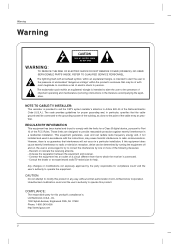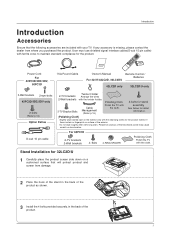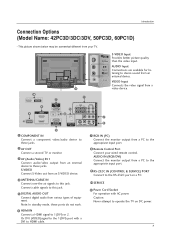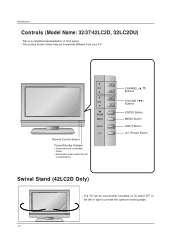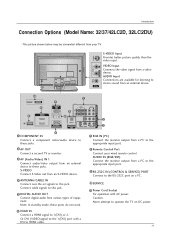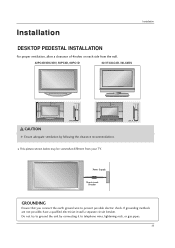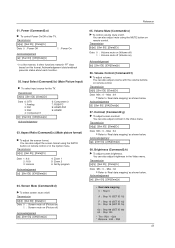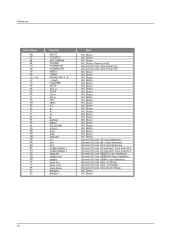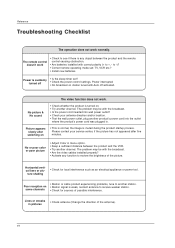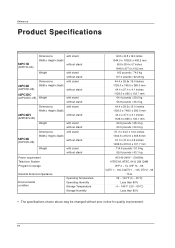LG 42LC2D Support Question
Find answers below for this question about LG 42LC2D.Need a LG 42LC2D manual? We have 1 online manual for this item!
Question posted by rcastle2 on January 1st, 2012
Where Can I Find A 10 Foot Power Cord For Lg Television 42lc2d
The person who posted this question about this LG product did not include a detailed explanation. Please use the "Request More Information" button to the right if more details would help you to answer this question.
Current Answers
Related LG 42LC2D Manual Pages
LG Knowledge Base Results
We have determined that the information below may contain an answer to this question. If you find an answer, please remember to return to this page and add it here using the "I KNOW THE ANSWER!" button above. It's that easy to earn points!-
*How to clean your Plasma TV - LG Consumer Knowledge Base
... may scratch the surface of heat. Plasma Display Panel (PDP) Broadband TV: Network Troubleshooting Television: No Power Use a second cloth to clean out the vents found on lint and solution residue. ♦...Plasma TV How To Clean your LG Plasma or LCD TV Screen * Unplug the power cord to your TV before each cleaning. ♦ Do not apply pressure to the electronic parts... -
Washing Machine: PF and other error codes - LG Consumer Knowledge Base
.... a DHE error code is at a normal or low level, then unplug the power cord, and wait 10 seconds, and restart the cycle. An SE is the stain cycle option for 10 seconds, restore the power, and restart the wash cycle. Article ID: 6333 Last updated: 12 Jan, 2010... -
LG Room / Window AC General FAQ - LG Consumer Knowledge Base
...order for , then the compressor will fold out only after installation. The power cord is against the air conditioner. Close any open side is equipped with a greater cooling capacity ... the frame guides? 17. Check the control panel to make hissing and gurgling sounds? 10. To achieve the best cooling performance, the ventilation lever should be able to the compressor...
Similar Questions
Removal Of The Lg 42lc2d Swivel Base
how do you remove the swivel stand from the TV?
how do you remove the swivel stand from the TV?
(Posted by Abclarke808 9 years ago)
I Lost My Power Cord For My Monitor. Where Can I Get Another One?
I moved to another state and when I opened everything up I could not find my power cord for my TV mo...
I moved to another state and when I opened everything up I could not find my power cord for my TV mo...
(Posted by Anonymous-135112 10 years ago)
How To Upgrade Firmware For Lg 42lc2d-aa
How to upgrade firmware for LG 42LC2D-AA
How to upgrade firmware for LG 42LC2D-AA
(Posted by philhil8 11 years ago)