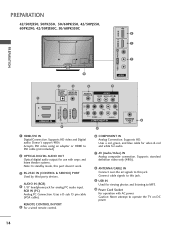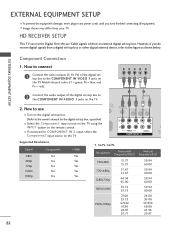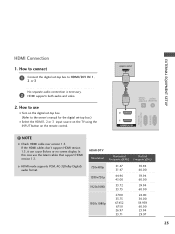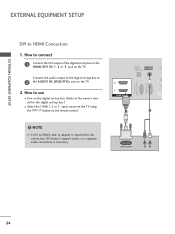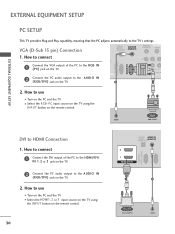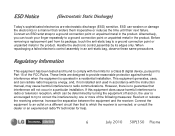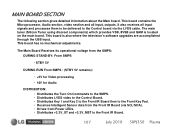LG 50PJ340 Support Question
Find answers below for this question about LG 50PJ340.Need a LG 50PJ340 manual? We have 2 online manuals for this item!
Question posted by purplemagic35 on June 5th, 2012
Does This Tv Have A Digital Tuner? And If So, How Do I Use It?
I lost my cable recently and now i am without TV. I can not afford a converter box and I heard that i can get local tv if my tv has a digital tuner. I can't find anywhere in the manual if it does have this tuner. Please help.
Current Answers
Answer #1: Posted by TVDan on June 5th, 2012 7:38 PM
I just down loaded the manual and it has a digitaltuner. just hook up a set of rabbit ears or roof antenna. ten under the "channel" sectio of the menu, select "auto tuning". give it about 30 min to search all bands. When it's done you will have all your channels the antenna can find.
TV Dan
Answer #2: Posted by kcmjr on June 5th, 2012 1:30 PM
An owners manual can be downloaded here: http://www.helpowl.com/manuals/LG/50PJ340/78516
This TV has an analog tuner. It requires a digital converter box to pick up TV with an antenna.
Licenses & Certifications: Microsoft, Cisco, VMware, Novell, FCC RF & Amateur Radio licensed.
Related LG 50PJ340 Manual Pages
LG Knowledge Base Results
We have determined that the information below may contain an answer to this question. If you find an answer, please remember to return to this page and add it here using the "I KNOW THE ANSWER!" button above. It's that easy to earn points!-
Digital Transition - LG Consumer Knowledge Base
... cable or satellite provider has taken care of your television manufacturer to receive the digital signal. If you will be marketed with an ATSC (Digital) tuner, you may not need for you see if your TV does not have this specification. If your TV is not. Those customers who simply use an antenna (rabbit ears) to -Analog Converter Box Helpful Hints... -
Television: Noise/Audio problems - LG Consumer Knowledge Base
... to turn of TV menu. 4. Television: Not changing Channels DVI Connector Guide Telelvision: Netflix Bandwidth Issue A digital optical out cable from TV or other devices? If two media devices have been tried on the same input, try another cable. If audio is being used . If a power failure occurs or power is bad on , cable box will need to... -
Washing Machine: How can I save my preferred settings? - LG Consumer Knowledge Base
...on my LG washer? Radiant Cooktop -- Projection TV -- Plasma TV -- Digital Transition -- -- Press and hold the CUSTOM ...use a stored program? 1. Also listed in Prev Next What is left on . 2. Others in Ovens -- Top Mount -- Floor Standing -- Home Audio System Monitors Data Storage -- Adjust the wash/rinse temperature, spin speed, and soil level to -Analog Converter Box...
Similar Questions
How Much Does A 50in Lg Plasma Tv, Model # 50pj340-uc Cost
(Posted by Buafimars 10 years ago)
Have This Tv Digital System ?
I whant know T can be change Lg 42LBRT from analog to digital ?If posible ? what do I?
I whant know T can be change Lg 42LBRT from analog to digital ?If posible ? what do I?
(Posted by halavimilani 10 years ago)
How Do I Use A Burner With This Tv?
I am attempting to hook up a DVD Video Recorder to this TV and I do not see any output things on the...
I am attempting to hook up a DVD Video Recorder to this TV and I do not see any output things on the...
(Posted by purplemagic35 11 years ago)