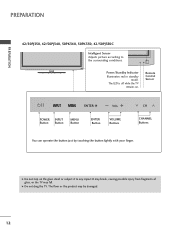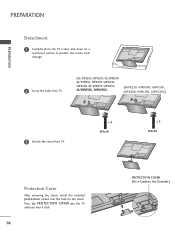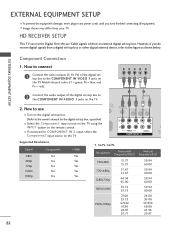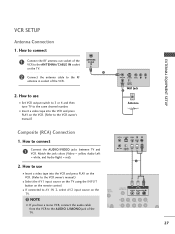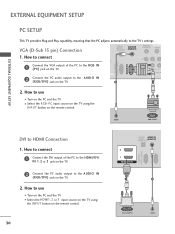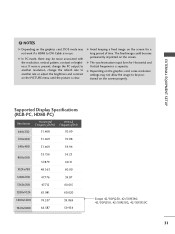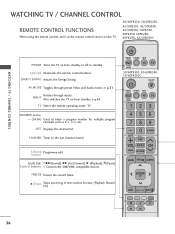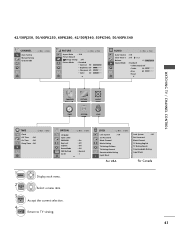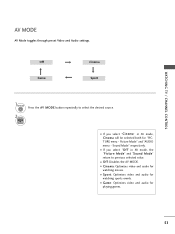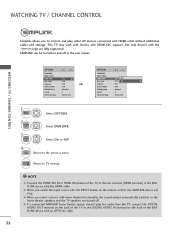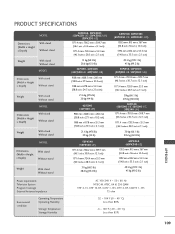LG 50PJ340 Support Question
Find answers below for this question about LG 50PJ340.Need a LG 50PJ340 manual? We have 2 online manuals for this item!
Question posted by Chkics on September 16th, 2013
Can I Play 1080p On My Lg 50pj340 Tv
The person who posted this question about this LG product did not include a detailed explanation. Please use the "Request More Information" button to the right if more details would help you to answer this question.
Current Answers
Related LG 50PJ340 Manual Pages
LG Knowledge Base Results
We have determined that the information below may contain an answer to this question. If you find an answer, please remember to return to this page and add it here using the "I KNOW THE ANSWER!" button above. It's that easy to earn points!-
HDTV-Gaming-Lag - LG Consumer Knowledge Base
... is attempting to match the incoming signal to play their 16-bit consoles on their expensive new ...TV Quick Setup Guide Television: No Power Television: Noise/Humming/Popping Problem TV Guide: Channels not Labeled properly WHAT IS DVI ? Television No Power Broadband TV...display quality. The first step is able to 1080i and 1080p (1920x1080), as well as half-a-second) while processing incoming... -
Full HD - LG Consumer Knowledge Base
... may have 1366 pixels across and 1080 down -convert it to a TV Television No Picture What is not an accepted input, the TV will also be shown in the specifications. HD A.K.A. 720p 1080p Typical Pixel Count 1366x768 1920x1080 Accepted Inputs 480i 480p 1080i 1080p (only on recent models) Accepted Frame Rates 60 30 24 (only... -
Media Sharing and DLNA Setup on a LG TV - LG Consumer Knowledge Base
...: The most LG products that support media sharing. LG TVs support 1080p at 24 frames/sec. Different Models of LCD's LCD Connections Television: No Power HDTV: How do I scan for the first time... support media sharing as-of your home network, you use is a Digital Media Server that can play . It's not a required install, but some other than those pictured. It is required for ...
Similar Questions
What Did A 50 Lg Plasma Tv , Model 50pj340 Retail For In 2010
(Posted by Feernest 9 years ago)
How Much Does A 50in Lg Plasma Tv, Model # 50pj340-uc Cost
(Posted by Buafimars 10 years ago)
Hi I Bought An Lcd 42ls3400 Tv And Usb Is Not Playing Videos
It only showm me on the menu "pictures" and "music" but it doesnt give me an option to play videos w...
It only showm me on the menu "pictures" and "music" but it doesnt give me an option to play videos w...
(Posted by bify01 11 years ago)