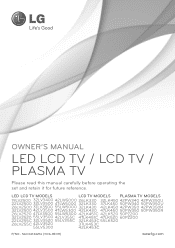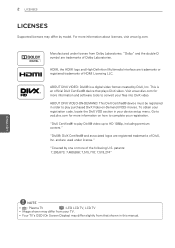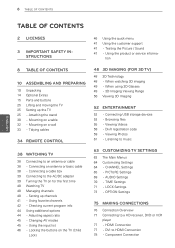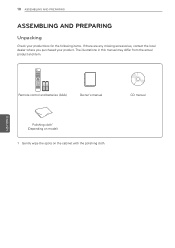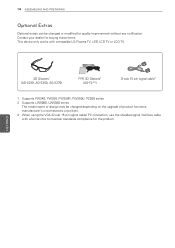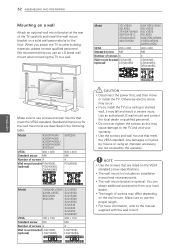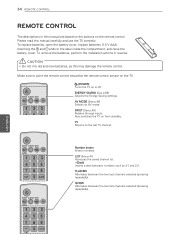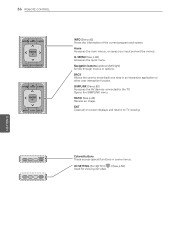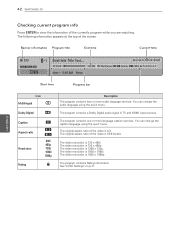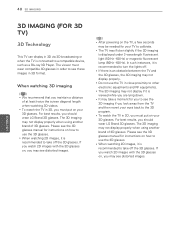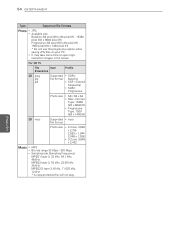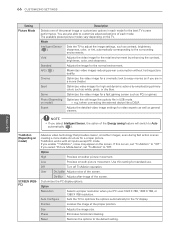LG 55LW5300 Support Question
Find answers below for this question about LG 55LW5300.Need a LG 55LW5300 manual? We have 2 online manuals for this item!
Question posted by seanburgin on November 26th, 2011
Wh Is My Lg 3d Tv Displaying 480p Instead Of 1080p
The person who posted this question about this LG product did not include a detailed explanation. Please use the "Request More Information" button to the right if more details would help you to answer this question.
Current Answers
Related LG 55LW5300 Manual Pages
LG Knowledge Base Results
We have determined that the information below may contain an answer to this question. If you find an answer, please remember to return to this page and add it here using the "I KNOW THE ANSWER!" button above. It's that easy to earn points!-
Full HD - LG Consumer Knowledge Base
... Accepted Inputs 480i 480p 1080i 1080p (only on recent models) Accepted Frame Rates 60 30 24 (only on connecting a PC to input 1080p. Cable Cards: Not getting channels / TV Full HD LG has been making Full HD (High Definition) TVs since 2007. It will accept. The display's actual resolution will let you to a TV Television No Picture What... -
Television Picture Color - LG Consumer Knowledge Base
... cable does not fix the problem, the issue is recommended. Television Picture Color Make sure that specific change not TV display. If there is connected to composite jack to adjust brightness, contrast and color in TV -> LCD TV Television Aspect Ratio Closed Caption Issues Television remote control not working Recording Issues: Instant Record Telelvision: Netflix Bandwidth... -
3D Requirements & FAQs - LG Consumer Knowledge Base
... I charge the glasses? There is recommened. How do not see a 3D sync pulse form the TV. Stay within the area shown in TV -> LCD TV Recording Issues: Timer Record Television: Activating Vudu NetCast Network Install and Troubleshooting Television: Noise/Audio problems VUDU install and setup Television: Not changing Channels v1.3 or better is required. You can recieve...
Similar Questions
Is There Any Difference Between The Two 3d Tvs 55'lw5000 And 55'lw5700?
Please detail what makes them different
Please detail what makes them different
(Posted by michaelolex 12 years ago)
Is There Any Difference Between 3d Tvs Lg55lw5000 And Lg55lw5700?
Are the above models identical? If not, please detail the differences. Thanks
Are the above models identical? If not, please detail the differences. Thanks
(Posted by michaelolex 12 years ago)
Does It
i have an lg 55lv5300 i want to know if its a wifi capable or does it need a usd adaptor in order to...
i have an lg 55lv5300 i want to know if its a wifi capable or does it need a usd adaptor in order to...
(Posted by maria86869 12 years ago)
Why Doesn't My 3d 'pop' The Way It Did At Best Buy??
3G is not as "up close" as in the showroom. Why?
3G is not as "up close" as in the showroom. Why?
(Posted by Lcandia50487 12 years ago)